What is SEO and Why It’s Important for Your WordPress Site

Search Engine Optimization (SEO) is crucial for any website looking to improve visibility and attract more visitors. In simple terms, SEO involves optimizing your website to rank higher on search engine results pages (SERPs). Higher rankings mean more traffic, leading to increased sales, conversions, and growth for your website.
In this guide, we’ll break down SEO into digestible sections and provide step-by-step strategies for optimizing your WordPress website effectively. SEO is a continuous process, but following best practices can help you achieve substantial improvements over time.

How Search Engines Work and Why SEO Matters
Search engines like Google use complex algorithms to rank content based on relevance and quality. The goal is to provide users with the best, most helpful answers to their queries. When your website content is optimized for SEO, search engines can better understand and rank it.
If your site isn’t optimized, search engines may not rank it highly, which means potential visitors might never find it. Therefore, it’s essential to understand and follow SEO guidelines to ensure your site ranks well and remains visible.
Google frequently updates its algorithm to improve user experience. Recent updates like E-E-A-T (Experience, Expertise, Authoritativeness, and Trustworthiness) and the Helpful Content Update (HCU) emphasize the importance of creating quality content. Staying up-to-date with these changes is critical to long-term SEO success.
How to Check If Your WordPress Site is SEO-Optimized
Before diving into advanced techniques, it is essential to check if your WordPress website is already SEO-optimized. This can help you identify any issues hindering your performance.
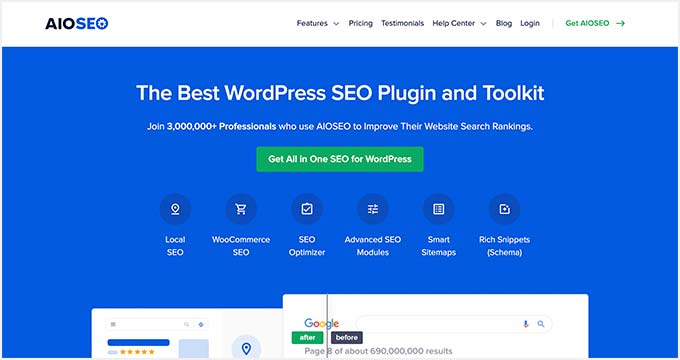
You can use tools like All in One SEO (AIOSEO) or Yoast SEO to run a comprehensive SEO audit. These tools analyze your site’s content, meta tags, keywords, and overall structure, providing actionable recommendations for improvement. Additionally, you can use competitor analysis to see how other sites in your niche are performing and their strategies.
Top Tools and Plugins for WordPress SEO
SEO doesn’t need to be overwhelming, especially when you have the right tools. WordPress offers a range of SEO plugins that make optimization easier:
- All-in-One SEO (AIOSEO): This comprehensive plugin is user-friendly and helps you handle everything from keyword optimization to advanced schema markup.
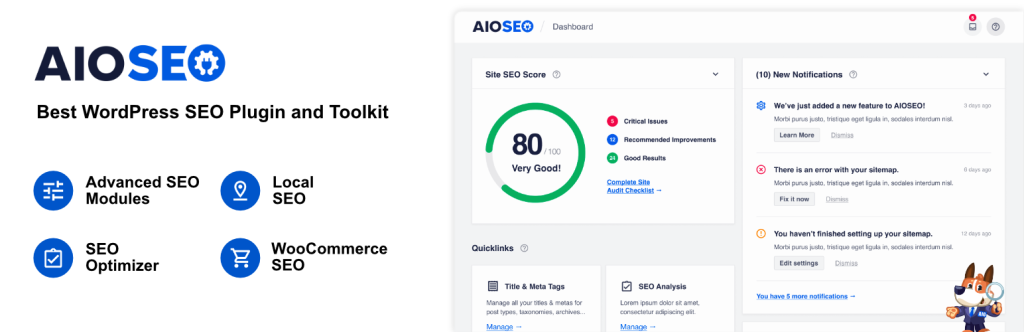
- Yoast SEO: Another popular SEO plugin that helps you optimize meta tags, XML sitemaps, and content structure.

- Google Analytics: Essential for tracking your website traffic, user behavior, and conversion rates.
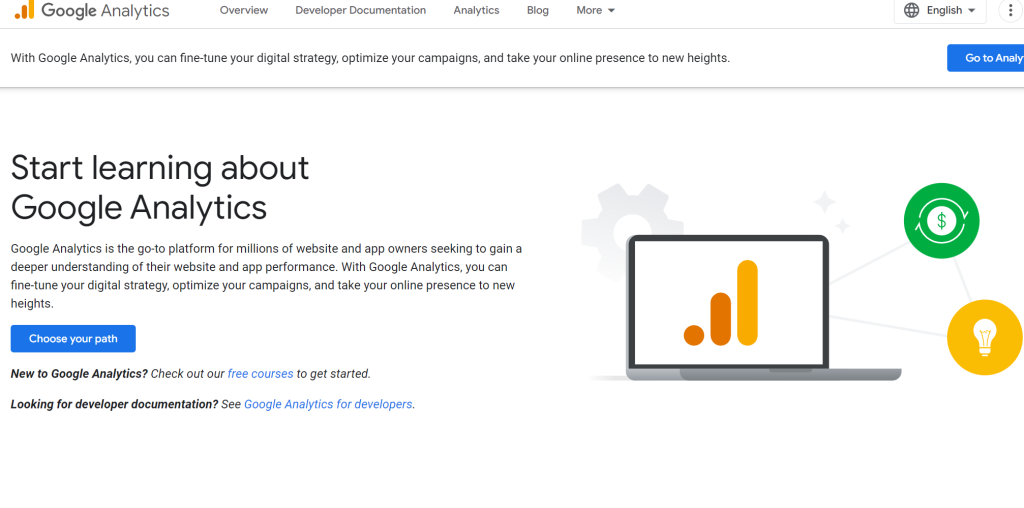
- Google Search Console: Useful for monitoring your site’s presence on Google Search, identifying issues, and improving indexing.
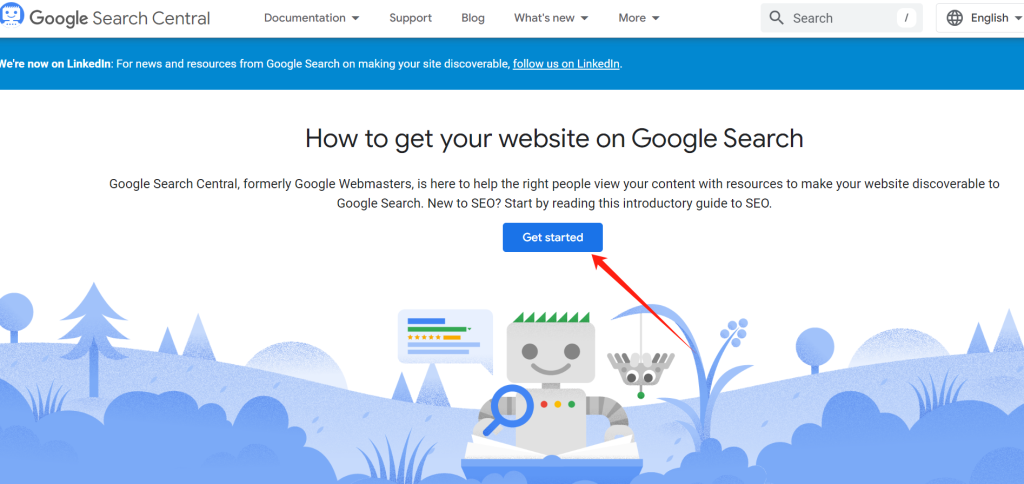
- SEMrush or Ahrefs: These tools help with keyword research, competitor analysis, and backlink monitoring.
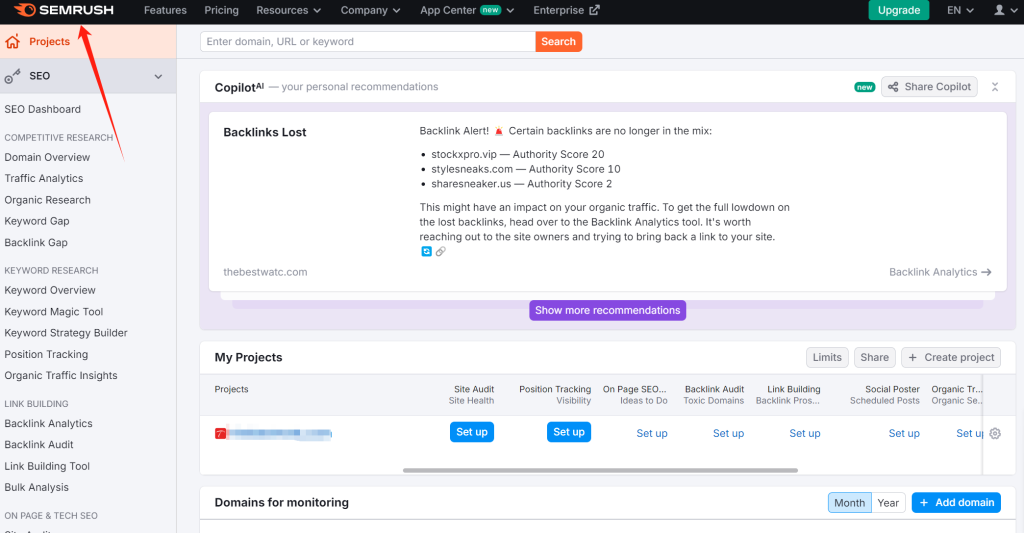
By combining these tools, you can ensure your WordPress site is optimized for search engines.
Setting Up Your WordPress Site for SEO Success
Before creating content or optimizing pages, it’s essential to configure your WordPress settings properly. The following steps are crucial for SEO:
1. Check Search Engine Visibility: Ensure your website is visible to search engines by going to Settings > Reading in WordPress and ensuring the “Discourage search engines from indexing this site” option is unchecked.
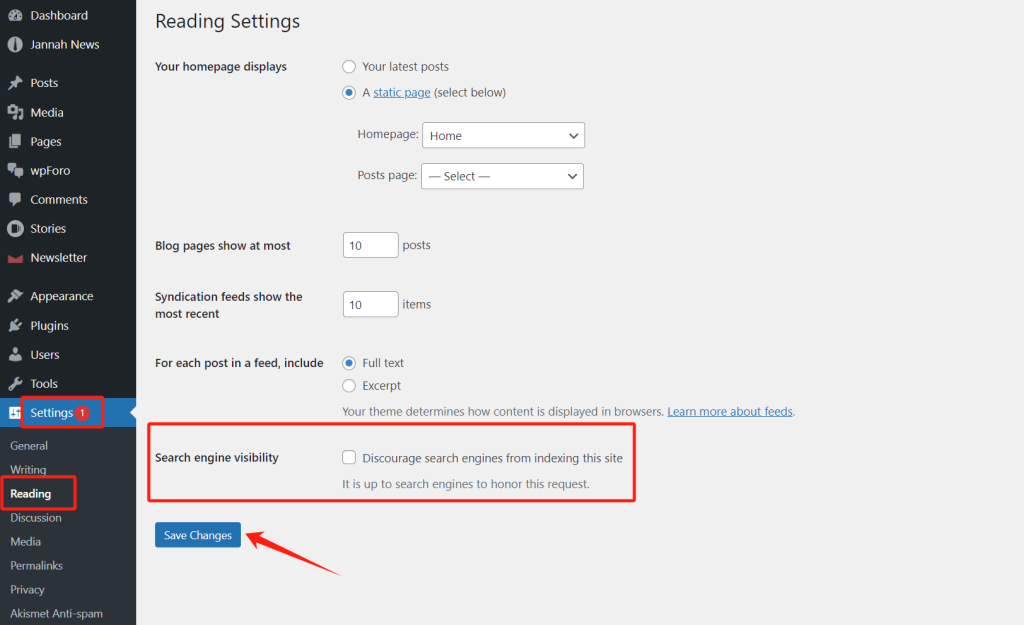
2. Optimize Your Permalink Structure: Use a clean and descriptive URL structure (e.g., yoursite.com/blog-post-title), which is more SEO-friendly than URLs with random numbers or symbols.
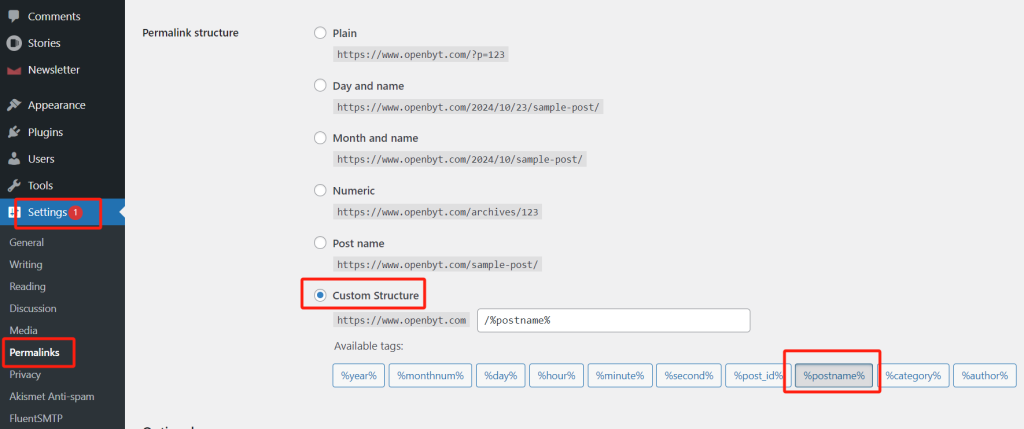
3. Set up XML Sitemaps: A sitemap helps search engines crawl and index your content. Many SEO plugins, like AIOSEO, automatically generate XML sitemaps.
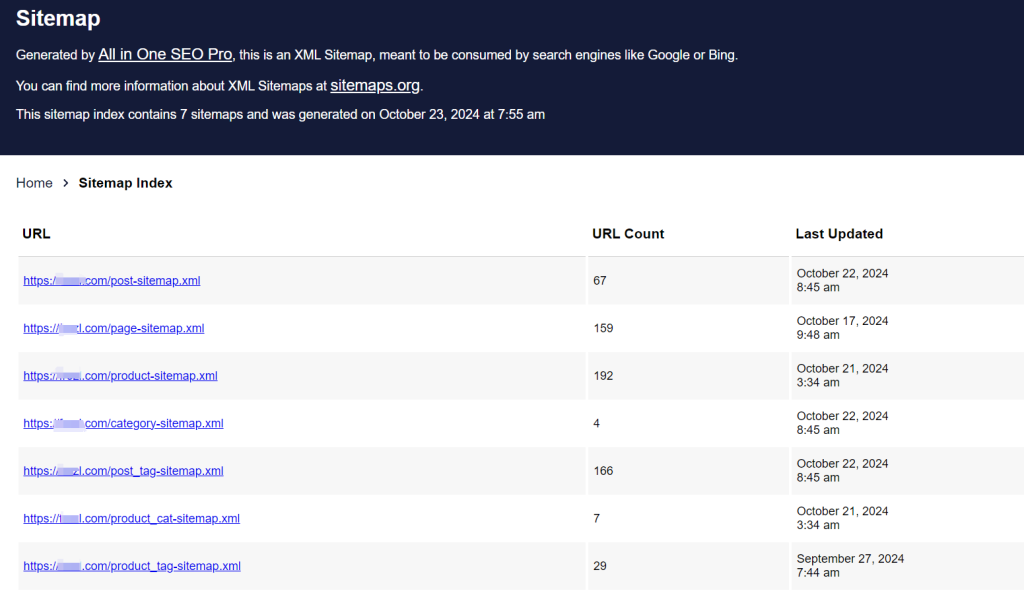
4. Use SSL/HTTPS: Install an SSL certificate to ensure your site’s security. Google prioritizes secure websites in search rankings.
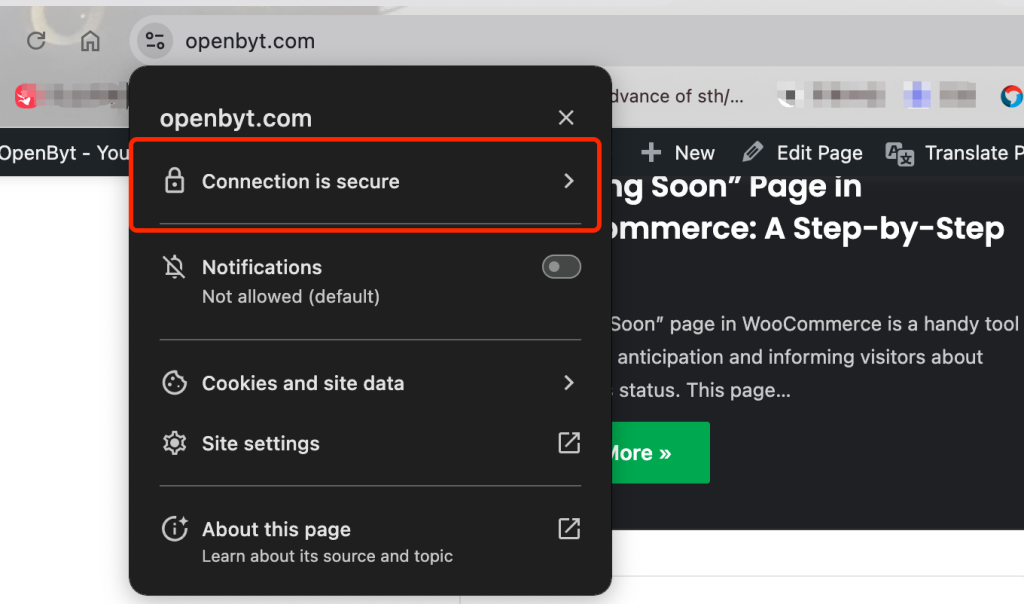
How to Conduct Keyword Research for WordPress SEO
Keyword research is one of the cornerstones of effective SEO. This process helps you understand the search terms your audience is using and enables you to create content that meets their needs. Here’s how to approach keyword research:
1. Use Keyword Research Tools: Tools like Google Keyword Planner, SEMrush, and Ahrefs provide insights into search volume, keyword difficulty, and user intent.
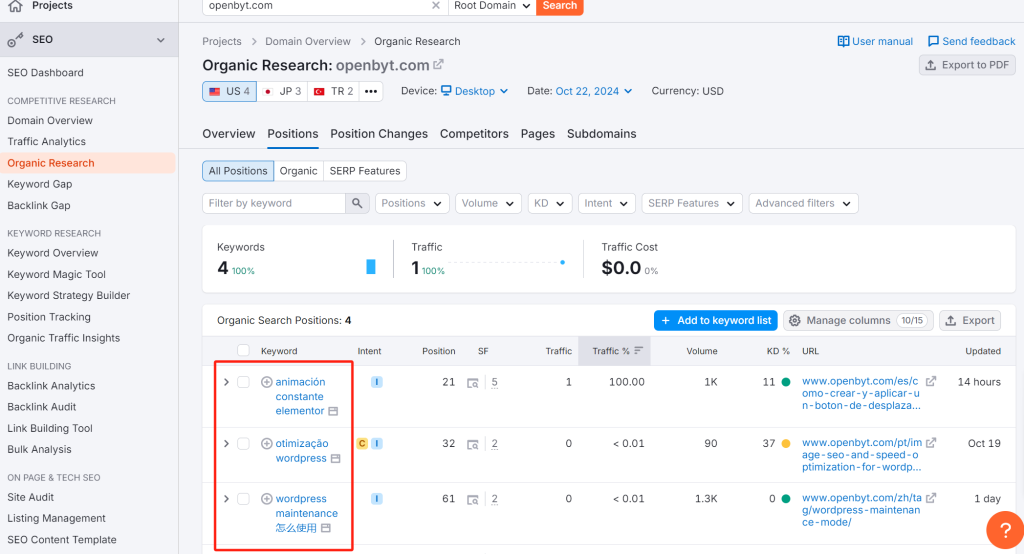
2. Focus on Long-Tail Keywords: These are more specific phrases that target a narrower audience, but they can drive highly relevant traffic. For example, instead of targeting “WordPress SEO,” use long-tail keywords like “beginner-friendly WordPress SEO tips.”
3. Analyze Competitor Keywords: See what keywords your competitors rank for and identify gaps in your content strategy.
After conducting keyword research, incorporate these keywords into your blog posts, product pages, and metadata.
Optimizing Content for SEO on WordPress
Once you’ve identified your keywords, it’s time to optimize your content. Each page or post should focus on a specific keyword or topic. Here are some essential elements to optimize:
1. Title Tags and Meta Descriptions: Your title should include your focus keyword and be engaging enough to encourage clicks. The meta description should summarize the content and entice users to click through to your site.
2. Headings (H1, H2, H3): Use headers to structure your content and include your keywords where appropriate. This makes it easier for users and search engines to understand the hierarchy of your content.
3. Internal Linking: Link to other relevant pages on your site to improve navigation and help search engines discover your content. Internal links also distribute authority across your site.
4. Image Optimization: Use descriptive alt text for all images, as search engines rely on this to understand visual content. Also, compress images to improve site speed.
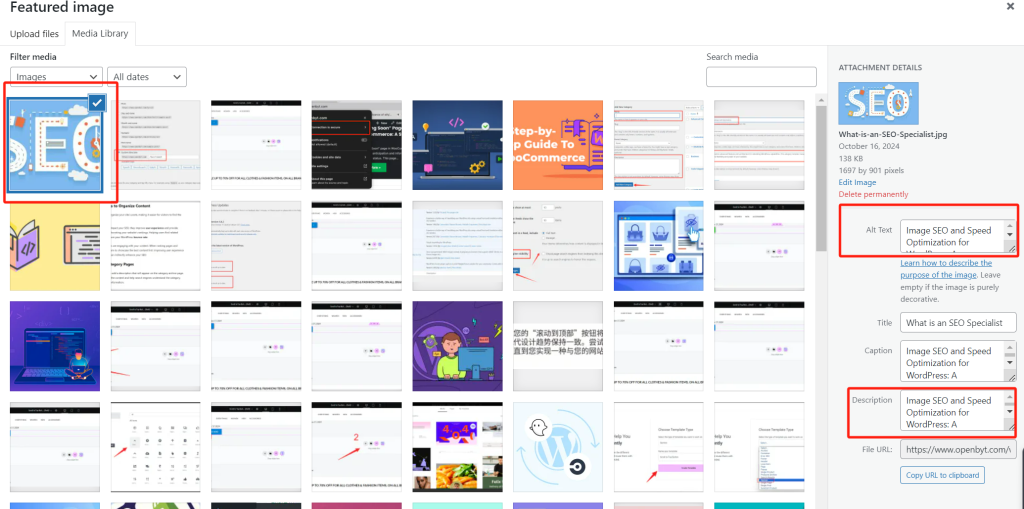
Tools like AIOSEO will help you track keyword usage and content optimization, providing a score for each post.
How to Optimize WordPress Performance for SEO
Website performance plays a significant role in SEO. Search engines, especially Google, prioritize fast-loading sites, so optimizing your WordPress site’s speed is crucial. Here are some tips:
1. Choose a Reliable Hosting Provider: Your hosting service impacts site speed, so choose a provider that offers fast and secure solutions.
2. Use Caching: Plugins like WP Rocket or W3 Total Cache can reduce loading times by caching your content.
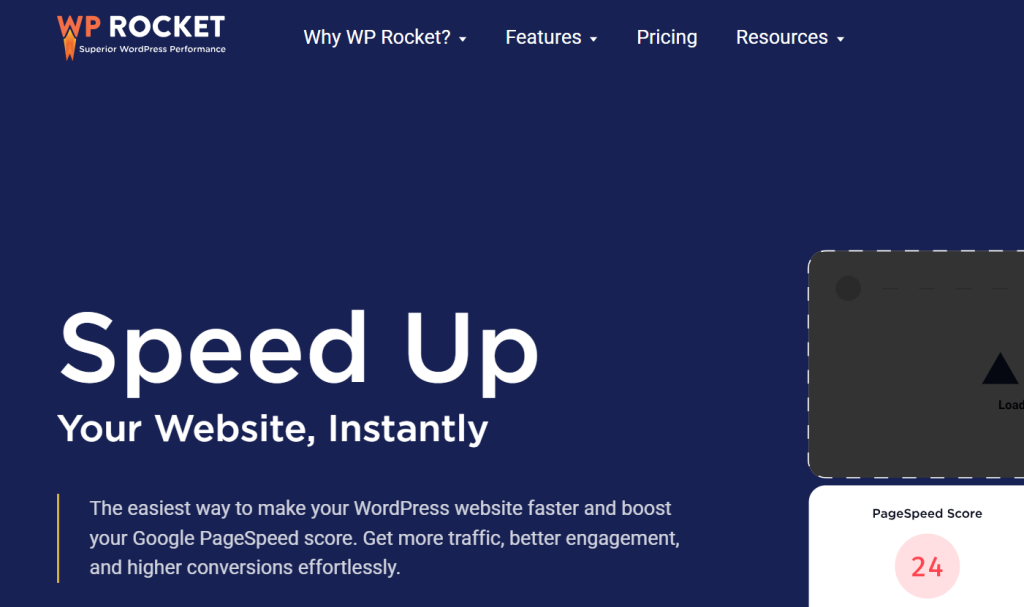
3. Optimize Images: Large image files slow down your site. Use image compression tools like Smush or TinyPNG.
4. Minify CSS and JavaScript: Reducing the size of these files can improve load times. Plugins like Autoptimize can help automate this process.
WooCommerce SEO: Optimizing Your Online Store
If you’re running a WooCommerce store, SEO is critical for driving organic traffic and increasing sales. Follow these tips for WooCommerce SEO:
Optimize Product Titles and Descriptions: Ensure each product page has a unique, keyword-optimized title and description.
Add Alt Text for Product Images: Ensure all product images include alt text with relevant keywords.
Enable Product Reviews: Positive reviews act as social proof and can improve your store’s rankings.
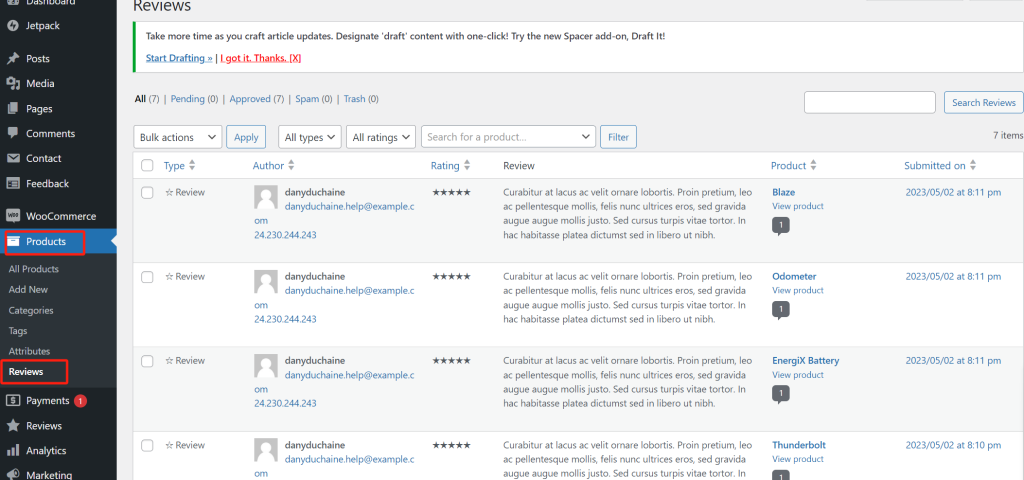
For more detailed guidance, check out our WooCommerce SEO guide to ensure your online store ranks well and attracts the right customers.
Using Schema Markup and Rich Snippets for Better SEO
Adding schema markup (structured data) to your WordPress site can help search engines better understand your content. This can lead to rich snippets, such as star ratings, prices, and FAQs, appearing directly on search result pages. Tools like AIOSEO allow you to add schema markup to your WordPress site easily.

Conclusion
Optimizing your WordPress website for SEO is an ongoing process that requires attention to detail, quality content creation, and technical adjustments. By following the best practices outlined in this guide, you’ll be well on your way to improving your site’s rankings and driving more traffic. Remember, SEO is not a one-time task but a long-term investment in your website’s success.
For further reading, check out our additional guides on WordPress SEO, WooCommerce optimization, and schema markup to continue improving your site’s performance.


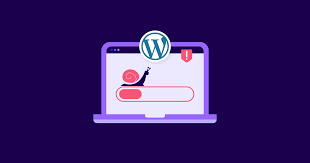
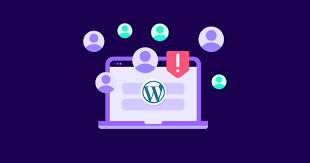



Responses