Streamlining WordPress Development: Build Your Own Code Snippet Repository

As a WordPress developer, you’ve likely solved the same problems repeatedly—adding custom post types, tweaking theme functions, or adjusting plugin behaviour. Imagine this scenario: you’re working on a client project and must add a specific function that customizes the login page. You remember doing something similar before but can’t recall where you saved that snippet. You spend valuable time searching through old projects or browsing online resources, only to rewrite them from scratch. This kind of repetitive work is frustrating and inefficient. The solution? Build your code snippet repository. Creating a personal library of reusable code snippets can save you valuable time, reduce redundancy, and make your development process more efficient and organized. A well-maintained repository can be a lifesaver, making frequently used code easily accessible and reducing development time.

Why You Need a Code Snippet Repository
Imagine you’re working on multiple WordPress sites. For each project, you need to add a specific function that modifies the login page. Instead of searching Stack Overflow or browsing through your previous projects to find that snippet, having a centralized repository means you can easily pull up the code and implement it in minutes.
A code snippet repository helps you:
- Save time: No more searching the web or your hard drive for that function you wrote six months ago.
- Increase efficiency: Reusing tried-and-tested code ensures your sites function consistently and minimizes debugging.
- Maintain quality: Documenting your snippets means they’re tailored to your standards and easy to modify.

Setting Up Your Own Code Snippet Repository
There are multiple ways to organize your code snippet library, from simple tools like text editors to more robust solutions like GitHub or even dedicated WordPress plugins. Let’s walk through some popular methods step-by-step:
1: Using a Cloud-Based Note App
The simplest way to start building a code snippet library is to use cloud-based note-taking applications. This is perfect for beginners or those who prefer a lightweight approach to managing their code.

Many developers use tools like Notion, Evernote, or Google Keep to manage their code snippet libraries. Each tool has its pros and cons:
- Notion: It has a rich feature set and is excellent for organizing content, but it may be more complex than necessary for small libraries.
- Evernote: User-friendly with good note management features, but has limited advanced formatting.
- Google Keep: Lightweight and easy to use but lacks robust categorization and organization options. Choosing the right tool depends on your needs: Notion is great for those needing structure, Evernote is good for quick notes, and Google Keep works for very basic snippet storage. Each tool has its pros and cons:
- Notion: It has a rich feature set and is excellent for organizing content, but it may be more complex than necessary for small libraries.
- Evernote: User-friendly with good note management features, but has limited advanced formatting.
- Google Keep: Lightweight and easy to use but lacks robust categorization and organization options. These tools allow you to categorize your snippets by tags (e.g., “functions.php”, “custom post type”, “shortcodes”), making them easy to search. Here’s an example:
- Title: Custom Login Redirect
- Category: User Management
Code Snippet:
function custom_login_redirect($redirect_to, $request, $user) {
// Redirect users to the home page after login
return home_url();
}
add_filter('login_redirect', 'custom_login_redirect', 10, 3);
With the use of cloud apps, you can access your snippets from anywhere, making it ideal if you work on multiple devices.
2. Version Control with GitHub or GitLab

For a more advanced approach, consider storing your snippets in GitHub or GitLab. If you’re new to version control, start by creating a GitHub account, installing Git on your computer, and learning basic Git commands like git init (to initialize a repository), git add (to add files to staging), git commit (to save changes), and git push (to upload your changes to GitHub). Additionally, familiarize yourself with branching, which allows you to safely experiment with changes. This setup not only gives you a safe backup but also lets you track changes over time—useful when you’re iterating on your code. If you’re new to version control, start by creating a GitHub account, installing Git on your computer, and learning basic Git commands like git init (to initialize a repository), git add (to add files to staging), git commit (to save changes), and git push (to upload your changes to GitHub). This setup not only gives you a safe backup but also lets you track changes over time—useful when you’re iterating on your code. This not only gives you a safe backup but also lets you track changes over time—useful when you’re iterating on your code.
For example, you could create a repository called wordpress-snippets and organize it into different folders:
- theme-functions/: Snippets related to themes
- shortcodes/: Custom shortcodes for various functionalities
- admin-customization/: Code for customizing the WordPress admin area
A typical folder might look like this:
wordpress-snippets/
|-- theme-functions/
|-- enqueue-scripts.php
|-- custom-footer.php
|-- shortcodes/
|-- youtube-embed.php
|-- admin-customization/
|-- custom-dashboard-widget.php
With Git, you can collaborate with other developers and create a shared snippet library, making standardizing your team’s development approach easier. Remember to secure your repository by setting appropriate access controls and regularly backing it up to avoid any data loss. Using features like branch protection can prevent unauthorized changes and help maintain the quality of your code repository.
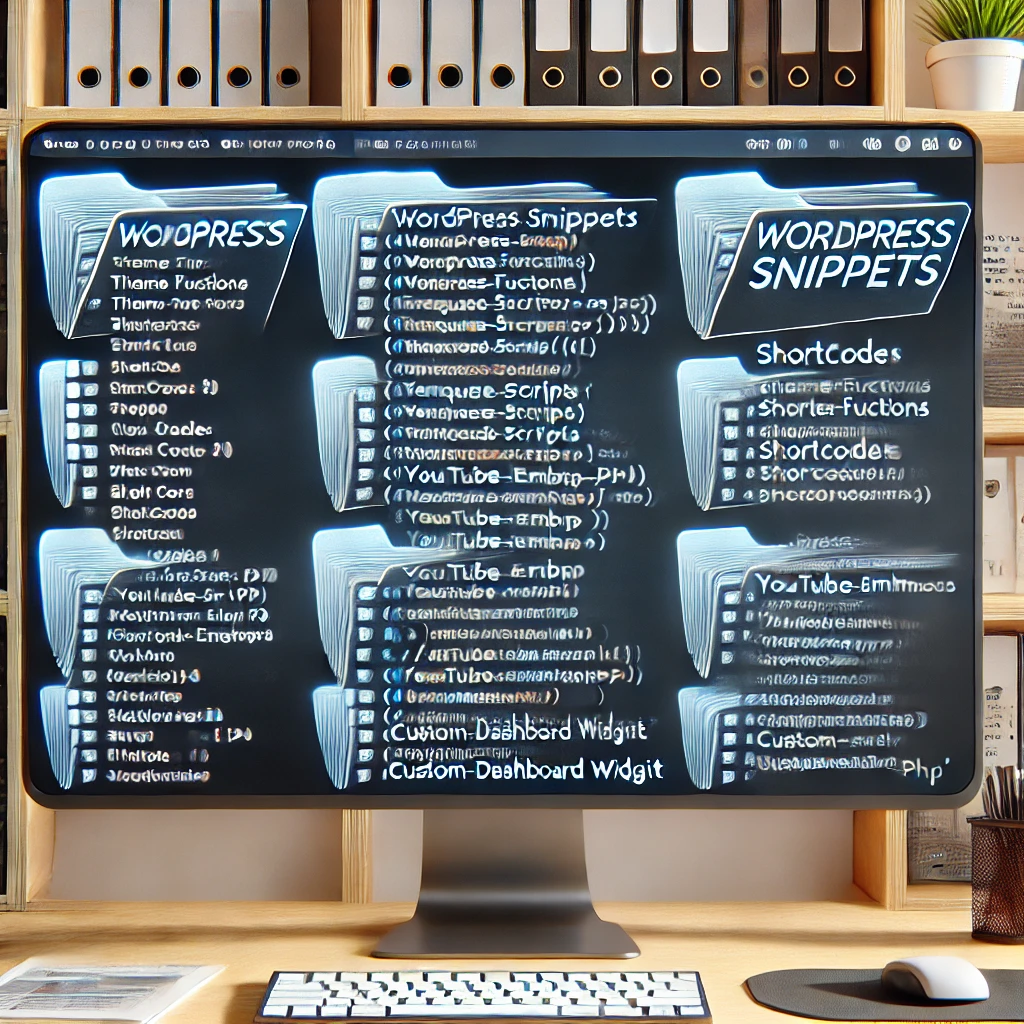
3. WordPress Snippet Management Plugins
There are also plugins like Code Snippets or WPCodeBox that allow you to save, manage, and run your snippets directly within the WordPress admin panel. This means you can enable or disable snippets without needing to touch your theme’s functions.php file, and the snippets remain even if you change themes.
For example, if you frequently add a custom excerpt length to your posts, you could add it to the Code Snippets plugin:
function custom_excerpt_length($length) {
return 20; // Set the excerpt length to 20 words
}
add_filter('excerpt_length', 'custom_excerpt_length');function custom_excerpt_length($length) {
return 20; // Set the excerpt length to 20 words
}
add_filter('excerpt_length', 'custom_excerpt_length');With the Code Snippets plugin, you can label this snippet as “Custom Excerpt Length” and enable or disable it as needed.
Best Practices for Your Code Snippet Repository

A common pitfall is having a disorganized repository. Imagine having multiple snippets named snippet1.php or test-code. php—these names provide no context, making it difficult to know what each snippet does without opening and reading the code. For example, a poorly named snippet like function-test.php could be replaced with a descriptive name like custom-login-redirect.php, instantly providing context. For example, snippets named like snippet1.php or test-code.php provide no information about their purpose, making them hard to reuse. Instead, follow these best practices to ensure your snippets are easy to find and understand:
Once you’ve set up your repository, following some best practices will help keep it organized and useful:
1.Use Descriptive Titles: Titles like “Custom Post Type for Portfolio” or “Redirect After Login” make it easy to understand what each snippet does quickly.
2.Add Comments: Write a short description at the beginning of each snippet to explain what it does and how to use it. For example:
// Redirect users to the homepage after logging in
function custom_login_redirect($redirect_to, $request, $user) {
return home_url();
}
3.Organize by Category: Categorize snippets into folders or tags based on their purpose (e.g., admin, frontend, custom fields).
4.Test Regularly: WordPress updates can sometimes break old snippets. Make it a habit to periodically test your snippets to ensure they still work as expected.
Example: Creating a Custom Post Type Snippet

Let’s use a practical example of building a snippet for a Custom Post Type. This is a common requirement for WordPress sites that need more content types beyond Posts and Pages. Here’s the snippet:
function create_portfolio_post_type() {
$args = array(
'public' => true,
'label' => 'Portfolio',
'supports' => array('title', 'editor', 'thumbnail')
);
register_post_type('portfolio', $args);
}
add_action('init', 'create_portfolio_post_type');By saving this snippet in your repository under a folder named custom-post-types/, you have it ready whenever needed. So, you’ll be prepared the next time a client wants a portfolio section on their website.
Conclusion
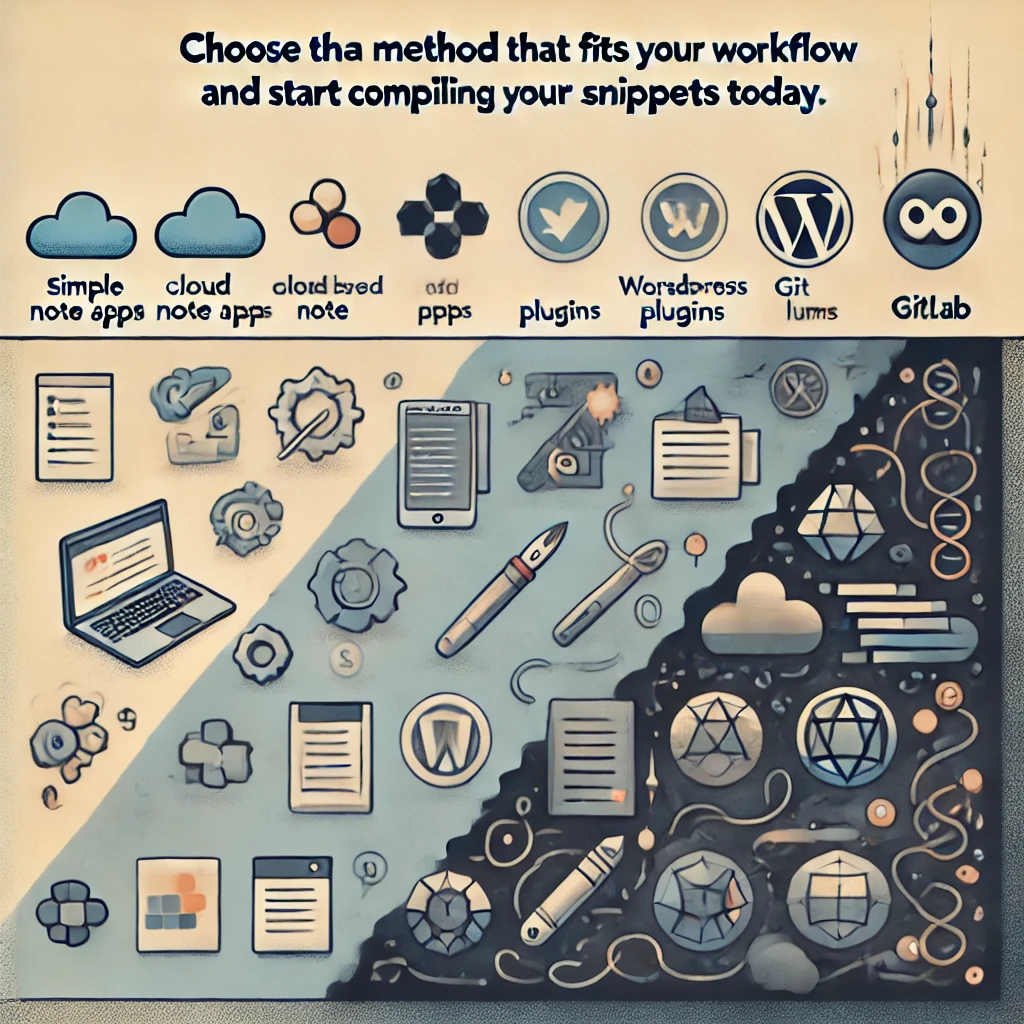
Building your code snippet repository may take some initial effort, but it’s an investment that will pay off in the long run. For beginners, tools like cloud-based note apps or WordPress plugins are great starting points due to their simplicity and ease of access. As you gain experience, consider transitioning to GitHub or GitLab for more control, collaboration features, and version history tracking. Each method has its advantages—cloud tools are simple and accessible, plugins integrate directly into WordPress, and version control tools provide safety, version tracking, and collaboration options. A plugin or cloud notes may be sufficient for small projects or beginners, but for larger teams or more complex needs, Git repositories are ideal. Choose a method that fits your workflow and start compiling your snippets today. For beginners, tools like cloud-based note apps or WordPress plugins are great starting points due to their simplicity. As you gain experience, consider transitioning to GitHub or GitLab for more control and collaboration features. Each method has advantages—cloud tools are simple and accessible, plugins integrate directly into WordPress, and version control tools provide safety and collaboration options. Choose a method that fits your workflow and start compiling your snippets today. With a well-organized library, you’ll write less code, reduce bugs, and complete projects faster. Whether you prefer cloud notes, Git repositories, or WordPress plugins, choose a method that fits your workflow and start compiling your snippets today.







Responses