Como configurar Sitemaps no Rank Math para SEO melhorado

A criação de um mapa do site bem estruturado no Rank Math é crucial para melhorar o desempenho de SEO do seu sítio Web. Os sitemaps são essenciais, guiando os motores de busca através da estrutura do site, garantindo um rastreamento e indexação eficientes e uma melhor compreensão do conteúdo do seu site. Neste guia, vamos mergulhar fundo na configuração de sitemaps no Rank Math, cobrindo cada configuração em detalhes e fornecendo dicas sobre como otimizar o seu sitemap.
1. Compreender os Sitemaps e a sua importância
A mapa do sítio é um ficheiro que lista os URLs de um sítio Web, funcionando como um índice para os motores de busca. Está disponível em formato XML para os motores de pesquisa e, opcionalmente, em formato HTML para um acesso mais fácil para o utilizador. Os mapas de sítios comunicam pormenores essenciais, como a prioridade dos URL e a frequência das actualizações, ajudando os motores de busca a dar prioridade às páginas de forma eficaz.
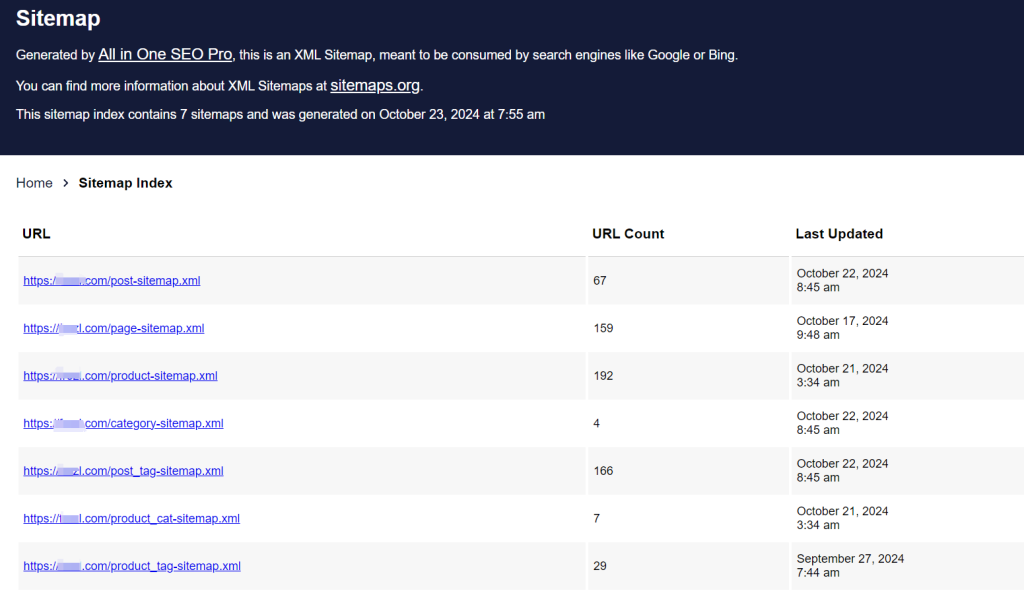
Embora o Google e outros mecanismos de pesquisa possam rastrear sites de forma independente, o fornecimento de um mapa do site aumenta a eficiência do rastreamento - especialmente para sites grandes ou complexos. Este guia irá ajudá-lo a configurar e otimizar o seu mapa do site utilizando as definições flexíveis do Rank Math.
2. Aceder às definições do Sitemap no Rank Math
Para começar a configurar o seu mapa do site no Rank Math, siga estes passos para aceder às definições:
- Aceda a Rank Math SEO no painel de controlo do WordPress.
- Selecione Definições do mapa do site.
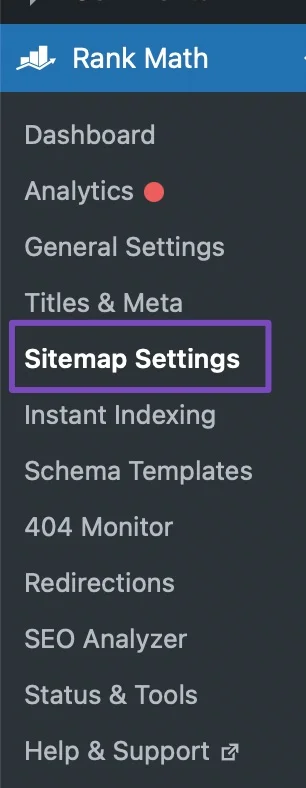
Verá várias secções aqui, cada uma dedicada a diferentes partes do mapa do site, tais como Posts, Páginas, Anexos, Produtos, Categoriase muito mais. Estas definições permitem-lhe gerir o conteúdo que aparece no seu mapa do site.
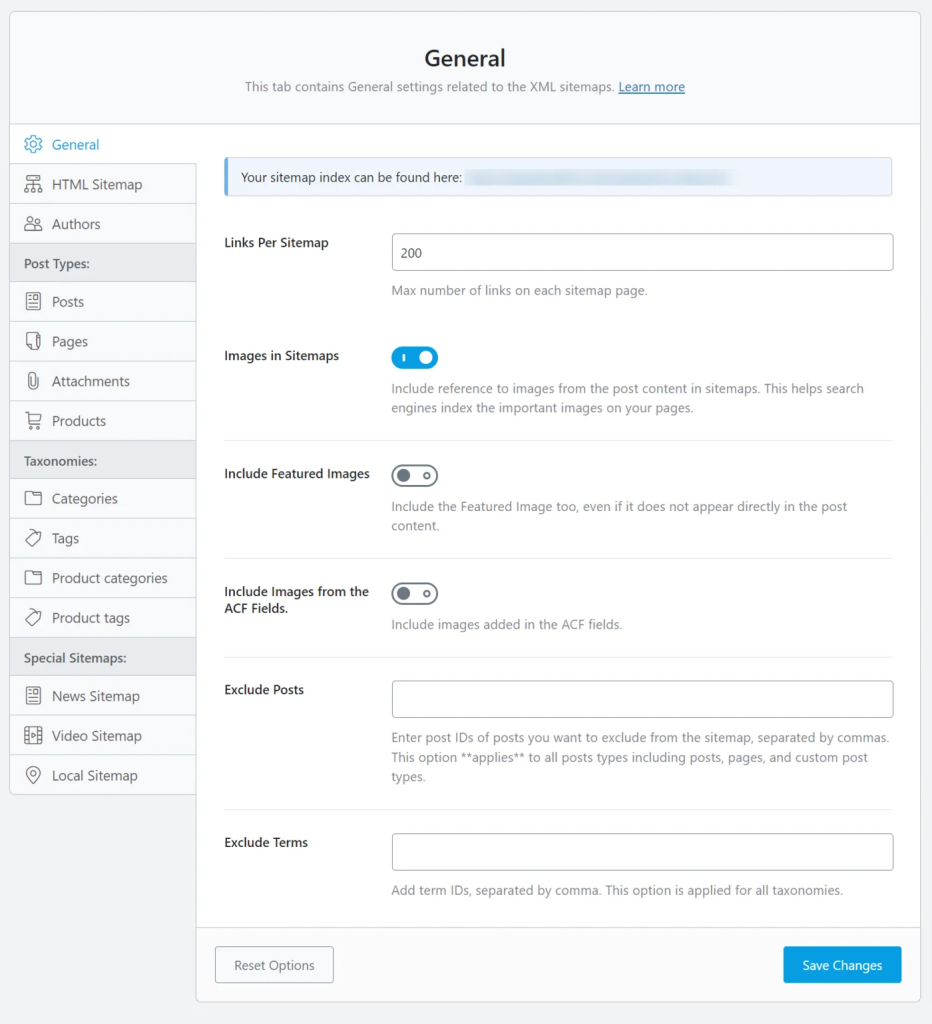
3. Considerações iniciais antes da configuração
Antes de se debruçar sobre as definições específicas do mapa do site, tome nota de alguns passos essenciais de preparação:
- Compreenda a sua estrutura de conteúdos: Conheça os diferentes tipos de conteúdo (posts, páginas, produtos, etc.) no seu site, pois isso ajuda-o a configurar sitemaps relevantes.
- Tamanho do ficheiro do mapa do site: Recomenda-se que cada ficheiro de mapa do site contenha menos de 200 links para uma melhor legibilidade e eficiência de rastreio, apesar de o Google suportar até 50 000 URLs.
- Dê prioridade às páginas importantes para SEO: Embora a definição de prioridades nos mapas de sítios seja mais uma sugestão para os motores de busca, a adição de prioridades pode ajudar a orientar os rastreadores.
4. Configuração de diferentes secções do Sitemap
O Rank Math permite uma configuração detalhada do mapa do site de cada tipo de conteúdo, por isso vamos analisar cada secção para garantir que está a configurar um mapa do site abrangente.
Definições gerais
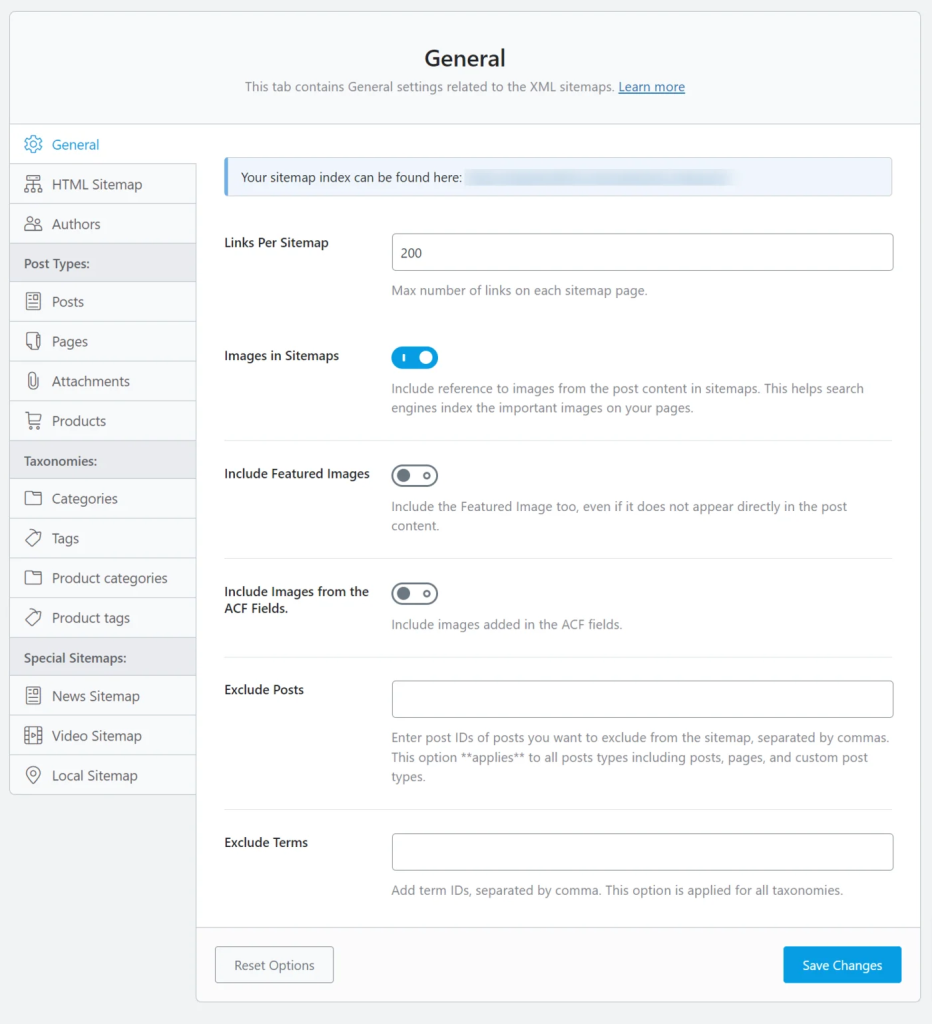
No Definições gerais pode ajustar as preferências gerais do mapa do site:
- Ligações por ficheiro de mapa do site: Para otimizar a capacidade de rastreio, limite o número de ligações por ficheiro de mapa do site a cerca de 200. Esta definição garante que os motores de busca podem processar eficazmente o seu conteúdo.
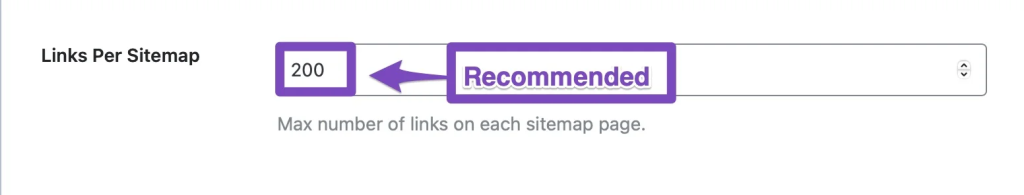
- Inclua imagens: A ativação desta opção adiciona imagens de posts e páginas ao seu mapa do site, o que ajuda a melhorar a visibilidade das imagens nos resultados dos motores de busca.
- Imagens em destaque: Pode incluir imagens em destaque no mapa do site, destacando as imagens principais das suas publicações e páginas para os motores de busca.
- Excluir publicações/páginas específicas: Pode excluir manualmente determinados posts ou páginas introduzindo os seus IDs, o que é útil se algum conteúdo não deve ser indexado.
Posts, páginas e sitemaps de produtos
Criar sitemaps separados para postos, páginase produtos melhora a estrutura e a visibilidade do seu conteúdo, tornando mais fácil para os motores de busca dar prioridade às secções relevantes.
- Ativar Sitemaps separados: A ativação de mapas de sites individuais para posts, páginas e produtos fornece aos motores de busca uma visão geral estruturada, o que é benéfico para a SEO.
- Campos personalizados para imagens: Se tiver imagens armazenadas em campos personalizados, pode incluí-las no mapa do site. Esta funcionalidade garante que os motores de busca indexam e descobrem todas as fotografias relevantes.
Sitemaps de categorias e etiquetas
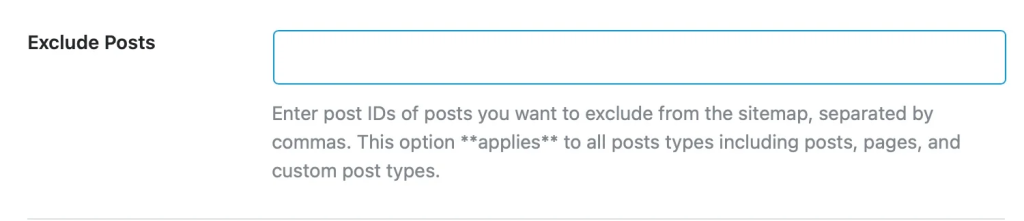
Para conteúdos baseados em taxonomia, tais como categorias e etiquetasSe não tiver uma página de arquivo, é geralmente aconselhável ser seletivo no que inclui. Muitas vezes, nem todas as páginas de categoria ou de etiqueta oferecem um valor SEO significativo, e a indexação de páginas de arquivo desnecessárias pode diluir a força SEO global do seu sítio.
- Excluir páginas de arquivo de baixo valor: Em Matemática da classificação, pode excluir categorias ou etiquetas específicas adicionando os seus IDs à lista de exclusão.
- Encontrar IDs de correio: Para encontrar o ID de um post, categoria ou etiqueta, navegue até à página de edição do item e observe a estrutura do URL (por exemplo, yourwebsite.com/wp-admin/post.php?post=1&action=edit). A parte "post=1" indica o ID do post, que pode ser introduzido nas definições de exclusão do Rank Math para o manter fora do mapa do site.
Sitemaps de produtos e categorias do WooCommerce
Para sítios de comércio eletrónico, é essencial incluir páginas de arquivo de produtos e categorias no seu mapa do sítio. Estas páginas valiosas têm um conteúdo rico que pode melhorar a visibilidade nos motores de busca.
- Ativar Sitemaps de Produtos e Categorias: A inclusão de produtos e categorias do WooCommerce no mapa do site permite que os motores de busca indexem corretamente todas as páginas de produtos, aumentando a sua visibilidade nos resultados de pesquisa.
Sitemaps de notícias, vídeos e locais (Funcionalidade Rank Math PRO)
Para sítios Web com conteúdos especializados, o Rank Math PRO oferece mapas de sítios adicionais para notícias, vídeoe SEO local. Estes mapas de sítios são úteis para tipos específicos de conteúdo:
- Notícias Mapa do site: Para os sítios Web que publicam artigos de notícias, este mapa do sítio facilita a localização e a indexação do seu conteúdo pelo Google News.
- Mapa do site de vídeo: Se o seu sítio Web aloja muito conteúdo de vídeo, ativar um mapa do sítio de vídeo melhora a capacidade de descoberta dos vídeos, especialmente nos resultados de pesquisa de vídeo.
- Mapa do site local: Um mapa do sítio local pode impulsionar a SEO local ao incluir detalhes geográficos, o que é particularmente útil para empresas que visam públicos locais.
5. Enviar o seu Sitemap para a Consola de Pesquisa do Google
Depois de ter configurado o seu mapa do sítio no Rank Math, envie-o para Consola de pesquisa do Google ajudará o Google a começar a indexá-lo.
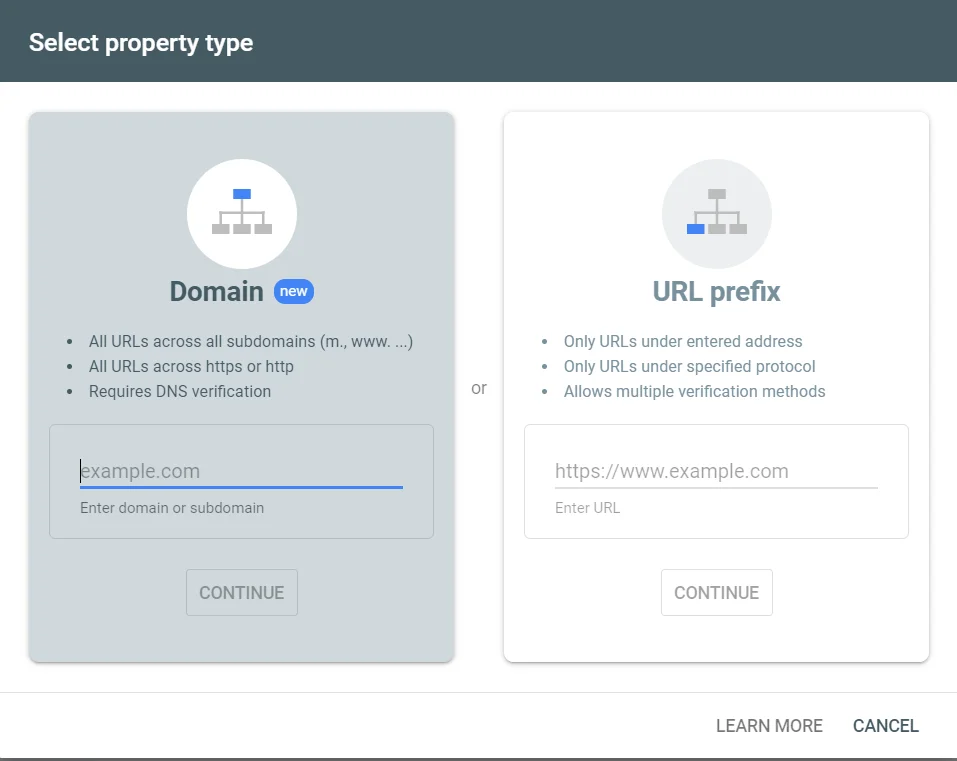
- Visite Consola de pesquisa do Google.
- No Mapas de sítios adicione o URL do seu mapa do site (normalmente sitemap_index.xml).
- Envie o URL para permitir que o Google comece a rastrear o mapa do site. As futuras actualizações do seu conteúdo serão sincronizadas automaticamente.
6. Resolução de problemas comuns do Sitemap
Ocasionalmente, pode encontrar problemas com o seu mapa do sítio, tais como um 404 Não encontrado erro. Eis algumas sugestões para a resolução de problemas:
- Limpar a cache do seu site: As versões em cache do seu mapa do site podem impedir a sua atualização correta. Limpar a sua cache do WordPress pode resolver este problema.
- Verifique a configuração do servidor: Certifique-se de que o seu servidor permite o acesso ao ficheiro de mapa do site para evitar problemas de acessibilidade.
7. Adicionar URLs personalizados ao seu Sitemap
Se os URLs adicionais que pretende incluir no seu mapa do site não forem adicionados automaticamente, pode inseri-los manualmente adicionando um fragmento de código no Rank Math. Isto é particularmente útil para incluir páginas de destino personalizadas ou URLs específicos fora da sua estrutura de conteúdo principal.
add_action('rank_math/sitemap/{$type}_content', function() {
return '
https://yourwebsite.com/custom-url/
2023-01-01T12:00:00+00:00
';
});Substituir {$type} com o tipo de conteúdo específico, como posto ou página. Adicione este snippet ao seu nome-do-tema/rank-math.php para garantir que estes URLs são incluídos no mapa do site.

Perguntas frequentes sobre a configuração do mapa do site no Rank Math
1. Como é que posso ativar o envio automático do mapa do sítio no Rank Math?
- Se o Rank Math estiver ligado à Consola de Pesquisa do Google, submeterá automaticamente o seu mapa do site, pelo que não é necessário submetê-lo manualmente.
2. Porque é que o meu mapa do sítio não é atualizado depois de publicar novos conteúdos?
- Se o seu mapa do site não for atualizado, isso pode dever-se a problemas de cache. Para garantir que reflecte o novo conteúdo, exclua o mapa do site de quaisquer definições de cache.

Conclusão
O Rank Math fornece uma configuração poderosa e fácil de utilizar para configurar mapas do site, facilitando a melhoria do desempenho de SEO do seu sítio Web. A configuração correta do seu mapa do site permite que os motores de busca compreendam melhor a estrutura do seu site e dêem prioridade às páginas essenciais. Um mapa do site bem optimizado aumenta a visibilidade e melhora a eficiência geral do rastreio, garantindo que o seu conteúdo chega a um público mais vasto.







Respostas