コーディング・スタンダードの重要性の理解
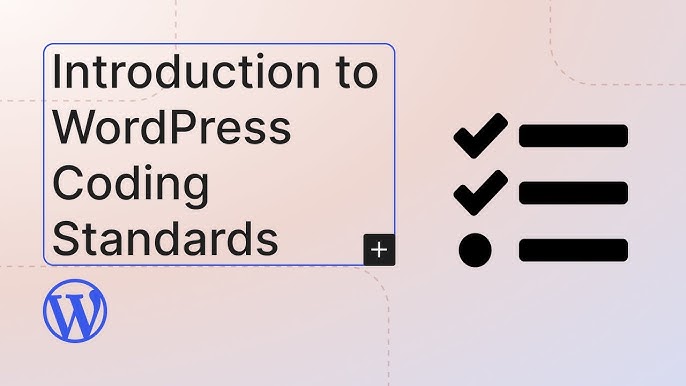
コーディング標準は、プログラミングの文法規則のようなものです。適切な文法が書かれた言語を明確で理解しやすくするように、コーディング標準はあなたのコードを一貫性のある読みやすいものにします。
- あなたのために:将来、コードを読んだり更新したりするのが簡単になります。
- その他:コードを共有したり、チームで仕事をしたりする場合、他の人はわかりやすさを評価するでしょう。
- ワードプレス:オープンソースなので、多くの人が貢献しています。標準規格がすべてを統一します。

チームワークにおけるコーディング標準の実世界での応用
あなたが大規模なチームの一員としてWordPressプロジェクトに取り組んでいるとします。ある人はバックエンドに、ある人はスタイリングに、ある人はアクセシビリティにと、全員がコードの異なる部分に貢献しています。一貫した標準がなければ、プロジェクトはすぐに混沌としてしまいます。コーディング標準はそれを保証します:
- スムーズなコラボレーション:全員が同じルールに従うことで、開発者はお互いの仕事を読み、理解しやすくなります。
- 少ないマージ競合:一貫性のないフォーマットは、変更をマージする際にコードの衝突を引き起こすことがよくあります。標準はこのような衝突を最小限に抑え、チームがより効率的に作業できるようにします。
- より良いオンボーディング:プロジェクトに参加する新しい開発者は、標準化されたコーディングスタイルに従うことで、既存のコードを理解するために費やす時間を短縮し、迅速にスピードアップすることができます。

ある開発者がプロジェクトから離れ、新しいチームメンバーがそのパートを引き継ぐ必要があるというシナリオを考えてみましょう。前の開発者が適切なコーディング標準に従っていれば、新しいメンバーはすぐにプロジェクトに参加し、コードを保守し、理解するのにあまり時間をかけずに改良を加えることができます。
WordPress PHPコーディング標準
PHP は WordPress のコア言語です。PHP のコーディング標準に従うことで、WordPress とスムーズに統合し、他のユーザーにも理解しやすいコードを作成することができます。

1.PHPタグ:常に完全なPHPタグを使用してください。 <?php ?.のような短いタグは避けてください。 <? ?> すべてのサーバーで動作するとは限らないからです。
<?php
// Your PHP code here
?>2.ファイルエンコーディング:PHPファイルをバイトオーダーマーク(BOM)なしでUTF-8で保存します。
3.改行:Unixスタイルの行末 (\n).
4.インデントインデントには(スペースではなく)タブを使用してください。これにより、異なるエディタ間でコードの一貫性が保たれます。
命名規則
1.機能と方法:小文字とアンダースコアを使用してください。
function get_user_data( $user_id ) { // 関数コード
// 関数コード
}2.変数:小文字とアンダースコア。
$user_name = 'John Doe';3.Classes:大文字の単語(StudlyCaps)を使用します。
クラス UserProfile {
// クラスコード
}
4.定数:すべてアンダースコア付きの大文字。
define( 'MAX_UPLOAD_SIZE', 1048576 );空白とインデント
1.カンマの後のスペースパラメータや配列の項目を列挙するときは、カンマの後にスペースを入れてください。
$colors = array( 'red', 'green', 'blue' );2.制御構造:制御キーワードと開始括弧の間にはスペースを入れてください。
if ( $condition ) {
// コード
}3.演算子:代入演算子、比較演算子、論理演算子の周りにはスペースを入れてください。
$total = $price + $tax;
もし( $total > 100 ) {。
// コード
}制御構造
1.ブレースの配置Allmanスタイルを使用し、開始ブレースを改行します。
if ( $condition )
{
// コード
}
else
{
// コード
}2.elseif** キーワード使用 elseif ではなく でなければ.
if ( $condition )
{
// コード
}
elseif ( $other_condition )
{
// コード
}3.依田条件:定数またはリテラルを比較の左辺に置きます。
if ( true === $is_active )
{
// コード
}これは、偶発的な割り当て(= ではなく ==).
ベストプラクティス
1.省略記法のPHPタグは避けましょう:より良い互換性のために、常に完全なタグを使用してください。
2.関数の引数:明確で説明的な変数名を使用してください。
関数calculate_total( $subtotal, $tax_rate ) { // 合計を計算します。
// コード
}3.入力のサニタイズユーザー入力のサニタイズとバリデーションを常に行いましょう。
$user_id = intval( $_GET['user_id'] );4.出力のエスケープデータを出力する前に、セキュリティ上の問題を防ぐためにエスケープしてください。
echo esc_html( $user_name );5.コメントコメントを使用して、複雑なロジックや重要な注意事項を説明します。
// 税込み合計金額を計算インラインドキュメンテーション規格
適切な文書化によって、コードの理解と保守が容易になります。
1.関数のコメント各関数の前にコメントブロックを入れてください。
/**
* 税込みの合計金額を計算します。
*
* @param float $subtotal 小計金額です。
* @param float $tax_rate 税率を小数で指定します。
* 合計金額です。
*/
function calculate_total( $subtotal, $tax_rate ) { // 関数コード
// 関数コード
}2.パラメータと戻り値の型各パラメータと戻り値の型を指定します。
3.インライン・コメント:コードの複雑な部分を説明するために、控えめに使ってください。
$discount = 0.0; // ディスカウント変数の初期化WordPressにおけるHTMLコーディング標準
HTMLはウェブコンテンツのバックボーンです。きれいでセマンティックなHTMLを書くことは、アクセシビリティとSEOのために非常に重要です。

一般ガイドライン
1.Doctype:常にHTML5のdoctypeで開始します。
<!DOCTYPE html>2.言語属性:で言語を指定します。 <html> タグを使用しています。
<html lang="en">3.文字エンコードUTF-8を使用してください。
を使用してください。HTMLの構造化
1.セマンティック要素:次のようなHTML5のセマンティック要素を使用します。 <ヘッダー, <ナビ, <セクション, <記事, <フッター.
<ヘッダー
2.インデント入れ子になった要素をインデントするには、2つのスペース(またはタブ)を使用します。
- アイテム1</li
- アイテム2
</ul
3.属性:属性名には小文字を使用し、属性値は二重引用符で囲みます。
<img src="image.jpg" alt="素晴らしい写真">ベストプラクティス
1.アクセシビリティ常に以下を含みます。 アルト 属性を画像に使用し、必要に応じてARIAロールを使用します。
<img src="logo.png" alt="会社ロゴ">2.自己閉鎖タグ:HTML5では、以下のようなvoid要素を自己閉鎖する必要はありません。 <br>, <img>, <入力.
<br>
<img src="image.jpg" alt="説明">3.コメント必要であれば、HTMLコメントを使ってコードのセクションを説明してください。
WordPressにおけるCSSコーディング標準
CSSはウェブサイトのプレゼンテーションをコントロールします。きれいで効率的なCSSを記述することで、サイトの見栄えが良くなり、読み込みも速くなります。
一般ガイドライン

1.構文:セレクタ、中括弧、プロパティと値のペア。
.class-selector {
プロパティ: 値;
}2.インデント罫線内のインデントには2つのスペース(またはタブ)を使用してください。
3.コメントセクションを区切ったり、複雑なルールを説明したりするにはコメントを使います。
/* ヘッダスタイル */
ヘッダー
/* プロパティ */
}クリーンなCSSの記述
1.セレクタ名:小文字とハイフンを使用してください。
.main-navigation {
/* スタイル */
}2.スタイリングのためのIDは避けましょう:特定性を低く保つために、IDの代わりにクラスを使いましょう。
/* 正しい */
.button {
/* スタイル */
}
/* 避ける */
#submit-ボタン { /* スタイル
/* スタイル */
}3.省略記法プロパティ:可能であれば、省略記法のプロパティを使用してください。
/* 正しい */
margin: 10px 5px 15px 0;
/* 拡大 */
margin-top: 10px;
margin-right: 5px;
margin-bottom:margin-bottom: 15px;
margin-left: 0;4.ゼロ値:ゼロ値の単位を省略。
padding:0;ベストプラクティス
1.スタイルの整理レイアウト、タイポグラフィ、カラーなど、関連するスタイルをグループ化します。
2.セクションのコメントコメントを使用して、スタイルシートをセクションに分割します。
/* タイポグラフィ / / カラー / / レイアウト */
3.Avoid !important: の代わりに具体性を使用します。 重要 でスタイルを上書きします。
4.メディアクエリメディアクエリは、関連するスタイルの近く、または別のセクションに配置します。
メディア (最大幅: 768px) { {.
.main-navigation {
display: none;
}
}推奨ツールとプラグイン
WordPressのコーディング標準に従っていることを確認するために、以下のツールの使用を検討してください:
- PHP CodeSniffer:このツールは、WordPressのPHPコーディング標準の違反を検出するのに役立ちます。WordPress Coding Standards ルールセットと一緒に使うことで、コードを自動的にチェックすることができます。
- エディタコンフィグ:多くのIDEやコードエディタは.editorconfigファイルをサポートしており、異なるエディタや開発者間で一貫したコーディングスタイルを維持するのに役立ちます。
- ESLint と Stylelint:これらのツールを使ってJavaScriptとCSSのlintを行い、よくある間違いを見つけ、一貫性を強化しましょう。
- もっとかわいく:HTML、CSS、JavaScriptに一貫したスタイルを自動的に適用できるコードフォーマッター。
- VSCode拡張機能:
- PHPインテレフェンセ:インテリジェントなオートコンプリートと機能ヒンティングを提供し、潜在的な問題を検出します。
- ワードプレス・スニペット:WordPressでよく使われる関数やスニペットを集め、開発をスピードアップ。

避けるべき一般的な誤り
1.一貫性のないネーミング: camelCaseとsnake_caseを混在させると混乱が生じますので、プロジェクト全体を通して所定の命名規則を守ってください。
2.出力をエスケープしないXSSのようなセキュリティの脆弱性を防ぐために、ユーザーが作成したコンテンツを出力する前に必ずエスケープしてください。
// 正しい
echo esc_html( $user_input );
// 正しくない
echo $user_input;3.グローバルの不適切な使用:必要な場合を除き、グローバル変数の使用は避けましょう。変数を関数に明示的に渡すことで、コードをモジュール化し、テストしやすくします。
4.インラインスタイルの使用:インラインスタイルは、CSSの保守やオーバーライドを困難にするため、避けるべきです。常に外部スタイルシートを使用してください。

すべてをまとめる
WordPressのコーディング標準に従って、PHP、HTML、CSSを組み合わせた例を見てみましょう。
例シンプルな PHP テンプレート
PHPファイル (template-example.php):
<?php
/**
* Template Name: Example Template
*
* A template to demonstrate coding standards.
*
* @package WordPress
* @subpackage Your_Theme
*/
get_header(); ?>
<main id="main-content" class="site-main">
<?php
if ( have_posts() ) :
while ( have_posts() ) :
the_post(); ?>
<article id="post-<?php the_ID(); ?>" no numeric noise key 1006>
<header class="entry-header">
<?php the_title( '<h1>', '</h1>' ); ?>
</header>
<div class="entry-content">
<?php the_content(); ?>
</div>
</article>
<?php endwhile;
else : ?>
<p><?php esc_html_e( 'Sorry, no posts matched your criteria.', 'your-text-domain' ); ?></p>
<?php endif; ?>
</main>
<?php get_footer(); ?>CSSファイルスタイル.css):
/* メインコンテンツのスタイル */
.site-main {
margin: 0 auto;
max-width: 800px;
padding:20px;
}
.entry-header h1 {
font-size: 2em;
margin-bottom:0.5em;
}
.entry-content {
line-height: 1.6;
}その他のリソース
- WordPress開発者ハンドブック: 開発者.wordpress.org
- PHPドキュメント: phpネット
- Mozilla Developer Network (MDN) ウェブドキュメント:
- W3Cマークアップ検証サービス: バリデータ
- WordPressコーディング標準:

結論
WordPress のコーディング標準に従うことで、あなたのコードはクリーンで一貫性があり、プロフェッショナルなものになります。これにより、プロジェクトを維持しやすくなり、WordPress コミュニティの他の人があなたと協力しやすくなります。
覚えておいてください:
- 習うより慣れろ:これらの基準に従ってコーディングすればするほど、より自然になります。
- 最新情報:コーディングの標準は進化していくので、WordPressの公式ドキュメントに注目してください。
- 助けを求める:説明が必要な場合は、WordPressのコミュニティはフレンドリーで喜んで助けてくれます。
ハッピーコーディング!


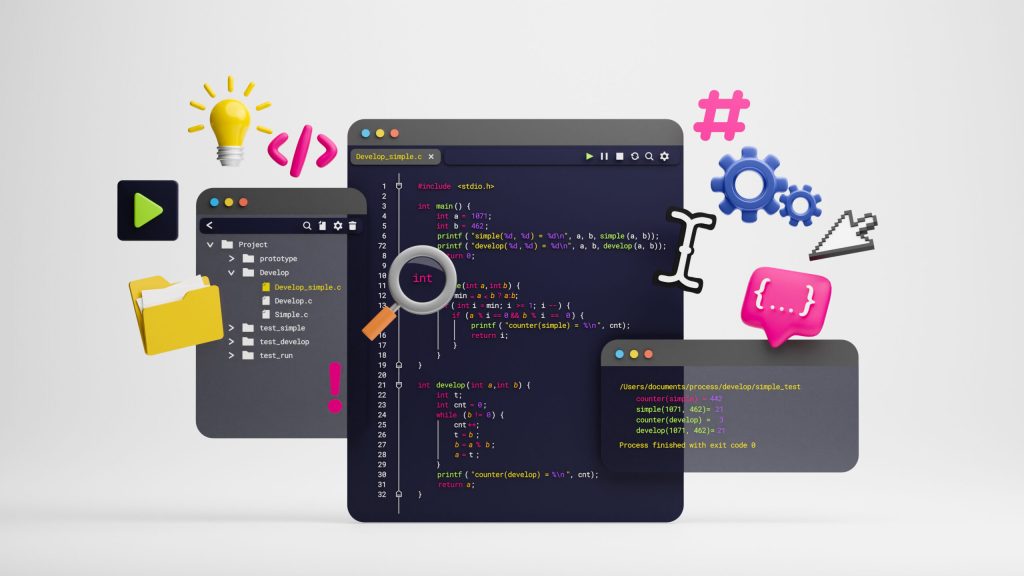




回答