How to Fix the “You Must Call the Content Function” Error in Elementor

If you use Elementor, you might occasionally encounter errors specific to this powerful page builder plugin. One of the most frustrating issues is the “You Must Call the Content Function” error. This error can completely block you from using the page builder.
Typically, this error occurs when you try to edit a page that is not supported by the default builder. Resolving this issue is relatively straightforward, unless it happens on every page. Once you identify the root cause, fixing the problem is quick and easy.

What Does the “You Must Call the Content Function” Error Mean?
When this error occurs, you’ll see the following message:
“Sorry, the content area was not found in your page. You must call ‘the_content’ function in the current template for Elementor to work on this page.”
This message indicates a potential issue with your theme, specifically the absence of WordPress’s the_content function. However, this problem isn’t exclusive to Elementor-friendly themes. The the_content function is essential in WordPress as it displays post content.
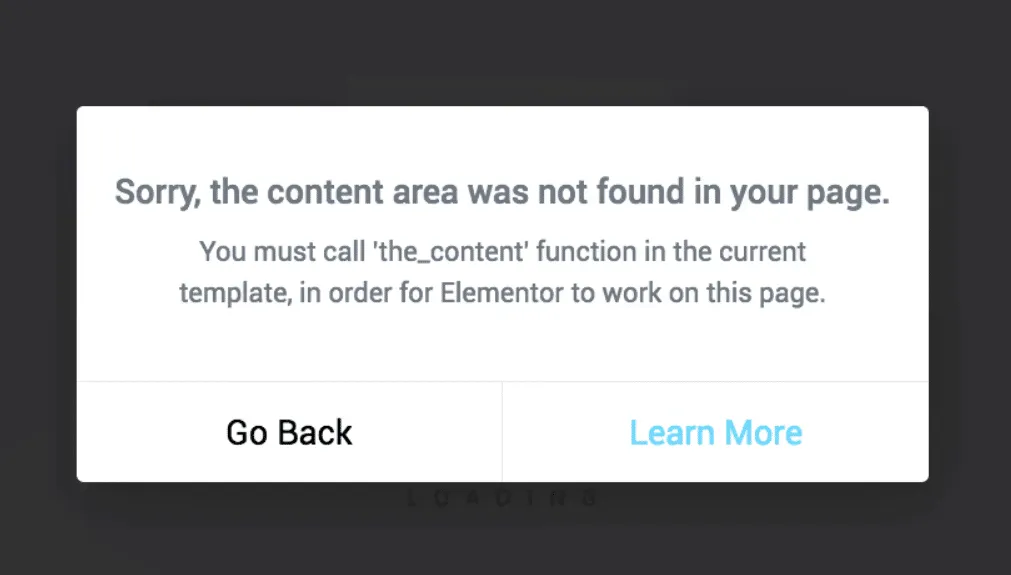
This error can occur for several reasons. The most common scenario is attempting to edit content types not supported by Elementor, such as product pages in the free version of the plugin. Occasionally, the error may also stem from caching issues, which can be resolved by clearing your browser cache. Beyond that, let’s dive into more complex scenarios and their fixes.
How to Fix the “You Must Call the Content Function” Error in Elementor (4 Methods)
1. Use the Theme Builder to Edit Blog Archive Pages
Elementor’s free version doesn’t include the Theme Builder tool, which functions similarly to WordPress’s Full Site Editing. With the Theme Builder, you can edit theme templates as if they were regular pages.
If you attempt to access Elementor Editor directly for a custom blog archive page instead of using the Theme Builder, you may encounter the “You Must Call the Content Function” error.
To fix this:
- Navigate to Templates > Theme Builder in your WordPress dashboard.
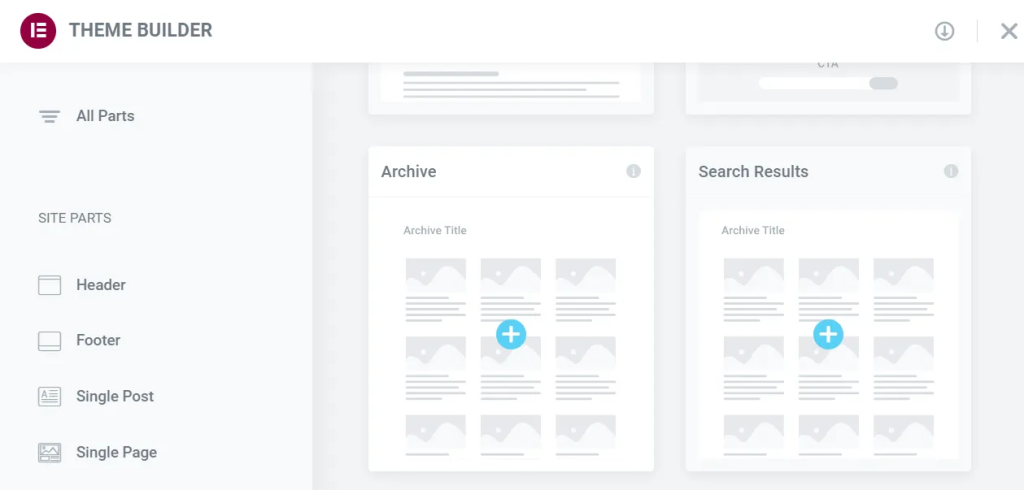
- On the next page, select the template you want to edit.
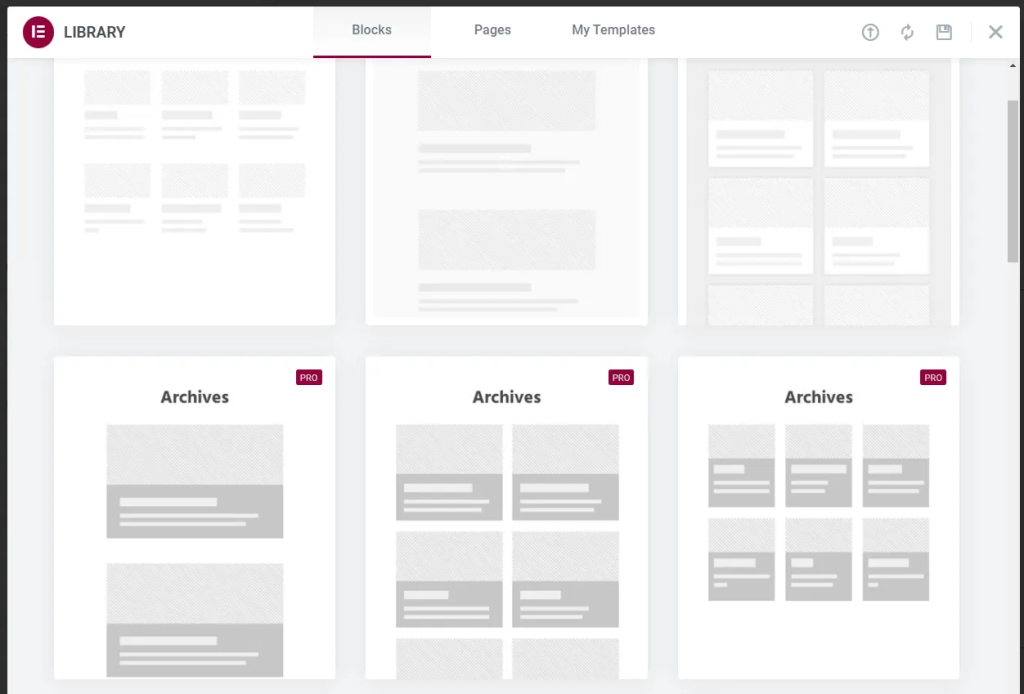
Once selected, Elementor Editor will launch, allowing you to make changes as usual. Additionally, you can access pre-designed template collections for your theme.
After editing the blog archive template, save your changes using the Elementor page builder.
2. Use the Theme Builder to Edit Product Pages
If you try to edit individual product pages in Elementor, WooCommerce’s “Products” custom post type may cause the content function error. This is because the free version of Elementor does not support product page editing.
To resolve this issue, you’ll need a Pro license. Once Elementor Pro is activated, you can use the Theme Builder to edit product and shop page templates. Access the Theme Builder via Templates > Theme Builder.
Note: By default, Elementor Pro does not include pre-built product page templates. However, you can import templates to use on your site.
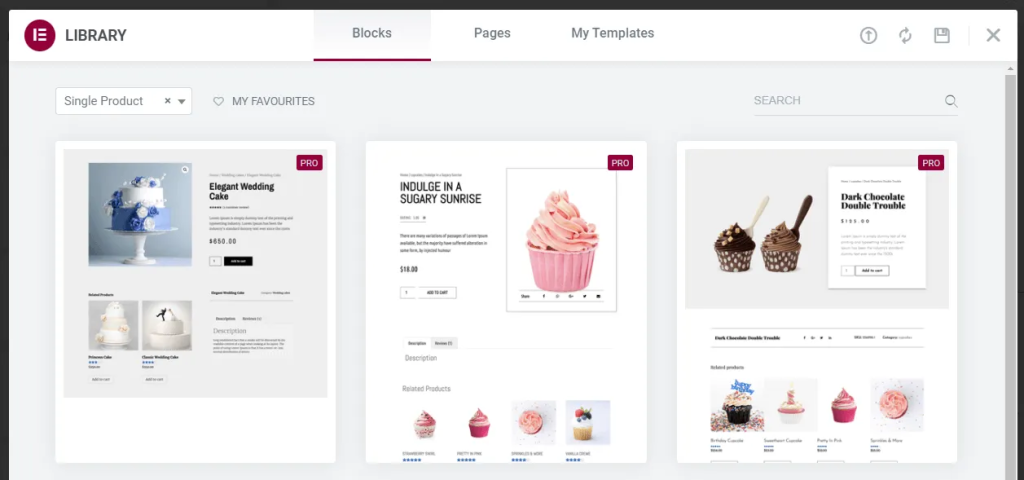
Similar to blog archive pages, you can customize every design aspect of the product template using Elementor Editor. The only difference lies in how you access the editor.
3. Ensure Unique Page Slugs
Reusing WordPress page slugs can trigger the “You Must Call the Content Function” error in Elementor. By default, WordPress doesn’t allow duplicate slugs for blog posts or pages. However, it may permit duplicate slugs for pages, products, or post categories.
This can create confusion within WordPress’s permalink system. If this happens, Elementor’s page builder may misinterpret the page type, requiring the Theme Builder for editing (which is only available to advanced users).
To avoid this:
- Ensure each page, product, or category slug is unique.
- Use the block editor to easily change any page slug.
4. Ensure Your Custom Page Template Includes the the_content Function
As the error message suggests, the lack of WordPress’s the_content function in your template may trigger the “You Must Call the Content Function” error.
To determine whether your theme is causing the issue, switch to a default theme like Twenty Twenty-One or Twenty Twenty-Two. If switching resolves the error, the previous template likely lacked the the_content function.
You have two options:
- Permanently switch to a different theme.
- Edit the problematic page template.
To modify the template safely, you’ll need basic knowledge of PHP and theme development. Typically, you’ll need to edit the page.php or single.php file in your theme.
Steps to locate and edit the file:
- Navigate to the
wp-content/themesdirectory.
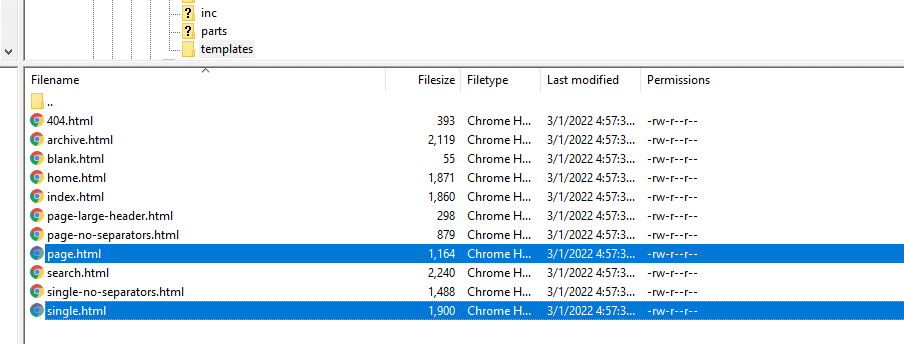
- Find the folder for your active theme.
- Look for the template files, such as
page.phporsingle.php.
Add the following line of code where appropriate:
<code><?php the_content(); ?></code>Conclusion
The “You Must Call the Content Function” error in Elementor can prevent you from editing specific pages (or even multiple pages) using the page builder. Most of the time, this issue arises when you try to edit page templates unsupported by Elementor’s free version.
To troubleshoot this error, follow these steps. The first two methods require an Elementor Pro license:
- Use the Theme Builder to edit blog archive pages.
- Use the Theme Builder to edit product pages.
- Ensure unique page slugs.
- Ensure custom page templates include the
the_contentfunction.
By identifying the cause and applying the appropriate solution, you can resolve this issue and get back to designing your WordPress site with Elementor.



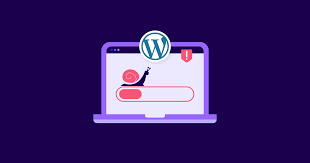
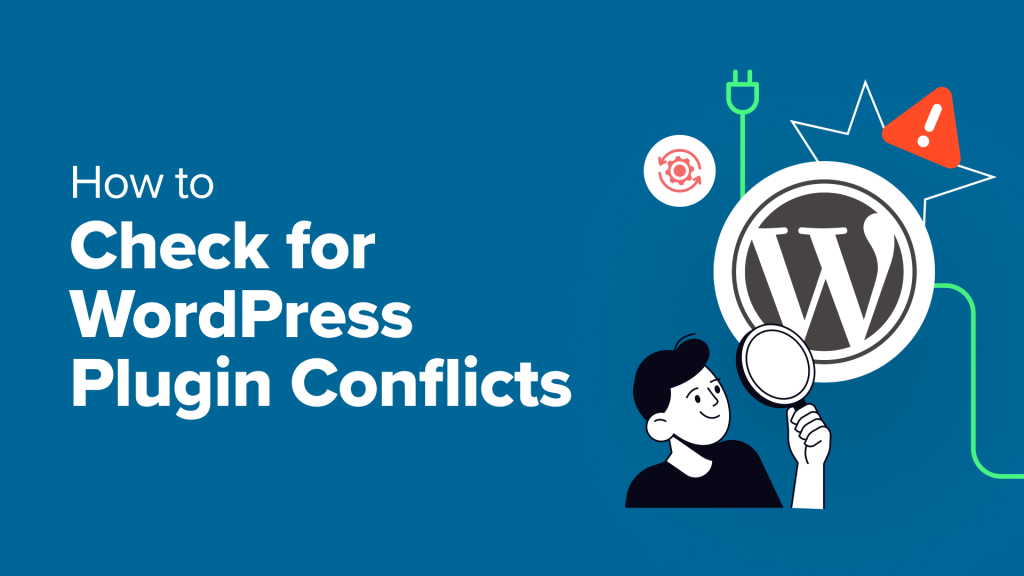
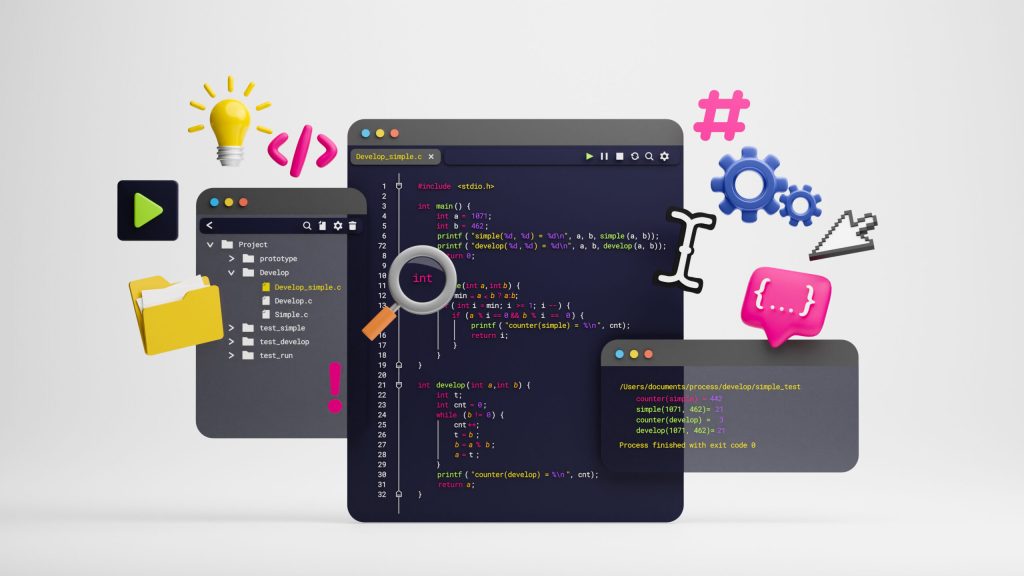

That’s what I’m looking for.