How to Enable or Disable the “Coming Soon” Page in WooCommerce: A Step-by-Step Guide

A “Coming Soon” page in WooCommerce is a handy tool for creating anticipation and informing visitors about your store’s status. This page can be helpful for pre-launch preparations, maintenance, or promoting upcoming events. This guide provides step-by-step instructions on how to set up, disable, and customize a “Coming Soon” page for your WooCommerce store.

What is a “Coming Soon” Page?
A “Coming Soon” page is a placeholder that temporarily displays when your WooCommerce site is not live. It can also provide information on upcoming launches, promotions, or your store’s expected launch date.
Examples of When to Use a “Coming Soon” Page:
- New Store Launch: If you’re launching a new WooCommerce store, a “Coming Soon” page with a launch date can create excitement and prompt visitors to return.
- Maintenance Mode: If your site is undergoing significant updates, this page informs visitors that your store is temporarily unavailable but will return soon.
- Upcoming Product Line: Adding a countdown timer for a new product line can build excitement and inform visitors about the upcoming release.
How to Enable the “Coming Soon” Page in WooCommerce
Step 1: Access the WordPress Dashboard
Log into your WordPress dashboard and go to WooCommerce > Settings > Site Visibility.
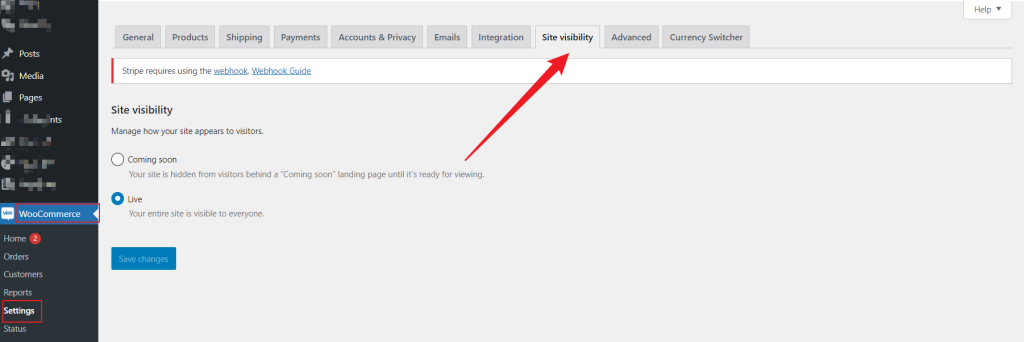
Step 2: Enable the “Coming Soon” Mode
In the Site Visibility settings, find the “Coming Soon” option. Check this box and click Save Changes. Your store will now display the “Coming Soon” page instead of the regular store content.
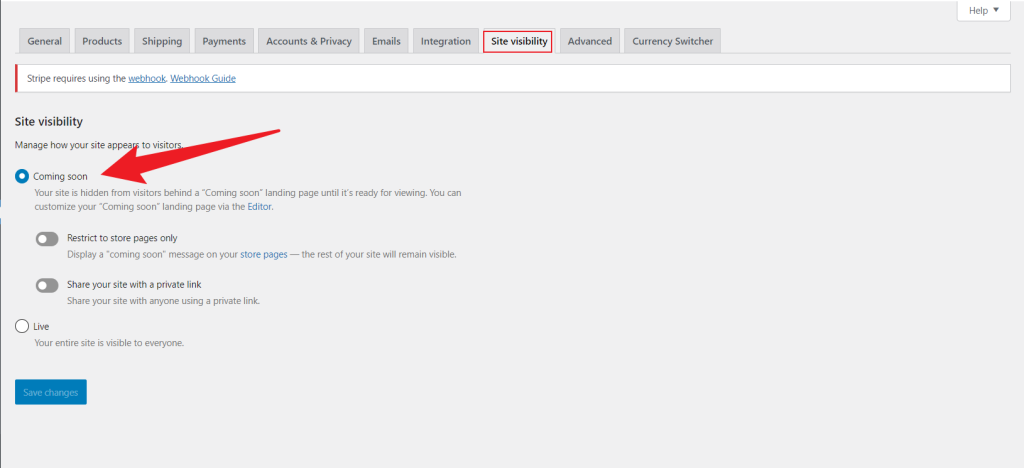
Tip:
With this page enabled, visitors cannot see your content; they only receive a notification that your store is about to go live.

How to Disable the “Coming Soon” Page in WooCommerce
When you’re ready for visitors to access your site, follow these steps:
Step 1: Access the Site Visibility Settings Again
Return to WooCommerce > Settings > Site Visibility, where you previously enabled the “Coming Soon” page.
Step 2: Disable the “Coming Soon” Mode
Uncheck the “Coming Soon” option, select the “Live” setting, and click Save Changes. Your site will now display all of your store content to visitors.
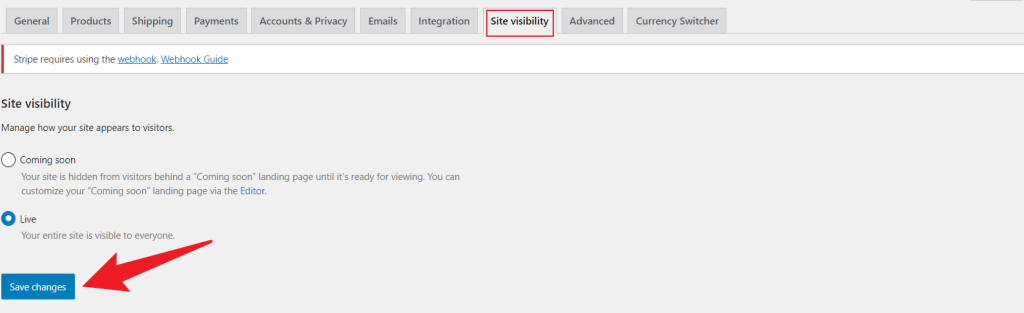
How to Customize the “Coming Soon” Page in WooCommerce
Tailoring the “Coming Soon” page to your brand can make a positive impression and even help capture leads. Here’s how to customize it:
Step 1: Access the Page Editor
From the WordPress dashboard, go to WooCommerce > Settings > Site Visibility. Click the Editor option in “Coming Soon” mode to start customizing.
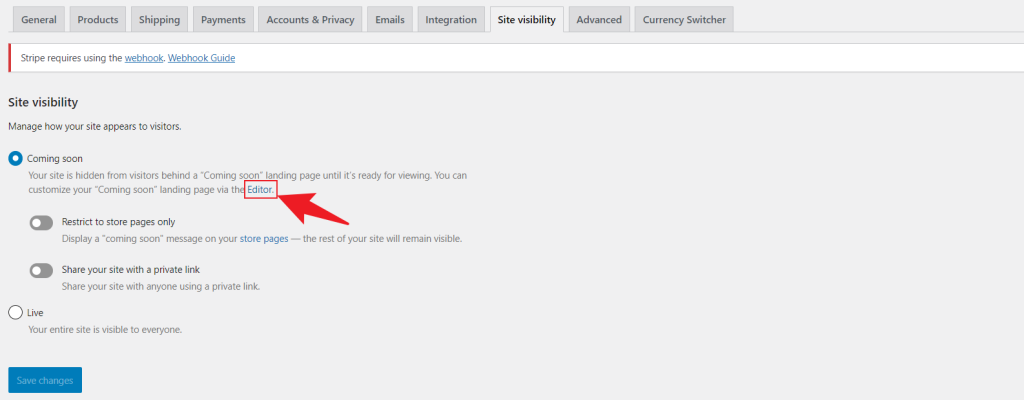
Step 2: Add Your Branding Elements and Content
You can change various elements, such as:
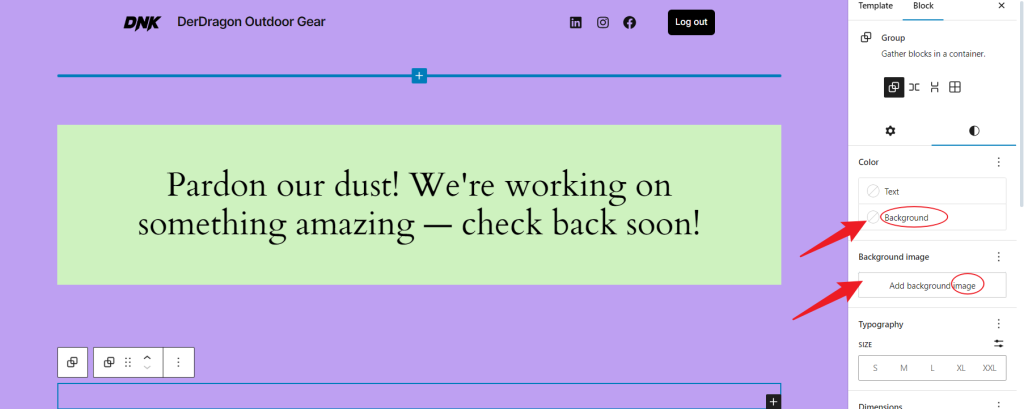
- Background Colors : Use your brand colors or a background image representing your store.
- If you specialize in luxury foods, you can choose a visually appealing image of an artisanal chocolate or gourmet gift basket. This will give visitors an idea of what they can expect, creating curiosity and interest.
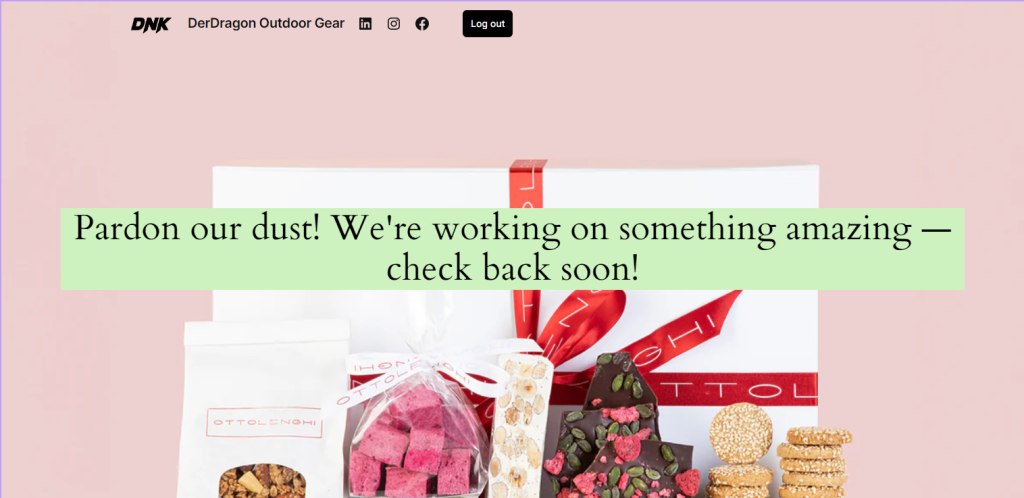
- Countdown Timer: Depending on your theme, adding a countdown timer can heighten the excitement by showing exactly when your store will launch. To add a countdown timer to your website, you can use the Ultimate Blocks plugin. Find the plugin, then click Install and Activate.
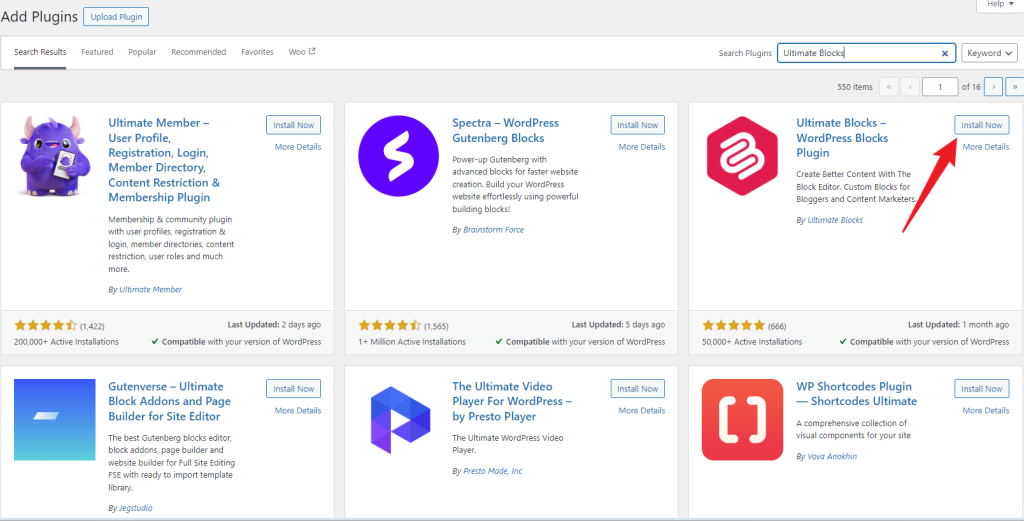
Return to the “Coming Soon” page and add a countdown timer.
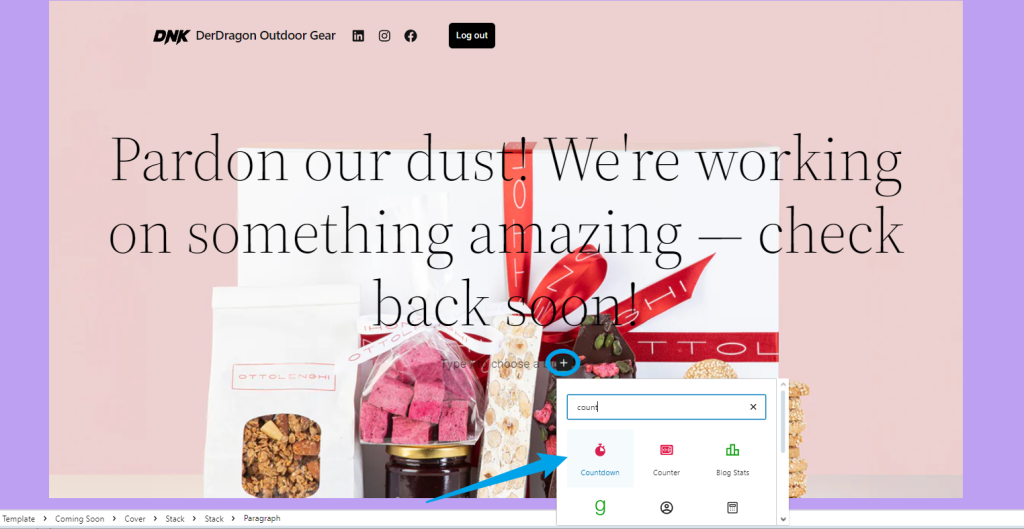
- Example: Display a timer counting down to the grand opening of Gourmet Delights.
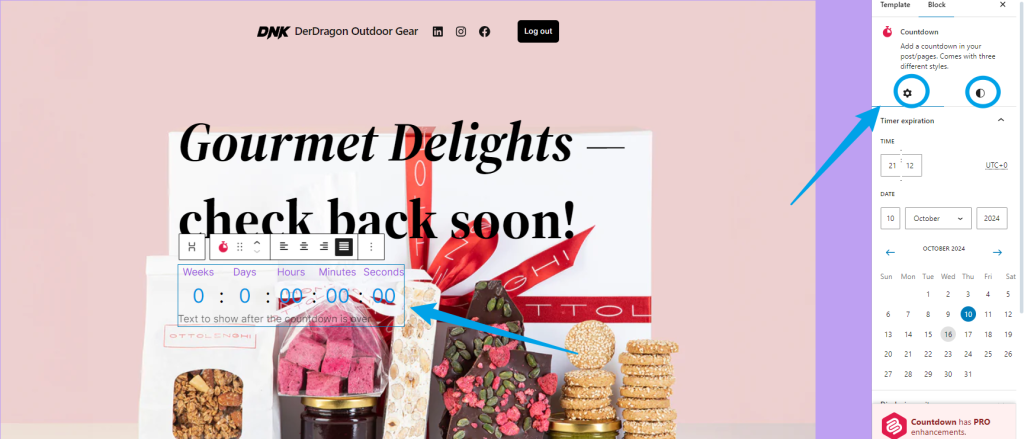
Step 3: Save Your Changes
After customizing, click Save to apply the changes, ensuring that your “Coming Soon” page reflects your brand and engages visitors.
Additional Tips for Your “Coming Soon” Page
- Add Social Media Links: Encourage visitors to connect with you on social media for updates.
- Example: Provide links to Instagram and Facebook so visitors can stay connected with Gourmet Delights.
- Include a Teaser Video: A short preview of your products or brand can give visitors a glimpse.
- Example: Share a behind-the-scenes video of your product creation process or a preview of your best-selling items.
- Provide Contact Information: Make it easy for visitors to reach out with questions, even while the site is in “Coming Soon” mode.
- Example: Add a contact form for potential customers interested in wholesale options or product inquiries for Gourmet Delights.
Conclusion
Using a “Coming Soon” page in WooCommerce is a simple way to keep visitors informed and engaged before your store’s full launch. By customizing this page, you can build anticipation and gather leads. Once ready, disabling the “Coming Soon” page is quick, allowing you to transition smoothly to a fully operational store.



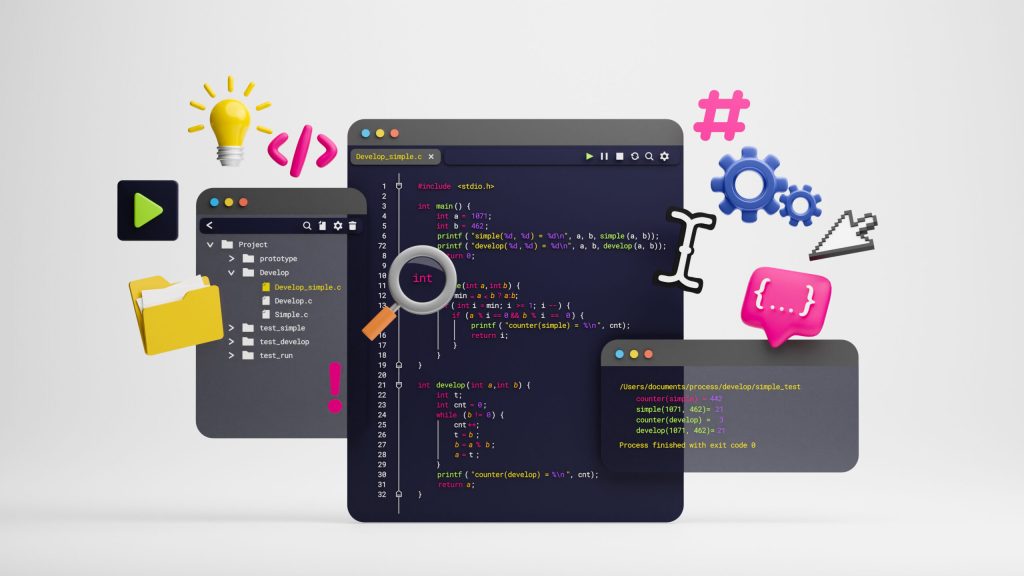
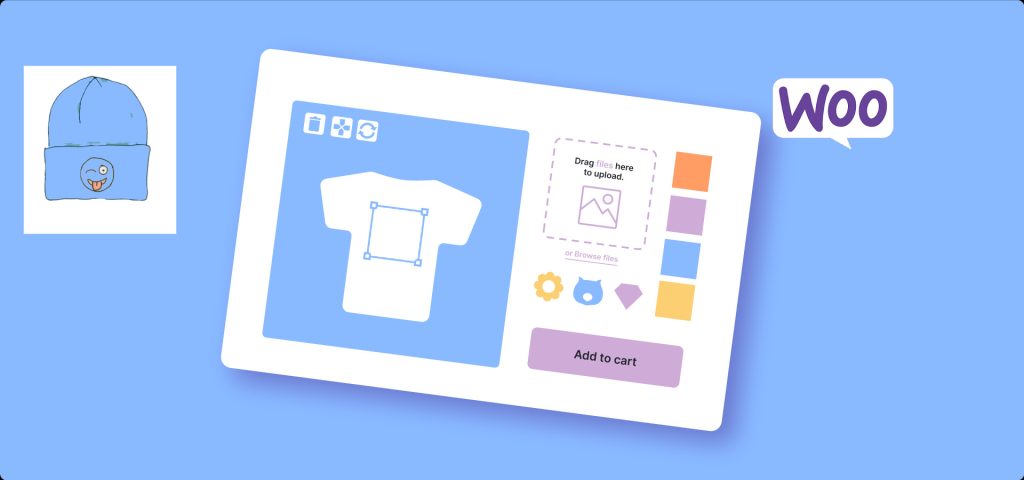

Responses