How to Create and Submit a Sitemap

Creating and submitting a sitemap is essential for website owners to ensure that search engines like Google fully index their websites. A sitemap helps search engines understand the structure of your website and identify which pages should appear in search results. In this guide, we will walk through the steps of creating and submitting a sitemap to Google, covering the various types of sitemaps and best practices for optimal indexing.
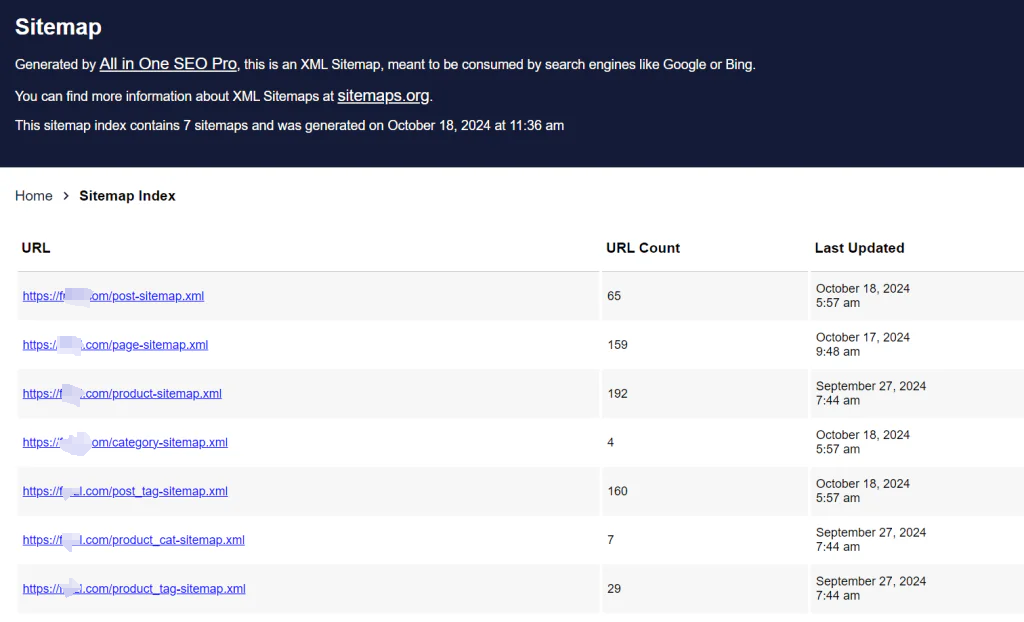
What is a Sitemap?
A sitemap is a file that lists the URLs of your website’s pages and provides essential metadata about each URL, such as the date it was last updated. This file helps search engines like Google crawl your website more efficiently and ensures critical pages are included in search results. You can create different types of sitemaps depending on your website’s needs.
Types of Sitemaps
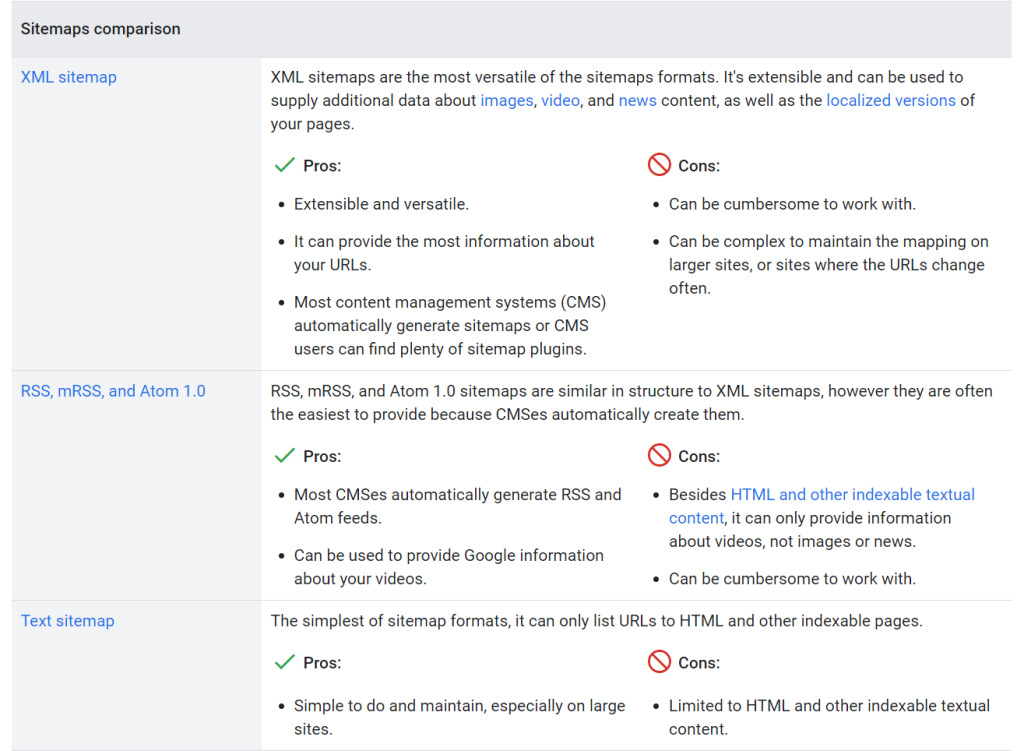
XML Sitemaps
- Advantages: XML sitemaps are the most widely used and versatile format. They are easy to extend and can include metadata for images, videos, news content, and localized versions of web pages.
- Disadvantages: XML sitemaps can be complex to manage, especially for large websites where URLs frequently change.
RSS, mRSS, and Atom 1.0 Sitemaps
- Advantages: Most content management systems (CMS) like WordPress automatically generate RSS or Atom feeds, which can be submitted as sitemaps.
- Disadvantages: These formats mainly support HTML content and cannot include image or news metadata.
Plain Text Sitemaps
- Advantages: This is the most straightforward format, listing only URLs that lead to HTML or other indexable text content.
- Disadvantages: Plain text sitemaps cannot include metadata or multimedia information.
Best Practices for Sitemaps

To ensure your sitemap is effective, it’s essential to follow the best practices as defined by the Sitemap Protocol. Here are a few key points to keep in mind: U.S.
Size Limits: A single sitemap file cannot exceed 50 MB (uncompressed) or contain more than 50,000 URLs. If your website exceeds this limit, you must split the sitemap into smaller files or use a sitemap index file to group them.
Encoding: Sitemaps must be encoded in UTF-8 format.
Location: The sitemap file can be hosted anywhere on your website, but for maximum effectiveness, it’s recommended to place it in the root directory (e.g., https://www.example.com/sitemap.xml).
URL Format: In your sitemap, use fully qualified URLs, starting with https://. Avoid relative URLs.
Priority and Change Frequency: Although the priority and changefreq fields can be included, Google generally ignores these attributes. It’s better to ensure your last mod field (last modified date) is accurate and updated when significant changes are made.
How to Create a Sitemap

Depending on the size of your website and the platform you are using, you can create a sitemap in a few different ways:
Let Your CMS Generate the Sitemap
Many CMS platforms like WordPress, Wix, and Blogger automatically generate sitemaps. You can search for instructions specific to your CMS to see if a sitemap is available or can be created with a plugin.
Manually Create a Sitemap
If your website contains only a few URLs, you can create a sitemap manually using a text editor like Notepad. This method works well for smaller sites with at most 50 URLs. Here is an example of a basic XML sitemap:
<?xml version="1.0" encoding="UTF-8"?>
<urlset xmlns="http://www.sitemaps.org/schemas/sitemap/0.9">
<url>
<loc>https://www.example.com/foo.html</loc>
<lastmod>2022-06-04</lastmod>
</url>
</urlset>
Use Tools to Generate a Sitemap
For larger websites with more than a few dozen URLs, it’s recommended to use a sitemap generator tool. Many online tools are available to create sitemaps based on your website’s URLs; some can automate the process if you have a dynamic website.
How to Submit Your Sitemap to Google
Once you’ve created your sitemap, submitting it to Google ensures the search engine can discover and crawl your website’s pages. You can submit your sitemap in several ways:
1.Submit via Google Search Console
First go to “ Google Search Central ” ( Google Search Console or Google Webmaster ) to register an account: ( with Google email login can be )
Address: https: //developers.google.com/search?hl=zh-cn
After logging in, click “ Start ”.
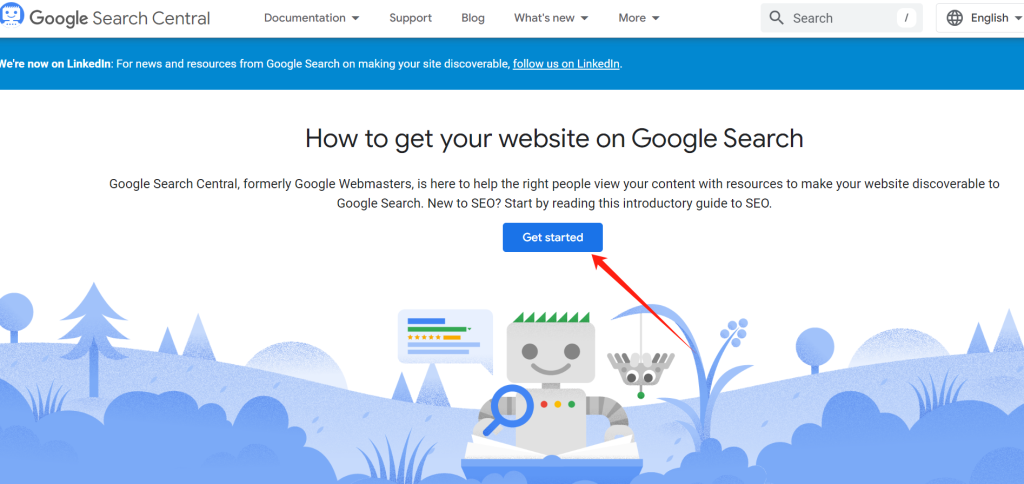
In the “ upper right corner ‘ you can select the language you want, and then click ’ Search Console ”.
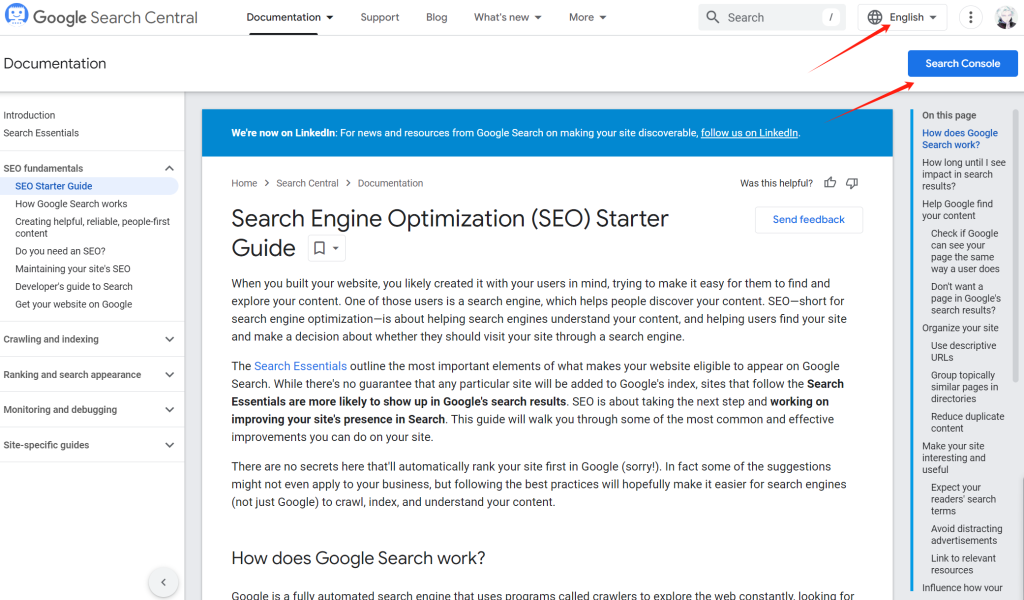
After the jump, you will come to “ Google Search Console”.
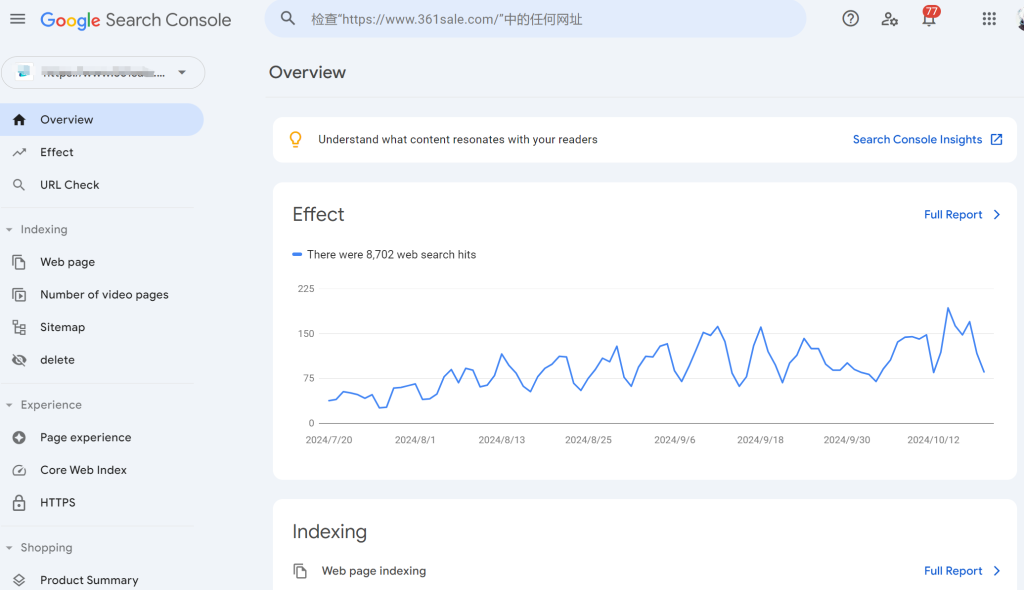
Click “ Top Left ” to add a search resource.
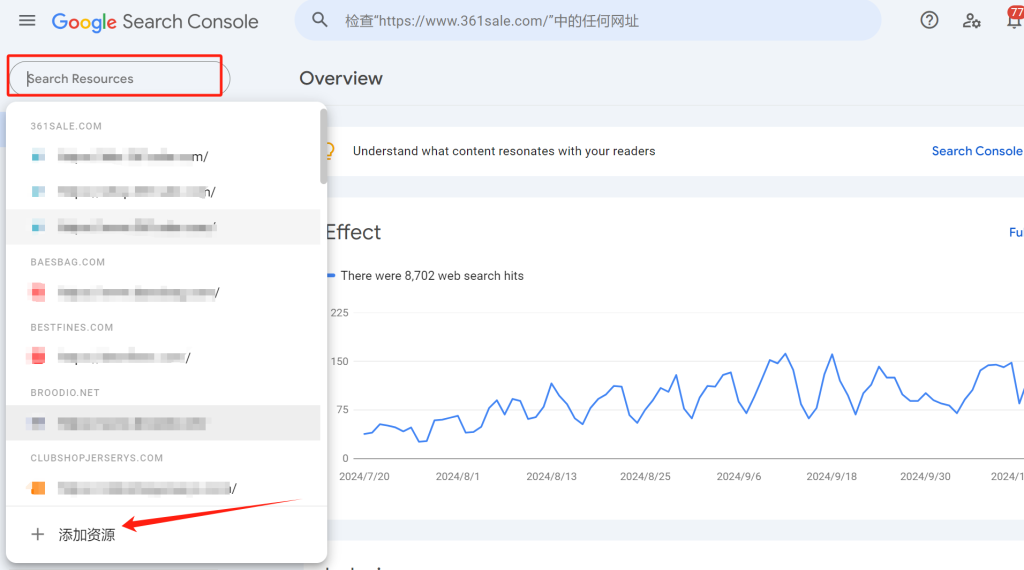
Select “ URL Prefix” and enter the URL.(https://www.openbyt.com/)
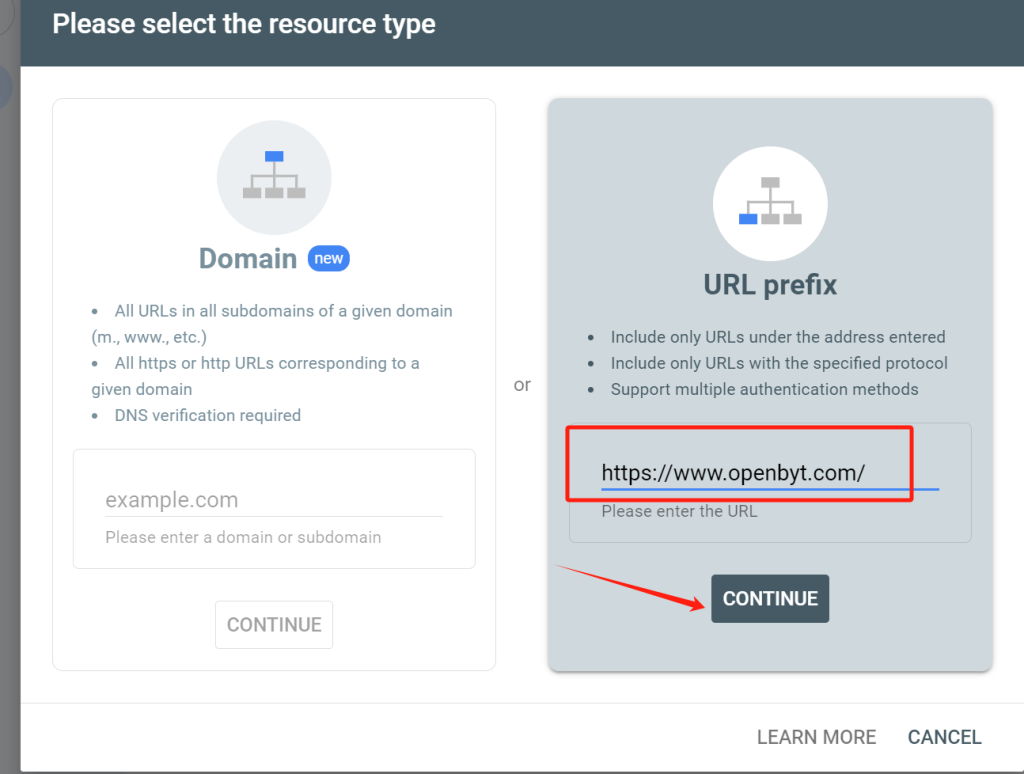
Click “ Continue ”.
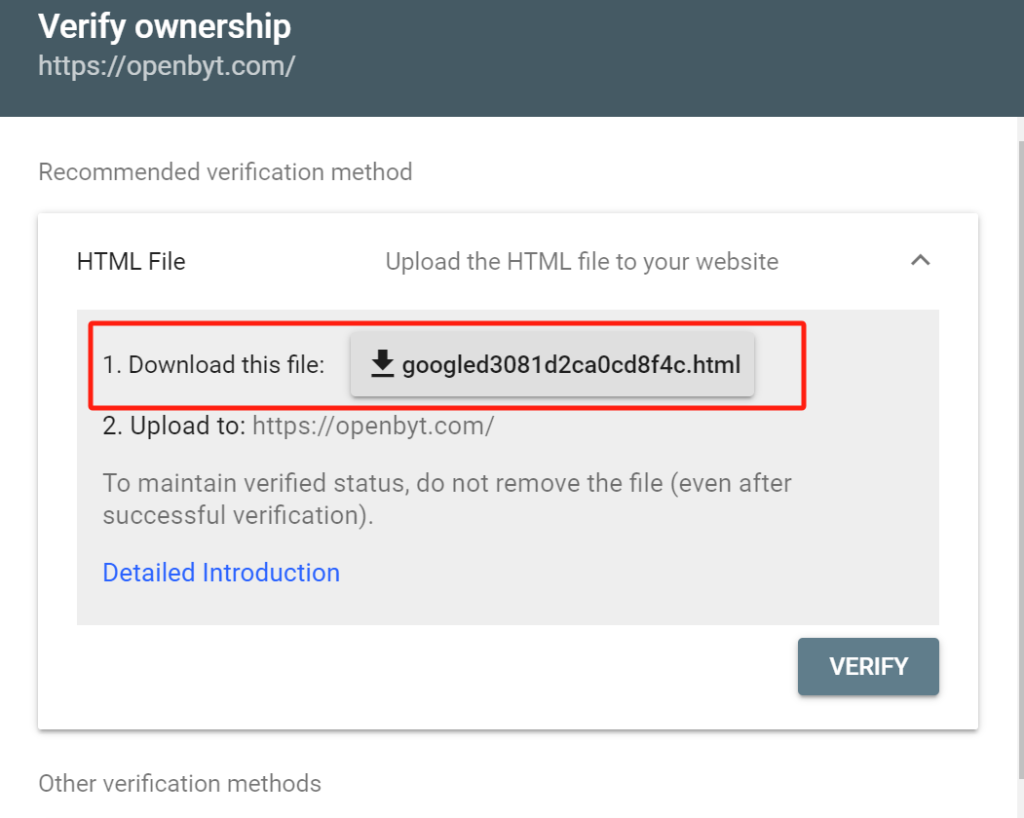
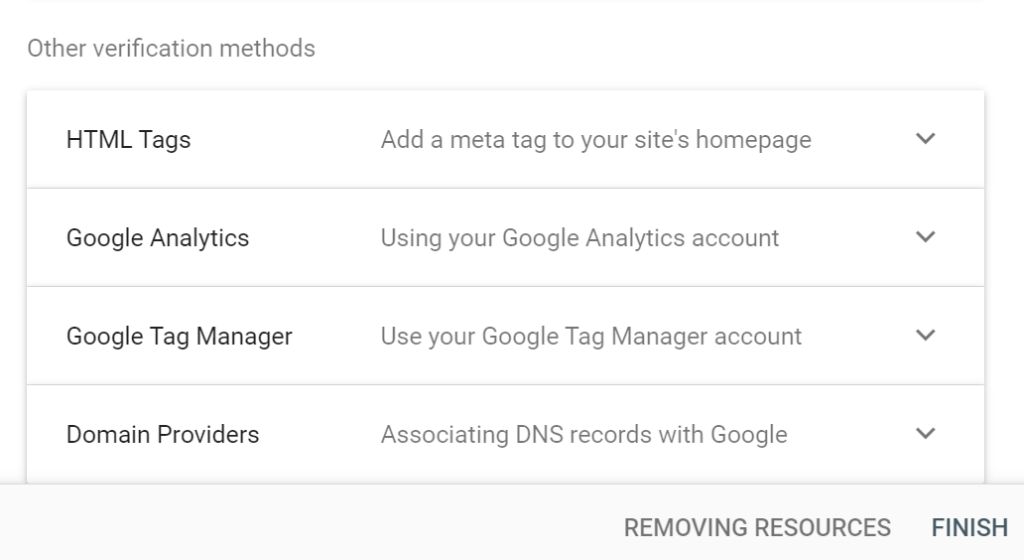
Here’s how you can complete the verification process:
We recommend using the first method, “File Verification.” Begin by downloading the verification file to your desktop. Then, log in to your server’s control panel or FTP and navigate to your website’s root directory. Upload the file there.
Once the file is uploaded, go back to the verification page and click “Verify.” After the verification is successful, click “Finish” to complete the process.
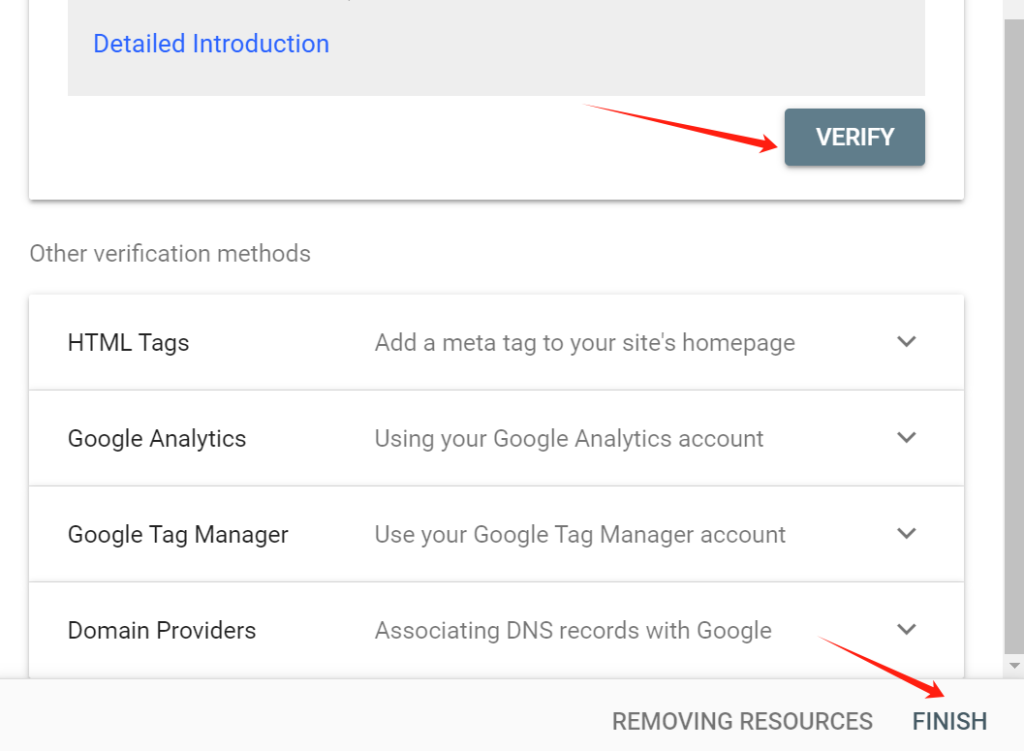
Validate successfully and you’re done. ( You can see some data changes after a day )
It’s almost like this after successful validation.
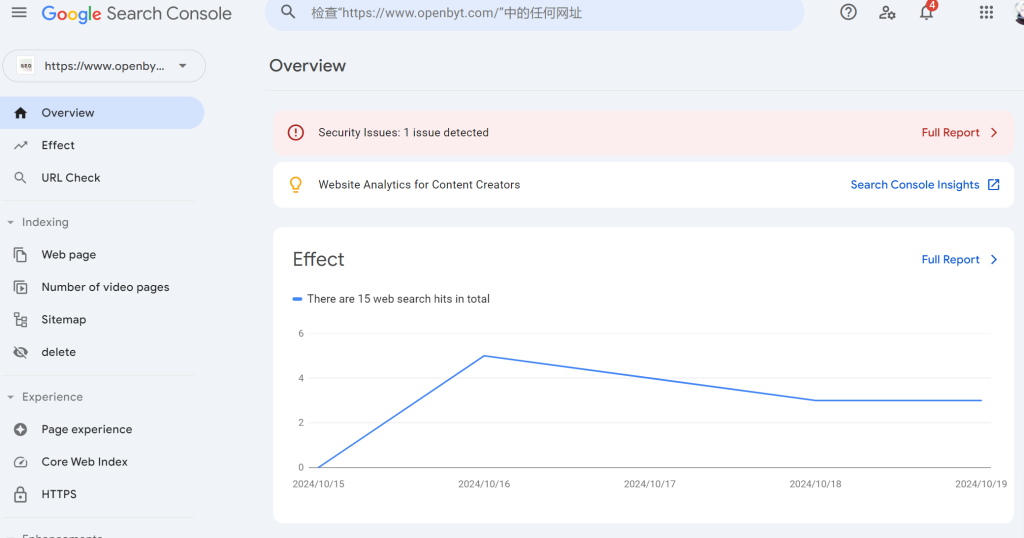
Click on “ Site Map ”.
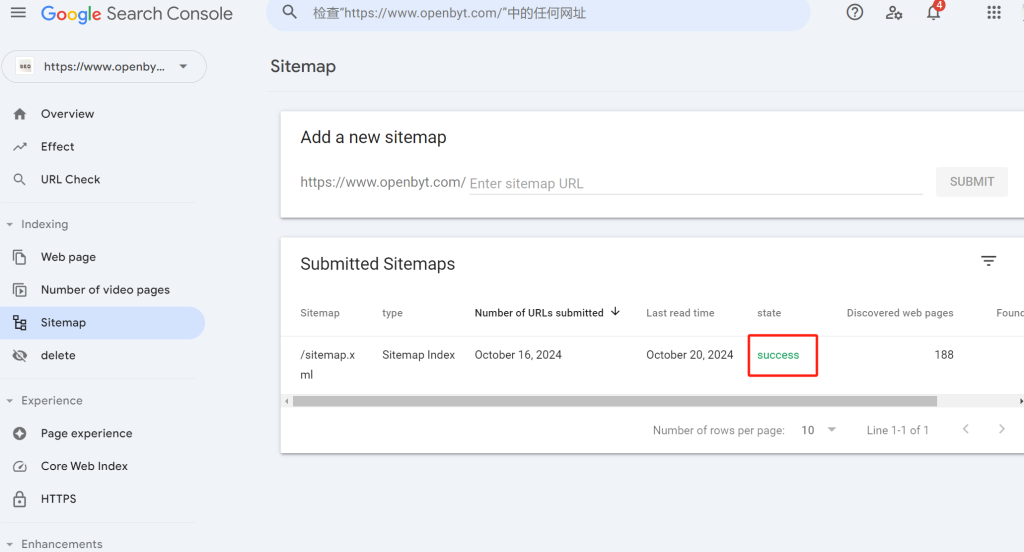
Just show “ Success ‘ in the ’ Status ” field.
You can alsomanually submit
In the “ Input sitemap URL ‘ – enter ’sitemap.xml” – Click “ Submit “ can be.
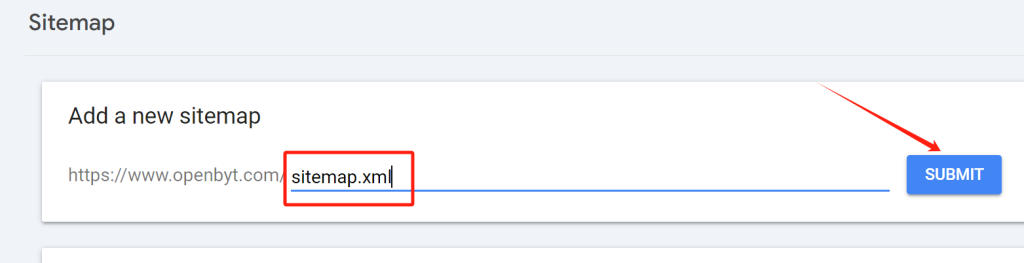
Then the “ Status ” below will show success.
After submitting the Google map, the first day Google Search Console is not to see the site data, after a period of time click on the “ effect ” to monitor the site changes ( keywords, exposure times, clicks, etc. )
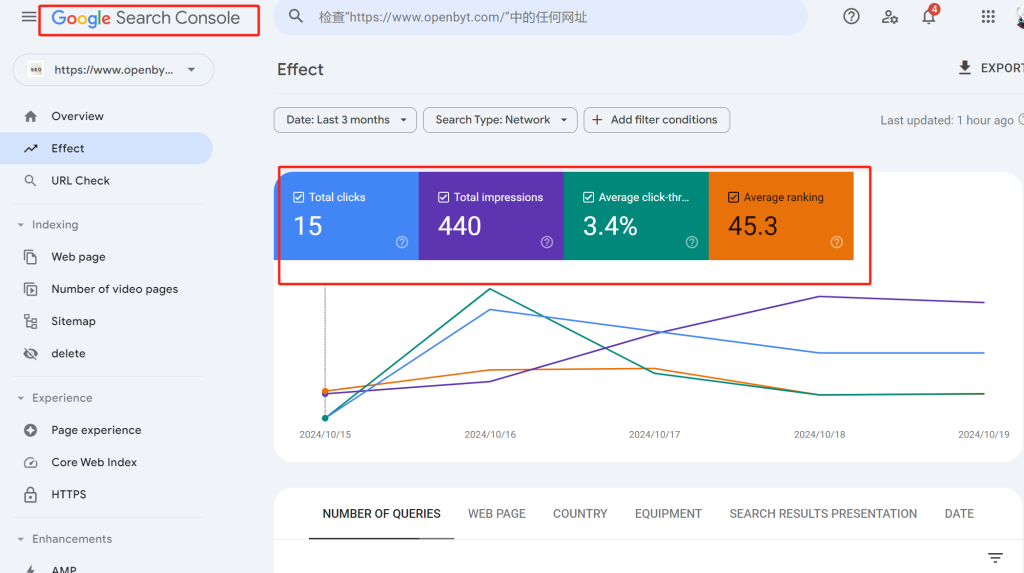
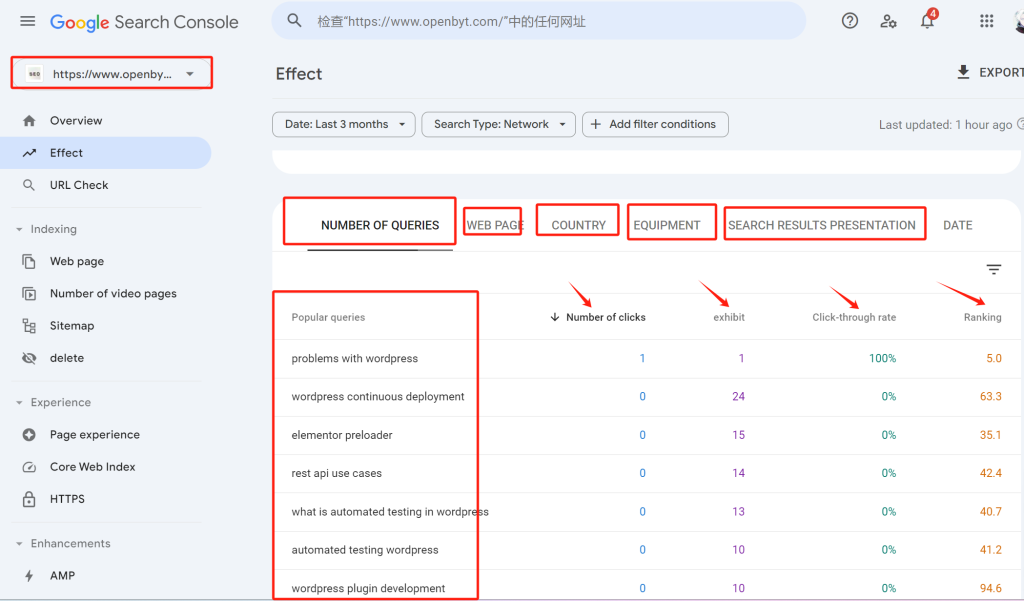
The site has a keyword, according to the above “ keyword research ” part of the operation to do to expand, do content is good.
2. Use the robots.txt File
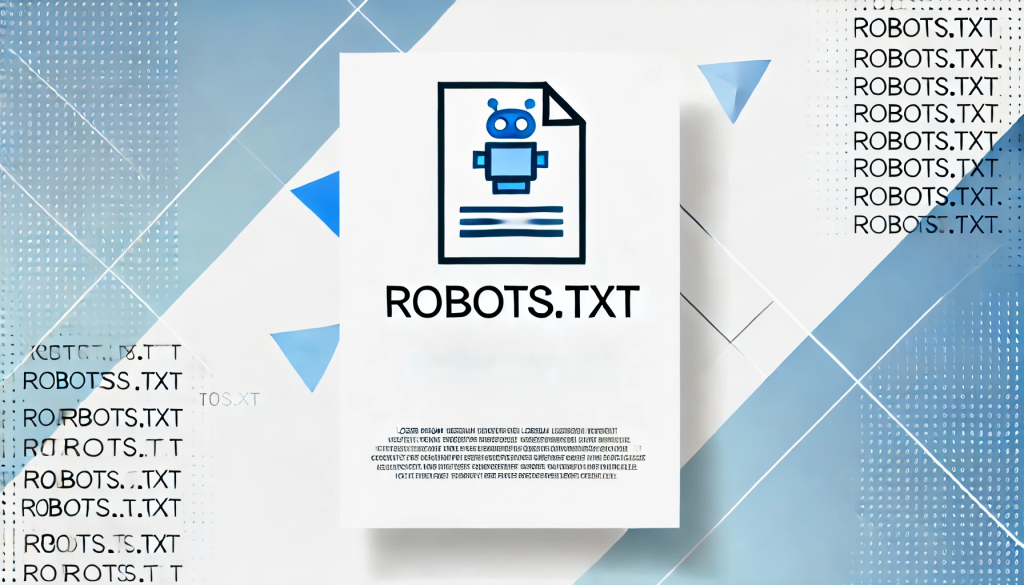
You can also submit your sitemap by adding a line to your website’s robots.txt file, which will direct search engines to your sitemap. The line should look like this:
Sitemap: https://www.example.com/sitemap.xml3. Use Tools to Generate a Sitemap
For larger websites with more than a few dozen URLs, it’s recommended to use a sitemap generator tool. Many online tools are available to create sitemaps based on your website’s URLs; some can automate the process if you have a dynamic website.

Conclusion
Creating and submitting a sitemap is crucial in optimizing your website’s visibility on search engines like Google. Whether you generate a sitemap manually or use automated tools, following best practices ensures your website’s content is indexed efficiently. Submit your sitemap via Google Search Console or your robots.txt file to guide search engines to your pages.


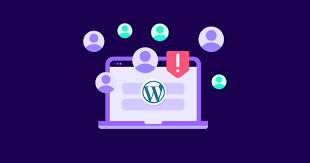




Responses