Bild-SEO und Geschwindigkeits-Optimierung für WordPress: Ein umfassender Leitfaden

Die Ladegeschwindigkeit einer Seite spielt eine entscheidende Rolle für die Suchmaschinenoptimierung und die Benutzerfreundlichkeit, da Suchmaschinen Websites schneller und höher einstufen. Die Optimierung von Bildern ist unerlässlich, da große Bilddateien die Ladezeiten von Seiten erheblich verlangsamen können. Dieser Leitfaden behandelt praktische Techniken zur Optimierung von Bildern auf WordPress-Websites, einschließlich der Verwendung von Alt-Text, Plugins zur Bildkomprimierung und bewährte Verfahren zur Verbesserung der Bild-SEO. Dieser Leitfaden ist für Anfänger geeignet, die sich mit der Bildoptimierung schwer tun.

Warum Bilder für WordPress optimieren?
Bilder verbessern die visuelle Attraktivität von Websites, können aber auch die Ladezeiten verlangsamen, wenn sie nicht richtig optimiert sind. Da Bilder länger zum Herunterladen brauchen als Text, können mehrere große Bilddateien auf einer Seite zu langsameren Ladezeiten führen. Aus diesem Grund ist die Optimierung von Bildern für eine schnelle Website, ein gutes Benutzererlebnis und eine bessere Platzierung in Suchmaschinen unerlässlich.
Methoden zur Optimierung von Bildern
Die Optimierung von Bildern kann auf verschiedene Weise erfolgen, von der manuellen Bearbeitung bis hin zu Plugins. Hier sind einige wichtige Techniken, die Sie beachten sollten:
1. Bildbearbeitungssoftware für die manuelle Optimierung
Eine der einfachsten Methoden zur Optimierung von Bildern ist die Verwendung von Bildbearbeitungsprogrammen wie Adobe Photoshop. Damit können Sie das richtige Dateiformat (z. B. JPEG, PNG oder WEBP) auswählen und die Bildabmessungen anpassen, um eine kleinere Dateigröße zu erzielen. JPEG wird aufgrund seines ausgewogenen Verhältnisses zwischen Qualität und Größe häufig für Fotos bevorzugt, während PNG für transparente Bilder geeignet ist.
2. Bildkomprimierungs-Plugins für WordPress
Für diejenigen, die einen automatisierten Ansatz bevorzugen, bietet WordPress mehrere Plugins zur Bildkomprimierung, die die Dateigröße reduzieren können, ohne die Qualität zu beeinträchtigen. Diese Plugins komprimieren Bilder, während Sie sie auf Ihre WordPress-Website hochladen, und erleichtern so Anfängern, die möglicherweise mehr Erfahrung in der Bildbearbeitung benötigen, die Arbeit. Einige beliebte Plugins zur Bildkomprimierung sind:
Smush
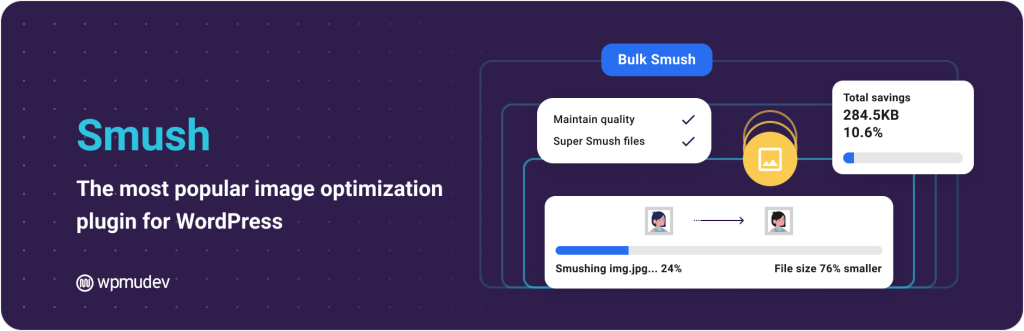
Smush ist das führende Plugin zur Bildoptimierung - optimieren, verkleinern und komprimieren Sie Bilder und konvertieren Sie Bilder ins WebP-Format, damit Webseiten schneller geladen werden.
Präsentiert vom WPMU DEV-Team, das 2007 gegründet wurde und dem Web-Profis, vom Freiberufler bis zur Agentur, weltweit vertrauen.
Ob Sie es nun "optimieren" oder "optimieren" buchstabieren - mit dem Bildoptimierer von Smush können Sie Bilder komprimieren und in Next-Gen-Formaten ausliefern (in WebP konvertieren), und zwar ohne sichtbare Qualitätseinbußen.
Imagify
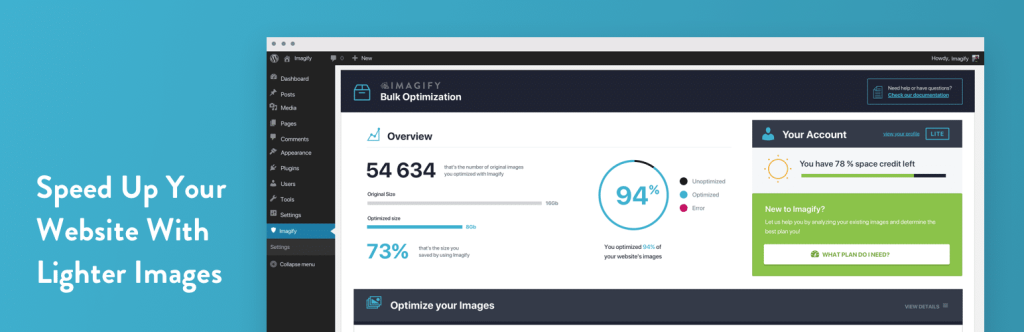
Imagify ist das fortschrittlichste Plugin zur Bildoptimierung, das Sie bei der Größenänderung und Komprimierung von Bildern unterstützt. Sie können seine Leistung jetzt direkt in WordPress nutzen, um Bilder zu optimieren und das Gewicht der Fotos, die Sie Ihrer Website hinzufügen möchten, zu reduzieren - die Bildoptimierung erfolgt mit nur einem Klick und ohne Qualitätseinbußen.
Imagify ist der beste WordPress-Bildoptimierer. Das Plugin ermöglicht Ihnen die Optimierung von Bildern in einem Zug mit seiner asynchronen Massenoptimierungsoption. Sie können die Größe Ihrer Bilder im laufenden Betrieb ändern - sie werden automatisch mit der besten Komprimierungsstufe optimiert. Bei Bedarf können Sie Ihre Bilder jederzeit in ihrer ursprünglichen Version wiederherstellen.
Neben der Optimierung von Bildern entscheiden Sie sich für das beste AVIF- und WebP-Konverter-Plugin für WordPress. Imagify konvertiert Ihre Bilder auch in WebP und AVIF, die zukunftsweisenden Formate für leichtere Bilder, die Ihre WordPress-Website beschleunigen, die Benutzerfreundlichkeit verbessern und sogar die SEO verbessern. WebP konvertieren und AVIF konvertieren wird einen Unterschied in der Bildoptimierung machen, das werden Sie selbst sehen.
ShortPixel

ShortPixel ist ein benutzerfreundliches, leichtgewichtiges Programm, das Sie installieren und wieder vergessen können. Bildoptimierung Plugin, das alle Ihre bisherigen Bilder und PDF-Dokumente mit einem einzigen Klick komprimieren kann. Neue Bilder werden automatisch im Hintergrund skaliert und optimiert. Das Plugin ist außerdem mit jeder Galerie, jedem Slider und jedem eCommerce-Plugin kompatibel.
Diese Plugins sparen Zeit und sorgen dafür, dass Ihre Bilder für die Verwendung im Web optimiert sind, was die Ladegeschwindigkeit der Seite verbessert.
Alt Text: Was er ist und warum er wichtig ist
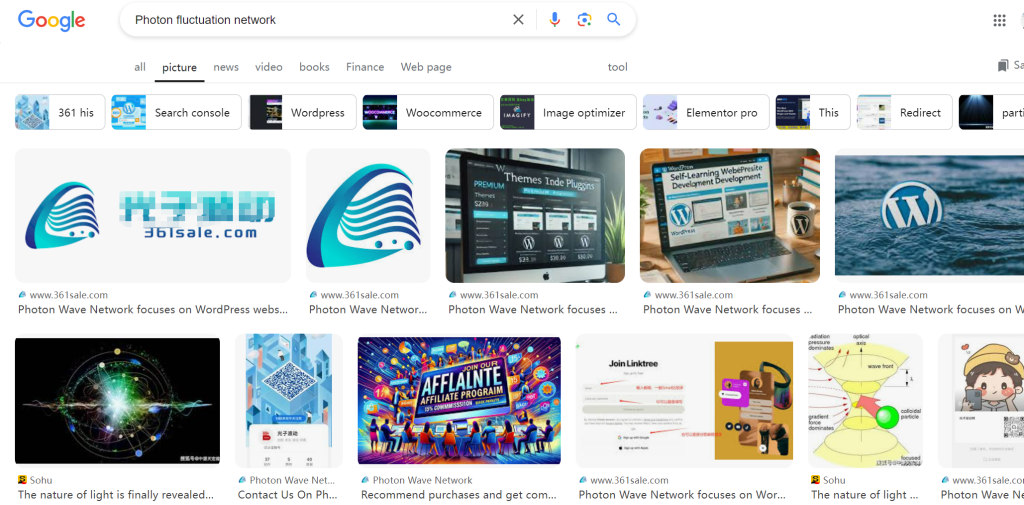
Alt-Text, oder alternativer Text, ist ein HTML-Attribut, das dem Tag hinzugefügt wird, um den Inhalt eines Bildes zu beschreiben. Es erscheint im HTML-Code wie folgt:
<img src="/fruitbasket.jpeg" alt="Ein Obstkorb" />Alt-Text ermöglicht es Website-Besitzern, eine textliche Beschreibung von Bildern bereitzustellen. Er dient in erster Linie zwei Zwecken:
- Zugänglichkeit: Bildschirmlesegeräte verwenden Alt-Text, um Bilder für sehbehinderte Benutzer zu beschreiben, wodurch Ihre Website integrativer wird.
- SEO: Alt-Text hilft Suchmaschinen, den Kontext eines Bildes zu verstehen, was für das Ranking bei der Bildersuche entscheidend ist.
Moderne Suchmaschinen können zwar KI einsetzen, um Bildinhalte zu erkennen, aber sie verlassen sich immer noch auf den Alt-Text, um die Bedeutung hinter den Bildern zu verstehen. Außerdem wird der Alt-Text in den Ergebnissen der Google Bildersuche angezeigt, was den Nutzern mehr Kontext bietet und die Chancen erhöht, Klicks auf Ihre Website zu erhalten.
Wie man Alt-Text, Titel und Beschreibungen in WordPress hinzufügt
Alt-Text, Titel und Beschreibungen sind Teil der Metadaten eines Bildes und können hinzugefügt werden, wenn Sie Bilder in WordPress hochladen. Hier erfahren Sie, wie Sie sie hinzufügen:
1. Den Standard-Bildblock verwenden
WordPress ermöglicht es Ihnen, Alt-Text und Bildunterschriften direkt beim Hinzufügen von Bildern mit dem Standard-Bildblock hinzuzufügen. WordPress generiert außerdem automatisch einen Titel auf der Grundlage des Dateinamens.
2. die Bearbeitung von Alt-Text und Titeln in der Mediathek
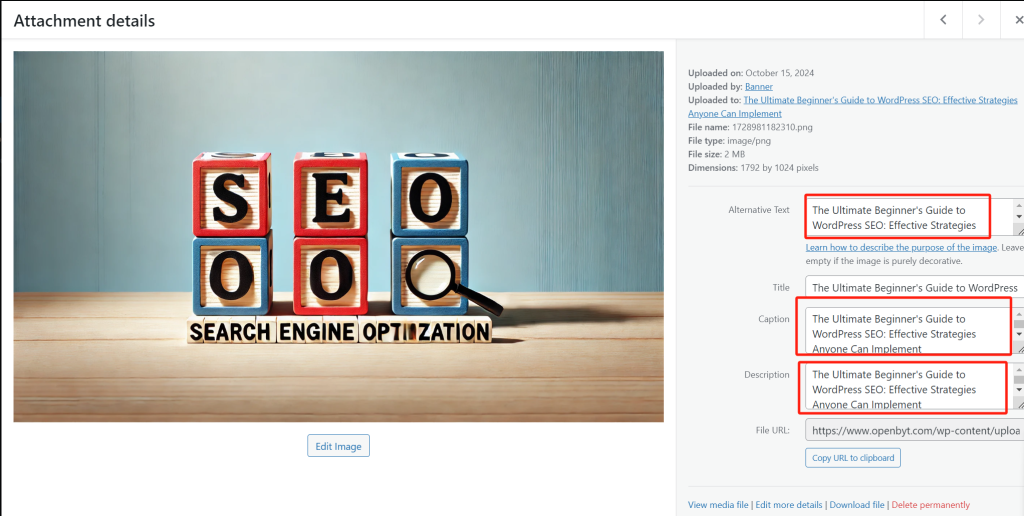
Sie können den Alt-Text und die Titel von bereits hochgeladenen Bildern über die Seite Medien " Bibliothek bearbeiten. Klicken Sie auf das Bild, um das Fenster mit den Anhangsdetails zu öffnen. Dort können Sie einen benutzerdefinierten Alt-Text, einen Titel und eine optionale Beschreibung eingeben, die auf der Anhangsseite erscheint.
Notiz: Wenn Sie den Alt-Text oder den Titel über die Mediathek ändern, werden Beiträge oder Seiten, auf denen das Bild bereits verwendet wurde, nicht aktualisiert.
Der Unterschied zwischen Alt-Text und Bildtiteln
- Alt-Text: Dies wird für Barrierefreiheit und SEO verwendet. Es hilft Suchmaschinen und Bildschirmlesern, den Inhalt des Bildes zu verstehen.
- Bild Titel: Während der Alt-Text in den HTML-Code eingebettet ist, wird der Bildtitel in der WordPress-Datenbank gespeichert und für die Organisation von Mediendateien verwendet. Der Titel ist für Benutzer auf der Medienseite sichtbar, aber nicht direkt auf der Website.
In der Vergangenheit hat WordPress Bildtitel in den HTML-Code aufgenommen, aber diese Praxis wurde aus Gründen der besseren Zugänglichkeit eingestellt.
Wann Sie Bildtitel in WordPress verwenden sollten
Bildtitel sind nicht immer notwendig, aber in bestimmten Situationen können sie hilfreich sein:
- Familien- oder Veranstaltungsfotos: Überschriften können zusätzlichen Kontext liefern.
- Bilder mit Hintergrundgeschichten: Verwenden Sie Titel, um weitere Details anzubieten.
- Produkt-Bildergalerien: Titel können Nutzern helfen, bestimmte Produkte zu identifizieren.

Zusätzliche Tipps zur Verbesserung der Bild-SEO
Das Hinzufügen von Alt-Text ist eine der vielen Möglichkeiten, Ihre Bilder für Suchmaschinen zu optimieren. Hier finden Sie einige weitere bewährte Verfahren, die Sie beachten sollten:
1. Beschreibenden Alt-Text schreiben
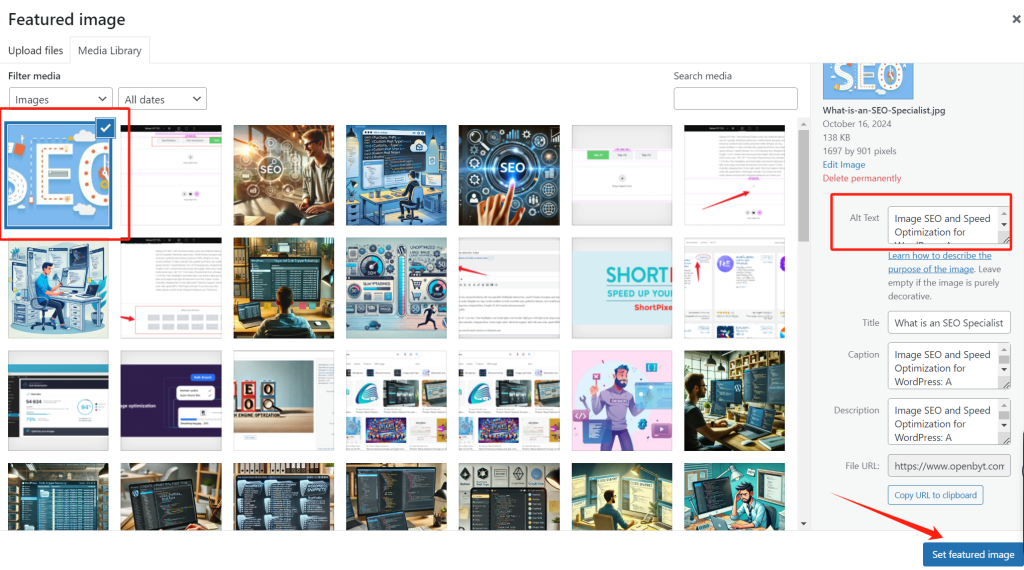
Anstatt ein oder zwei generische Wörter zu verwenden, sollten Sie einen detaillierten Alt-Text verfassen, der das Bild genau beschreibt. Dies hilft den Suchmaschinen, den Inhalt zu verstehen und erhöht die Wahrscheinlichkeit, dass das Bild bei der Bildersuche gut platziert wird.
2. Verwenden Sie beschreibende Dateinamen
Vermeiden Sie das Speichern von Bildern mit generischen Namen wie DSC00434.jpeg. Verwenden Sie stattdessen beschreibende Dateinamen mit relevanten Schlüsselwörtern, wie z.B. red-wooden-house.jpeg statt house.jpeg. Dies hilft Suchmaschinen, den Inhalt des Bildes besser zu verstehen.
3. Kontext für Bilder bereitstellen
Suchmaschinen erkennen Bilder zwar immer besser, aber sie verlassen sich immer noch auf den umgebenden Text als Kontext. Stellen Sie sicher, dass Ihre Bilder mit dem allgemeinen Thema des Beitrags oder der Seite in Zusammenhang stehen. Wenn Sie Bilder in der Nähe von relevantem Text platzieren, können Suchmaschinen auch den Kontext besser erkennen.
4. Befolgen Sie allgemeine SEO-Best-Practices
Die Optimierung von Bildern sollte Teil einer umfassenderen SEO-Strategie sein. Stellen Sie sicher, dass Ihre Website allgemeine SEO-Richtlinien befolgt, einschließlich der Verwendung relevanter Schlüsselwörter, der Optimierung von Seitentiteln und der Gewährleistung einer guten Benutzerfreundlichkeit. Dies wird Ihr gesamtes Suchranking verbessern, einschließlich der Bildersuche.
5. Verwenden Sie Originalfotos und -bilder
Stock-Fotos können zwar nützlich sein, aber viele Websites verwenden sie, wodurch es für sie schwieriger wird, in den Suchergebnissen zu ranken. Die Verwendung von Originalbildern oder die Erstellung von einzigartigem, hochwertigem Bildmaterial kann Ihre Website von anderen abheben und ihre SEO-Leistung verbessern.

Schlussfolgerung: Optimieren Sie Bilder für bessere Geschwindigkeit und SEO
Die Optimierung von Bildern ist entscheidend für eine bessere Geschwindigkeit Ihrer Website und ein besseres Suchmaschinen-Ranking. Durch den Einsatz von Tools wie Adobe Photoshop, WordPress-Plugins zur Bildkomprimierung und Alt-Text können Sie sowohl das Benutzererlebnis als auch die Sichtbarkeit Ihrer Website verbessern. Denken Sie daran, Bilder in das WEBP-Format zu konvertieren und bewährte Verfahren wie die Verwendung von beschreibenden Dateinamen und die Bereitstellung von Kontext zu befolgen.
Mit diesen Tipps können Sie sicherstellen, dass Ihre WordPress-Website visuell ansprechend ist und gut funktioniert, um mehr Besucher anzuziehen und sie zu binden. Egal ob Sie Anfänger oder erfahrener Website-Besitzer sind, die Optimierung von Bildern ist eine lohnende Investition in den Erfolg Ihrer Website.




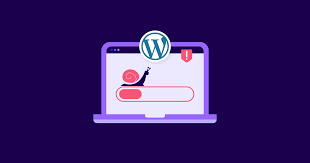


Antworten