Umfassender Leitfaden für die sichere Entwicklung von WordPress-Plugins

Bei der Entwicklung von WordPress-Plugins sollte die Sicherheit an erster Stelle stehen. WordPress-Plugins sind aufgrund ihrer weiten Verbreitung und ihres potenziellen Zugriffs auf sensible Daten oft ein bevorzugtes Ziel für Angreifer. Eine einzige Schwachstelle in einem Plugin kann eine ganze Website gefährden, was zu Datenschutzverletzungen, Verunstaltungen oder anderen schwerwiegenden Folgen führen kann. Ein sicheres Plugin schützt die Daten der Benutzer und bietet Schutz vor häufigen Angriffen, so dass ein zuverlässiges und vertrauenswürdiges Erlebnis gewährleistet ist. Im Folgenden werden wir einige wichtige Best Practices für die Erstellung sicherer WordPress-Plugins erläutern und einige praktische Beispiele vorstellen.

1. Verwenden Sie Nonces für Formular- und URL-Sicherheit
Nonces sind entscheidend für den Schutz vor Cross-Site Request Forgery (CSRF) Angriffen. Sie helfen dabei, die Authentizität von Anfragen zu überprüfen, insbesondere bei Formularen und URLs, die sensible Vorgänge ausführen. Immer wenn Sie ein Formular oder eine URL erstellen, generieren Sie mit wp_nonce_field() oder wp_create_nonce() von WordPress eine Nonce. Auf der Serverseite sollten Sie die Nonce mit check_admin_referer() oder check_ajax_referer() validieren.
if (isset($_POST['my_nonce']) && wp_verify_nonce($_POST['my_nonce'], 'my_action')) {
// Sicher, um mit der Aktion fortzufahren
}
Diese Art von Schutz kann auch auf AJAX-Anfragen angewendet werden, um sicherzustellen, dass sie von autorisierten Benutzern stammen:
add_action('wp_ajax_my_secure_action', 'my_secure_ajax_handler');
function my_secure_ajax_handler() {
check_ajax_referer('my_secure_nonce', 'security');
// Bearbeiten Sie die Anfrage
wp_die();
}
2. Benutzereingaben säubern und validieren
Eine der einfachsten Möglichkeiten für einen Angreifer, Ihr Plugin zu kompromittieren, ist die Einspeisung von bösartigen Daten. Deshalb ist die Bereinigung und Validierung aller Benutzereingaben so wichtig. WordPress bietet mehrere integrierte Funktionen, die Ihnen dabei helfen:
sanitize_text_field(): Für einfache Textfelder.sanitize_email(): Für E-Mail-Adressen.esc_url(): Für URLs.
Diese Funktionen sind für einfache Szenarien geeignet. Für spezifischere Fälle können Sie jedoch PHPs filter_var() verwenden. Zum Beispiel, um eine ganze Zahl zu validieren:
$input = filter_var($_POST['user_input'], FILTER_VALIDATE_INT);
if ($input !== false) {
// Eingabe ist gültig
}Für komplexere Szenarien, z.B. wenn Sie Multiple-Choice-Eingaben validieren müssen, sollten Sie eine benutzerdefinierte Validierung in Betracht ziehen:
$valid_options = ['option_1', 'option_2', 'option_3'];
if (in_array($_POST['selected_option'], $valid_options, true)) {
// Eingabe ist gültig
}Dadurch wird sichergestellt, dass nur erwartete Werte verarbeitet werden, was das Risiko unerwarteter Probleme verringert.

3. Escape-Ausgänge
Das Escaping von Ausgaben ist wichtig, um Cross-Site Scripting (XSS)-Angriffe zu verhindern. Wann immer Sie Daten für Benutzer anzeigen, verwenden Sie die WordPress-Escaping-Funktionen wie:
esc_html(): Um HTML-Inhalte zu entschlüsseln.esc_attr(): Für Attributwerte.esc_url(): Für URLs.
Hier ist ein Beispiel:
echo esc_html($user_input);Dadurch wird verhindert, dass potenziell gefährlicher Code im Browser ausgeführt wird, so dass Ihre Benutzer sicher sind.

4. Sichere Datenbankabfragen
Um SQL Injection zu verhindern, verwenden Sie immer die $wpdb der Klasse Prepared Statements. Vermeiden Sie die direkte Verkettung von Benutzereingaben in SQL-Abfragen. Verwenden Sie stattdessen Platzhalter:
$results = $wpdb->get_results($wpdb->prepare("SELECT * FROM {$wpdb->prefix}my_table WHERE id = %d", $id));Durch die Vorbereitung von Anweisungen wird sichergestellt, dass Benutzereingaben angemessen escaped und als Daten und nicht als ausführbarer SQL-Code behandelt werden.

5. Ordnungsgemäße Handhabung von Benutzerrollen und -fähigkeiten
Wenn Sie Funktionen erstellen, die verschiedene Ebenen von Benutzerberechtigungen beinhalten, verwenden Sie current_user_can(), um sicherzustellen, dass nur Benutzer mit den entsprechenden Fähigkeiten bestimmte Aktionen durchführen können:
if (current_user_can('manage_options')) {
// Nur Administratoren dürfen diesen Code ausführen
}Für die erweiterte Rollenverwaltung können Sie benutzerdefinierte Funktionen definieren und sie bestimmten Rollen zuweisen. So können Sie genau kontrollieren, wer auf sensible Bereiche Ihres Plugins zugreifen darf.

6. Schutz vor Cross-Site Scripting (XSS)
XSS-Angriffe sind eine der häufigsten Schwachstellen überhaupt. Bereinigen Sie, wie bereits erwähnt, stets die Benutzereingaben und die Escape-Ausgabe. Wenn Sie bestimmte HTML-Tags zulassen müssen, verwenden Sie wp_kses(), um sie sicher zu filtern:
$allowed_tags = [
'a' => [
'href' => [],
'title' => []
],
'b' => [],
'em' => []
];
$safe_html = wp_kses($user_input, $allowed_tags);Auf diese Weise können Sie einige grundlegende Formatierungen zulassen und gleichzeitig die Benutzer schützen.

7. Seien Sie vorsichtig im Umgang mit Dateien
Das Hochladen von Dateien kann ein großes Sicherheitsrisiko darstellen, wenn es nicht richtig gehandhabt wird. Um diese Risiken zu minimieren, lassen Sie nur bestimmte Dateitypen zu, überprüfen Sie die MIME-Typen und laden Sie Dateien an einem sicheren Ort hoch:
$allowed_file_types = ['jpg', 'jpeg', 'png', 'pdf'];
$file_type = wp_check_filetype(basename($_FILES['file']['name']));
if (in_array($file_type['ext'], $allowed_file_types)) {
// Mit dem Hochladen fortfahren
}Sie können verwenden wp_handle_upload() um Uploads gemäß den Richtlinien von WordPress sicher zu verwalten:
$uploaded_file = wp_handle_upload($_FILES['file'], ['test_form' => false]);
if ($uploaded_file && !isset($uploaded_file['error'])) {
// Datei erfolgreich hochgeladen
}Es empfiehlt sich auch, die Größe der hochgeladenen Dateien zu begrenzen und zusätzliche Sicherheitsprüfungen durchzuführen, wie z.B. Virenscans oder die Überprüfung der Dateiintegrität mithilfe einer Hash-Funktion.

8. Sichere AJAX-Anfragen
AJAX ist eine großartige Möglichkeit, Ihr Plugin dynamischer zu gestalten, aber es ist wichtig, dass Sie es richtig absichern. Stellen Sie sicher, dass alle AJAX-Anfragen eine Nonce validieren und die Fähigkeiten des Benutzers überprüfen:
add_action('wp_ajax_my_action', 'my_ajax_handler');
function mein_ajax_handler() {
check_ajax_referer('my_nonce', 'security');
if (current_user_can('edit_posts')) {
// Bearbeitet die Anfrage
}
wp_die();
}Damit Ihr Plugin sicher ist, sollten Sie sowohl authentifizierte (wp_ajax_) als auch nicht authentifizierte (wp_ajax_nopriv_) AJAX-Aktionen sichern.

9. Sensible Daten sicher aufbewahren
Speichern Sie sensible Daten, wie z.B. API-Schlüssel, niemals direkt in Ihrem Plugin. Speichern Sie sie stattdessen sicher über die WordPress-Optionen-API oder in Umgebungsvariablen:
update_option('my_plugin_api_key', sanitize_text_field($api_key));Auf diese Weise bleiben sensible Informationen verborgen und sind für potenzielle Angreifer weniger zugänglich.

10. Befolgen Sie das Prinzip des geringsten Privilegs
Geben Sie Benutzern und Prozessen nur die Berechtigungen, die sie benötigen. Wenn für eine Aufgabe keine Administratorrechte erforderlich sind, verwenden Sie sie nicht. Dieses Prinzip hilft, den Schaden zu begrenzen, den ein kompromittiertes Benutzerkonto anrichten könnte.

11. Schutz vor Brute-Force-Angriffen
Brute-Force-Angriffe sind weit verbreitet, insbesondere bei Anmeldeformularen. Sie können Plugins wie Wordfence verwenden oder eine eigene Funktion zur Ratenbegrenzung implementieren:
function limit_login_attempts() {
$ip_address = $_SERVER['REMOTE_ADDR'];
$attempts = get_transient('login_attempts_' . $ip_address);
wenn ($attempts >= 5) {
wp_die('Zu viele Anmeldeversuche. Bitte versuchen Sie es später noch einmal.');
}
set_transient('login_attempts_' . $ip_address, $attempts + 1, 60 * 15); // Begrenzung auf 5 Versuche pro 15 Minuten
}
add_action('wp_login_failed', 'limit_login_attempts');Mit dieser einfachen Strategie können Sie Ihr Plugin vor Brute-Force-Angriffen schützen.

12. Sensible Aktionen protokollieren
Die Protokollierung ist wichtig, um verdächtige Aktivitäten zu verfolgen. Wenn ein Benutzer Plugin-Einstellungen ändert oder zu viele Anmeldeversuche fehlschlagen, sollten Sie diese Ereignisse für eine spätere Analyse protokollieren:
function log_action($message) {
$log_file = WP_CONTENT_DIR . '/plugin_logs.txt';
$current_time = current_time('mysql');
file_put_contents($log_file, "[$current_time] $message\n", FILE_APPEND);
}
log_action('Plugin-Einstellungen durch Benutzer-ID geändert ' . get_current_user_id());
13. Empfohlene Sicherheits-Plugins
Um die Sicherheit Ihres Plugins weiter zu erhöhen, empfehlen Sie einige weithin vertrauenswürdige Plugins. Wordfence und Sucuri sind großartige Optionen. Sie bieten Funktionen wie Firewall-Schutz, Malware-Scans und Login-Sicherheit, die eine zusätzliche Sicherheitsebene bieten können.
- Wordfence: Endpunkt-Firewall und Malware-Scans.
- Sucuri: Sicherheitsaudits, Malware-Erkennung und DDoS-Schutz.
Wenn Sie diese zusammen mit den integrierten Sicherheitsfunktionen Ihres Plugins verwenden, entsteht ein robustes Verteidigungssystem.
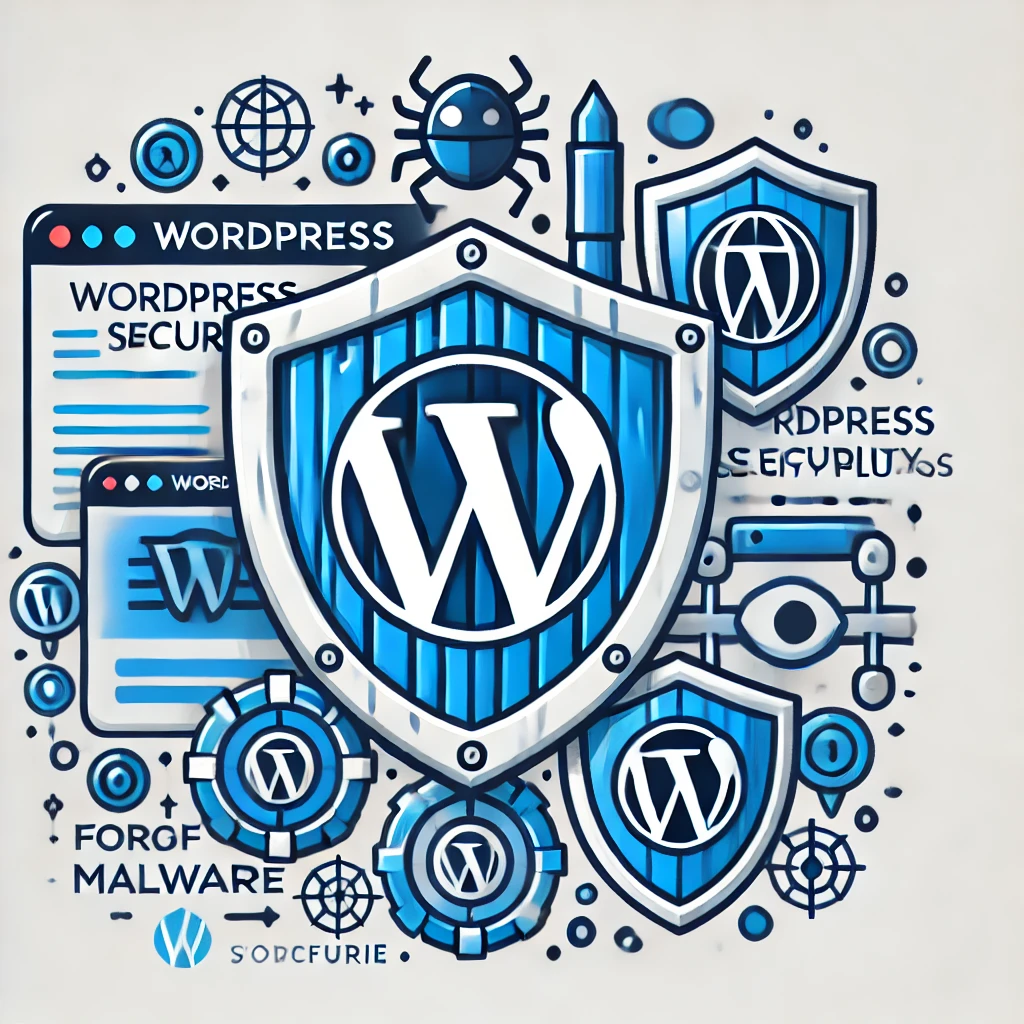
14. Sichere WooCommerce-Integration
WooCommerce ist in den USA und Europa sehr beliebt. Wenn Ihr Plugin integriert ist, sollten Sie daher alle Daten korrekt verarbeiten. Validieren und bereinigen Sie alle Eingaben, vor allem wenn es um Bestellungen oder Zahlungsinformationen geht. Sie können auch die integrierten Funktionen von WooCommerce verwenden, um Zahlungsdaten sicher zu verarbeiten.
Zum Beispiel:
$order = wc_get_order($order_id);
if ($order) {
$otal = $order->get_total();
// Sichere Operationen mit der Bestellung durchführen
}Respektieren Sie die Sicherheitspraktiken von WooCommerce und gewährleisten Sie die Sicherheit aller Kundendaten, die Sie verarbeiten.

15. Verwenden Sie die Multi-Faktor-Authentifizierung (MFA)
Die Aktivierung der Multi-Faktor-Authentifizierung (MFA) ist eine großartige Möglichkeit, eine zusätzliche Sicherheitsebene zu schaffen, insbesondere für Administratorkonten. Viele Plugins, wie z.B. Duo oder Google Authenticatorkönnen Sie Ihrer WordPress-Installation ganz einfach MFA hinzufügen, was es Angreifern erschwert, sich unbefugten Zugang zu verschaffen.

16. Lokalisieren und Testen für verschiedene Regionen
Wenn Sie ein internationales Publikum ansprechen möchten, ist es wichtig, Ihr Plugin zu lokalisieren und sicherzustellen, dass es in verschiedenen Umgebungen funktioniert:
- Mehrsprachige Unterstützung: Damit Ihr Plugin leicht zu übersetzen ist, verwenden Sie die Lokalisierungsfunktionen von WordPress, wie __() und _e().
- Umgang mit Zeitzonen: Vergewissern Sie sich, dass Ihr Plugin mit verschiedenen Zeitzonen korrekt umgeht, vor allem wenn es um die Zeitplanung geht.
Wenn Sie Ihr Plugin unter verschiedenen Spracheinstellungen und Serverzeitzonen testen, können Sie die Kompatibilität mit Benutzern auf der ganzen Welt sicherstellen.
Darüber hinaus sorgt es für die Einhaltung der GDPR, indem es verantwortungsvoll mit persönlichen Daten umgeht, klare Zustimmungsoptionen bietet und es den Benutzern ermöglicht, ihre Daten auf Wunsch zu löschen oder zu exportieren.

17. WordPress für maximale Sicherheit konfigurieren
Neben der Sicherung Ihres Plugins ist die Konfiguration von WordPress für maximale Sicherheit unerlässlich. Hier sind einige Vorschläge:
- Beschränken Sie den Zugriff auf sensible Dateien: Verwenden Sie .htaccess, um den Zugriff auf Dateien wie wp-config.php zu beschränken.
- Dateibearbeitung deaktivieren: Verhindern Sie die Bearbeitung von Dateien über das WordPress-Dashboard, indem Sie diese Zeile in die wp-config.php einfügen:
define('DISALLOW_FILE_EDIT', true);- Anmeldeversuche begrenzen: Verwenden Sie Sicherheits-Plugins oder benutzerdefinierten Code, um die Anzahl der Anmeldeversuche zu begrenzen.
18. Halten Sie WordPress und Plugins auf dem neuesten Stand
Es ist kein Geheimnis, dass die Aktualisierung von WordPress, Themes und Plugins für die Sicherheit unerlässlich ist. Zu den Updates gehören oft auch Sicherheits-Patches, also sorgen Sie dafür, dass alles auf dem neuesten Stand bleibt.
Ziehen Sie verwaltete Hosting-Anbieter in Betracht, die automatische Updates anbieten, um die Sicherheit Ihrer Website zu gewährleisten.
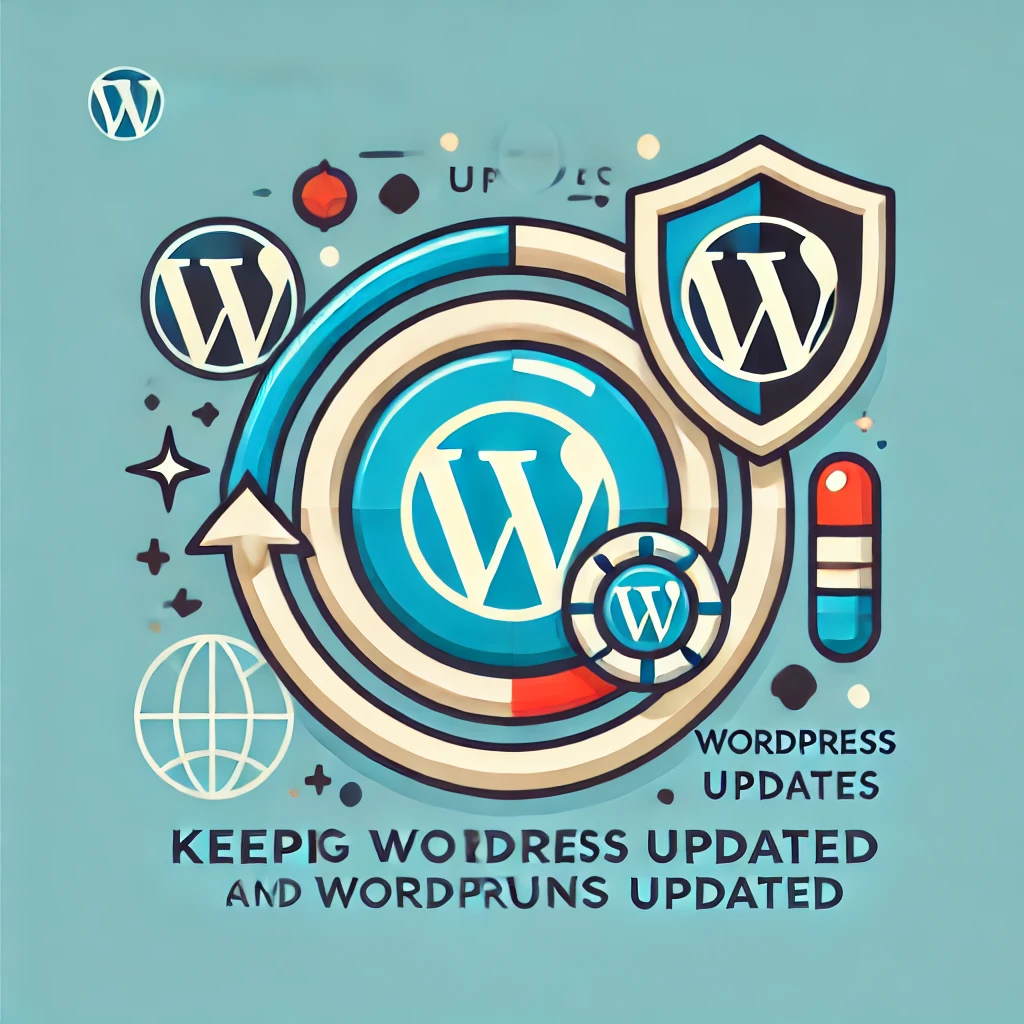
19. Sicherheitstests durchführen
Regelmäßige Sicherheitstests helfen dabei, Schwachstellen zu erkennen, bevor es Angreifer tun. Tools wie WPScan kann für diesen Zweck nützlich sein:
# Beispiel für einen WPScan-Befehl zur Prüfung auf Sicherheitslücken
wpscan --url https://example.com --api-token YOUR_API_TOKENAuch die Durchführung von Code-Reviews und Penetrationstests kann Ihnen helfen, Schwachstellen im Code Ihres Plugins zu erkennen.

Fazit
Die Sicherheit sollte bei der Entwicklung von WordPress-Plugins immer berücksichtigt werden. Wenn Sie diese bewährten Verfahren befolgen, sind Sie besser gerüstet, um Ihr Plugin und seine Benutzer vor Bedrohungen zu schützen. Es ist ein fortlaufender Prozess. Lernen Sie also weiter, bleiben Sie auf dem Laufenden und überlegen Sie, wie Sie Ihr Plugin noch sicherer machen können.
Eine sicherheitsorientierte Entwicklung gibt Ihnen Sicherheit und schafft Vertrauen bei Ihren Nutzern, so dass diese Ihr Plugin vertrauensvoll verwenden können.
Um es kurz zu machen:
- Verwenden Sie Nonces und validieren Sie Eingaben.
- Sichere Datenbankabfragen und Escape-Ausgaben.
- Gehen Sie beim Hochladen von Dateien vorsichtig vor.
- Sichere AJAX-Anfragen.
- Sichern Sie sensible Daten und befolgen Sie das Prinzip der geringsten Privilegien.
- Schützen Sie sich vor Brute-Force-Angriffen und protokollieren Sie sensible Aktionen.
- Verwenden Sie die empfohlenen Sicherheits-Plugins und aktivieren Sie MFA.
- Testen Sie für verschiedene Sprachen, Zeitzonen und die Einhaltung der GDPR.
- Aktualisieren Sie regelmäßig und führen Sie Sicherheitstests durch.
Wenn Sie diese Praktiken anwenden, sind Sie auf dem besten Weg, ein sicheres und zuverlässiges WordPress-Plugin zu entwickeln.





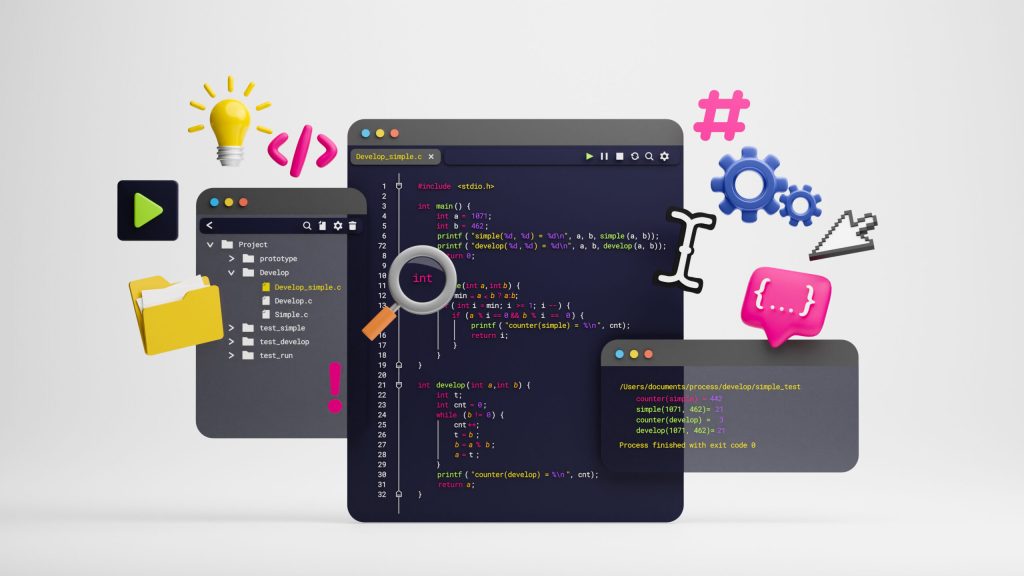


Antworten