11 Pro Tips for Optimizing Your Blog Posts for SEO in WordPress

Optimizing blog posts for SEO is one of the most effective ways to increase traffic to your website. Whether you’re a beginner or an experienced blogger, following these tips will help you maximize your reach, improve search engine rankings, and get more visitors to your WordPress site. In this guide, we’ll walk through each essential step, from keyword research to optimizing visuals, all based on strategies we use on our own high-traffic sites.
Why You Should Optimize Your Blog Posts for SEO

SEO isn’t just a one-time task; it’s an ongoing process that can make a big difference in the growth of your blog, online store, or business site. Search engines like Google are often the most significant traffic source for many websites, so understanding and implementing SEO best practices can be a game-changer.
Benefits of SEO Optimization:
- Drives more organic traffic to your website
- Increases visibility in search engine results pages (SERPs)
- Builds trust and credibility for your brand
- Boosts user engagement and click-through rates
- Provides long-term benefits, unlike short-term ad campaigns
Let’s explore each tip and discover how to apply it to your blog posts today.
1. Plan Your Content with Keyword Research
Effective Keyword Research Drives Targeted Traffic:
Keyword research helps you identify what your target audience is actively searching for. By understanding these keywords, you can create content that directly answers their questions and meets their needs, increasing the likelihood of ranking well on search engines.
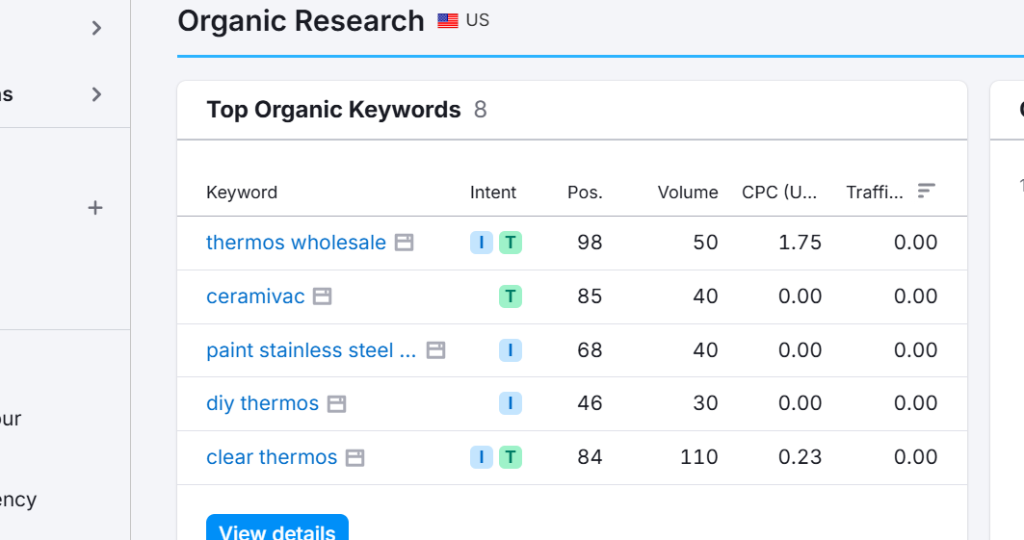
- Top Keyword Research Tools: Tools like Keyword Sheeter offer in-depth keyword insights, competition analysis, and tracking, while SEOrush helps you find related keywords and analyze competitor content. For a quick and accessible option.
How to Use Keywords Strategically:
Select one high-search-volume, low-competition keyword as your “focus keyword.” This keyword will guide your content, ensuring you cover topics people seek.
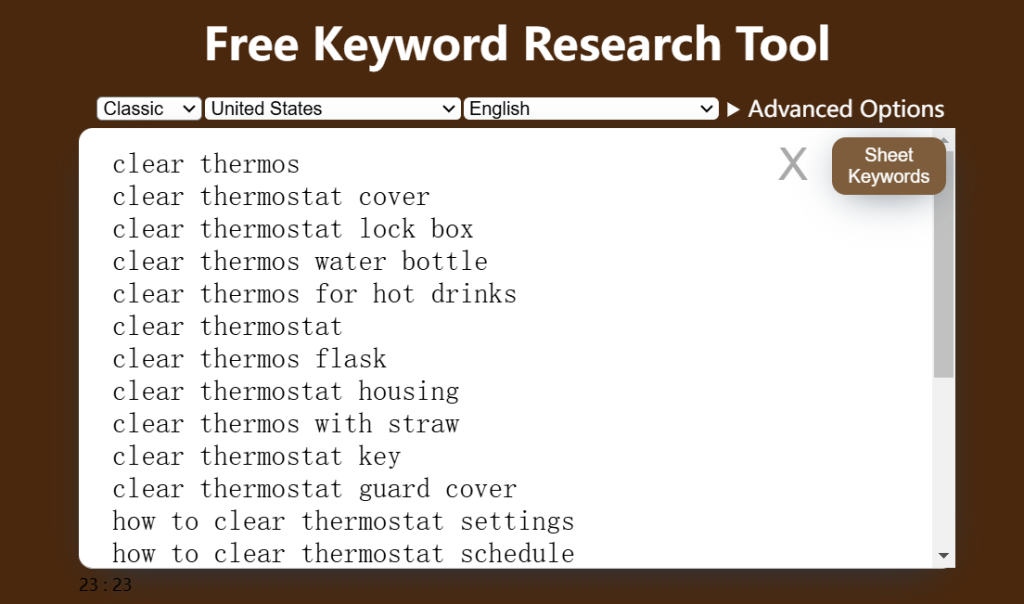
Actionable Tip: For optimal impact, use the keyword as the foundation for your article’s title, headers, and content.
2. Find and Use Semantic Keywords (LSI Keywords)
Enhance Relevance with Related Keywords:
Latent Semantic Indexing (LSI) keywords are phrases related to your primary keyword. Including these phrases adds depth and context, helping search engines better understand your content’s relevance.
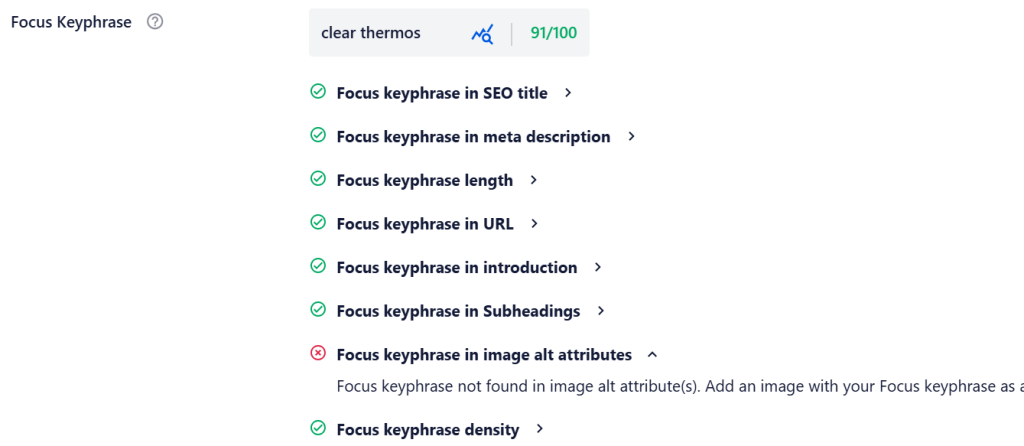
- How to Find LSI Keywords: Enter your focus keyword on Google and scroll down to the bottom of the results page for related searches. Incorporate these related terms naturally throughout your content.
Avoid Keyword Stuffing: Overloading keywords can make your content seem spammy and result in penalties from search engines.
3. Write a Powerful Blog Post Title
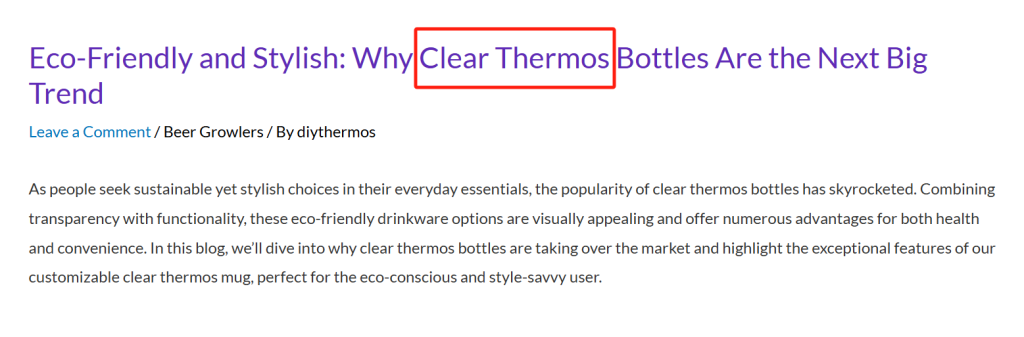
Crafting a Title That Grabs Attention and Ranks:
Your blog post title is a powerful component of SEO. It’s often the first impression people see on search engine results pages (SERPs), so making it relevant, engaging, and SEO-friendly is crucial.
How to Write an SEO-Optimized Title:
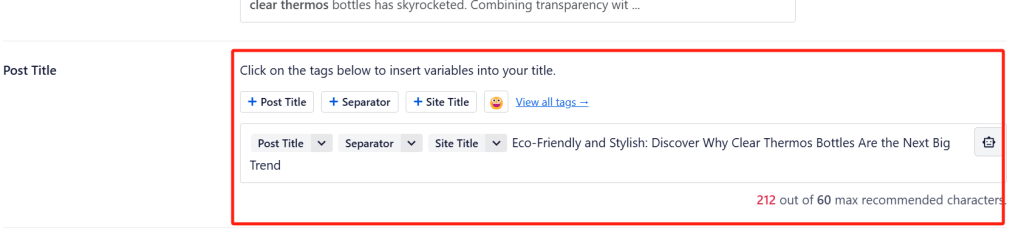
- Use your focus keyword close to the beginning of the title for maximum impact.
- Make your title intriguing to encourage clicks.
- Analyze your title with tools like AIOSEO Headline Analyzer to ensure it’s strong, effective, and optimized for engagement.
AI-Generated Titles: With AIOSEO’s AI-powered Title/Description Generator (ChatGPT integration), you can receive five optimized title suggestions, choose your favorite, and tweak it to suit your post. Engaging, keyword-focused titles increase click-through rates (CTR), which is valuable for SEO.
4. Link to Other Posts for Better Engagement and SEO
Internal Linking Creates a Strong Content Network:
Internal links connect your current post to older, relevant posts, creating a contextual relationship that boosts SEO. They also improve user engagement by guiding readers to additional content on related topics.
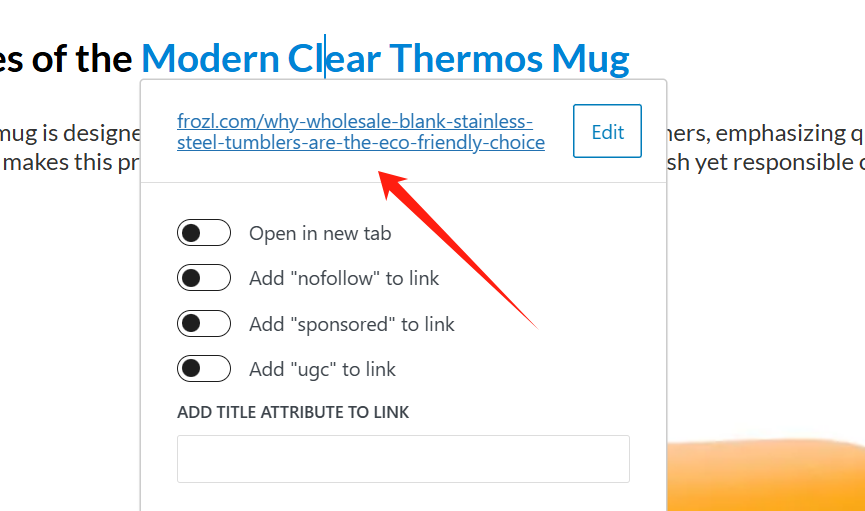
Best Practices for Internal Linking:
- Select anchor text that naturally fits into your post.
- Link to high-quality, relevant content to add value.
- Use AIOSEO’s Link Assistant for streamlined link management; it suggests internal links and allows you to add them with one click.
Pro Tip: Make internal linking a habit to help search engines index your site better and keep readers engaged longer.
5. Add Engaging Images and Videos to Your Content
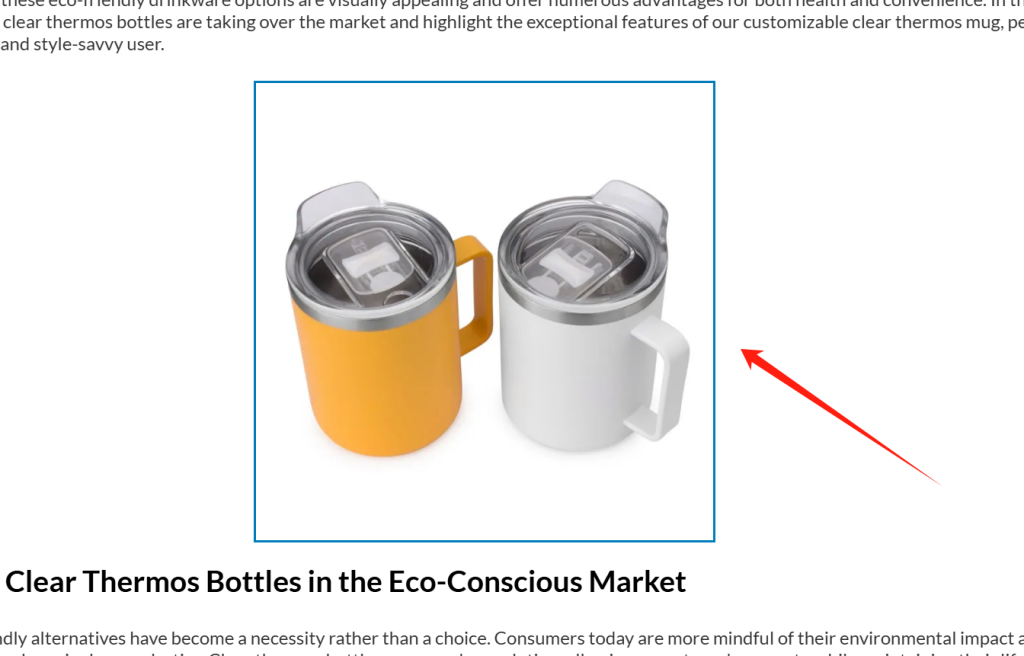
Visuals Boost User Engagement and SEO Performance:
Adding high-quality images and videos makes your content more visually appealing and increases user engagement. Posts with visuals often get higher rankings because they keep readers on the page longer.
Optimize Images for SEO:
- Use descriptive file names and include your keyword in the alt text.
- Reduce image file size to improve page load speed.
- Avoid copyright issues by using royalty-free images or creating original visuals.
Video Content for Higher Engagement: Embedding videos (from YouTube or Vimeo) is more SEO-friendly than uploading directly to WordPress. Videos can attract additional traffic from video platforms and keep readers on your page longer.
6. Add a Meta Description to Your Blog Post
Summarize Your Content with an Effective Meta Description:
The meta description is the summary under your blog title in search results. Although it doesn’t directly impact rankings, a well-crafted meta description can improve CTR, indirectly benefiting SEO.
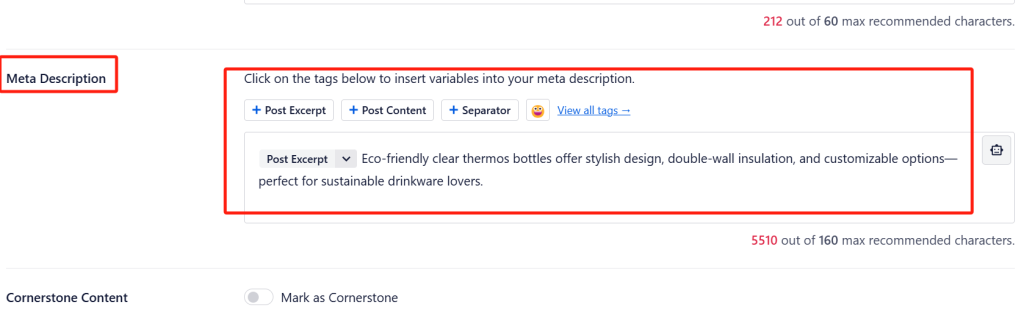
How to Write an Optimized Meta Description:
- Summarize the article.
- Use your focus keyword close to the beginning.
- Keep it under 155 characters to avoid truncation in search results.
Meta Descriptions in AIOSEO: AIOSEO offers an easy way to add meta descriptions, making sure they are optimized and included in your posts.
7. Improve Readability for SEO and User Experience
Readable Content Increases Engagement and SEO:
Readability is a ranking factor for search engines. Content that’s easy to read helps retain visitors, which improves SEO metrics like bounce rate and time on the page.
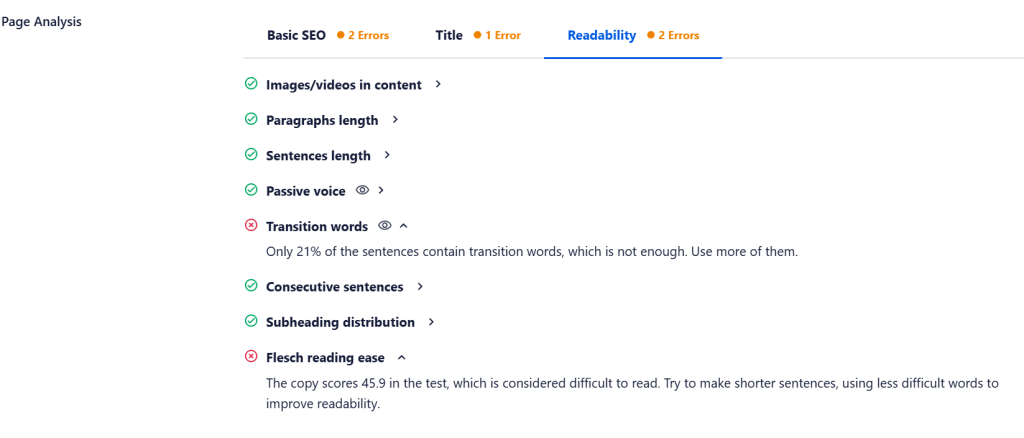
Tips for Improving Readability:
- Use short sentences and paragraphs.
- Add subheadings to break up text.
- Use bulleted or numbered lists to present information.
Readability Analysis Tools: AIOSEO’s readability analysis identifies areas for improvement, while tools like Grammarly help with grammar and sentence structure.
8. Organize Content with Categories and Tags
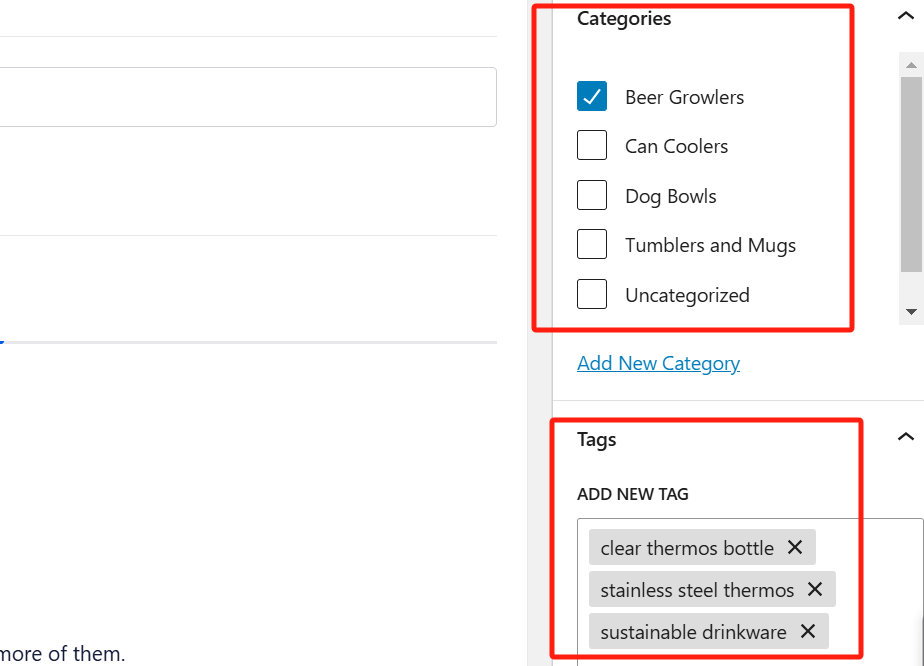
Use Categories and Tags to Structure Your Blog:
Categories and tags help readers and search engines navigate your content. Consider categories as broad topics and tags as specific details within a post.
How to Use Categories and Tags for SEO:
- Limit each post to one primary category and a few relevant tags.
- Don’t create too many categories; it can confuse readers and dilute SEO.
Organized content improves site navigation, enhancing user experience and helping search engines understand your site structure.
9. Optimize for Featured Snippets
Target Google’s Answer Boxes for More Visibility:
Featured snippets are the highlighted answers at the top of Google’s search results, often called “position zero.” Getting featured here can significantly increase your CTR.
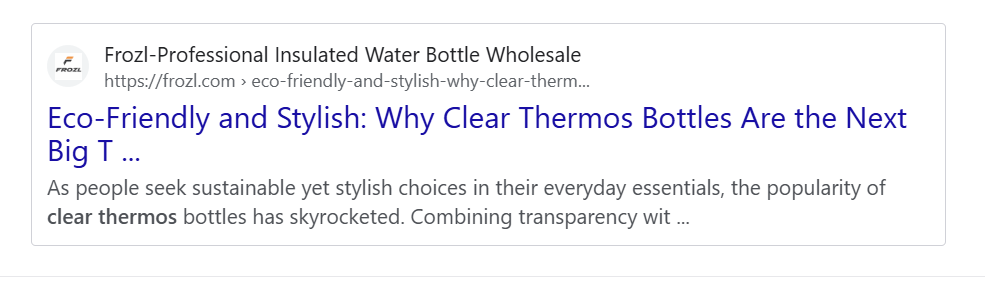
Optimize for Featured Snippets:
- Structure your post to answer common questions.
- Use headers and bullet points for clear, scannable answers.
- Add concise summaries that directly address key points.
Featured snippets are ideal for FAQ-type queries, so focus on creating content that provides quick answers.
10. Write Comprehensive, In-Depth Posts
Thorough Content Signals Authority to Search Engines:
Search engines prioritize comprehensive content. Covering your topic in-depth and including semantically related keywords tells search engines that your post is a complete resource.
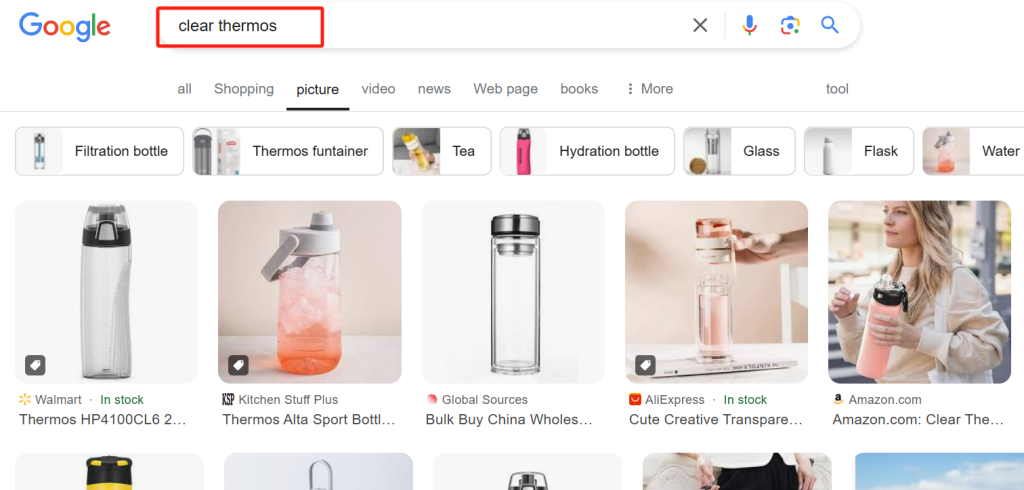
How to Write Comprehensive Posts:
- Use LSI keywords to cover related topics.
- Add detailed sections that address common questions.
- Check Google Images for your keyword to see related topics in “bubble” suggestions.
Pro Tip: Content depth is crucial for SEO. A thorough post is more likely to attract backlinks and retain readers.
11. Keep Older Blog Posts Updated
Regularly Refresh Content for Long-Term SEO Benefits:
SEO isn’t “set it and forget it.” Updating older posts can boost rankings and bring in new traffic. Focus on adding current information, improving keyword use, and adding new internal links.
How to Update Old Content for SEO:
- Link to new posts and update old ones.
- Share updated content on social media or newsletters.
- Track performance using SEO tools.
Updating content regularly keeps your site relevant and maintains search rankings.
Bonus: Showcase Your Expertise and Authority
Build Trust with E-E-A-T:
Google’s E-E-A-T (Expertise, Authoritativeness, and Trustworthiness) guidelines prioritize content from trusted sources. To meet these guidelines:
- Build Your Author Bio: Add credentials, expertise, and areas of knowledge.
- Backlink to Reputable Sites: Citing authoritative sources strengthens credibility.
Pro Tip: Use AIOSEO’s Author SEO add-on to enhance your author bio with relevant expertise details.

Conclusion
Following these 11 tips will improve your blog’s SEO, increasing organic traffic and enhancing user engagement. Remember, SEO is an evolving process, so revisit these techniques







Responses