建立並提交網站地圖對於網站擁有者來說非常重要,可確保 Google 等搜尋引擎能完全索引其網站。網站地圖可協助搜尋引擎了解您網站的結構,並辨識哪些頁面應該出現在搜尋結果中。在本指南中,我們將介紹建立網站地圖並將其提交給 Google 的步驟,包括各種類型的網站地圖和最佳索引的最佳實踐。
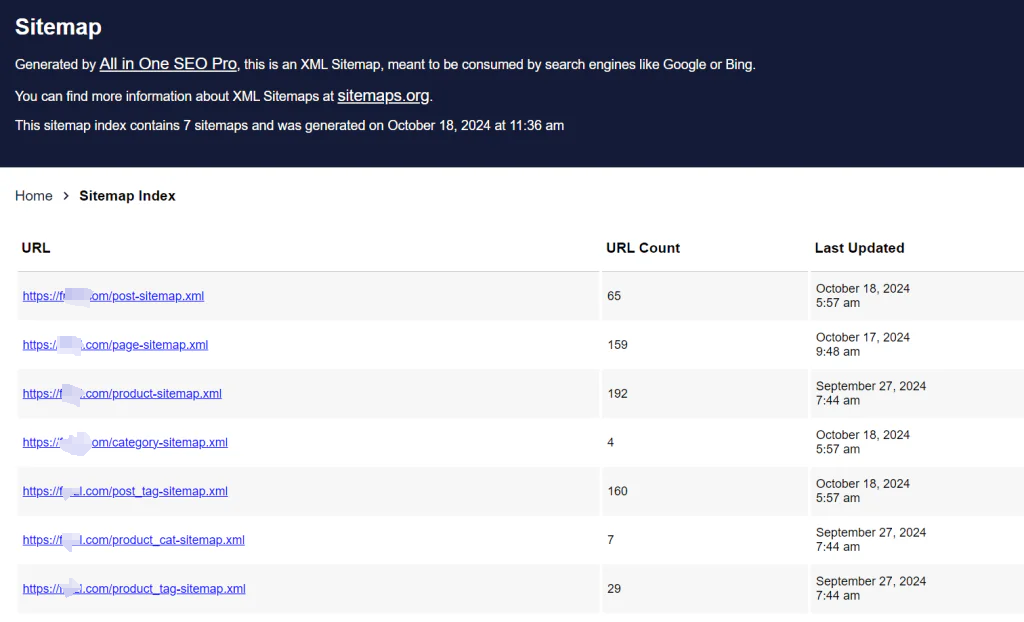
什麼是網站地圖?
網站地圖是一個列出網站頁面 URL 的檔案,並提供每個 URL 的重要元資料,例如最後更新的日期。此檔案可協助 Google 等搜尋引擎更有效率地抓取您的網站,並確保重要頁面包含在搜尋結果中。您可以根據網站的需求建立不同類型的網站地圖。
網站地圖的類型
XML 網頁地圖
- 優勢:XML sitemaps 是使用最廣泛、功能最齊全的格式。它們很容易擴充,而且可以包含圖片、影片、新聞內容以及網頁本地化版本的 metadata。
- 缺點:XML 網站地圖的管理可能很複雜,尤其是對於網址經常改變的大型網站。
RSS、mRSS 和 Atom 1.0 Sitemaps
- 優勢:大多數的內容管理系統 (CMS) 如 WordPress 都會自動產生 RSS 或 Atom feeds,並可以作為網站地圖提交。
- 缺點:這些格式主要支援 HTML 內容,無法包含圖片或新聞元資料。
純文字網站地圖
- 優勢:這是最直接的格式,只列出指向 HTML 或其他可索引文字內容的 URL。
- 缺點:純文字網站地圖不能包含元資料或多媒體資訊。
網站地圖最佳實務
To ensure your sitemap is effective, it’s essential to follow the best practices as defined by the Sitemap Protocol. Here are a few key points to keep in mind: U.S.
尺寸限制:單一網站地圖檔案不能超過 50 MB (未壓縮) 或包含超過 50,000 個 URL。如果您的網站超過此限制,您必須將網站地圖分割成較小的檔案,或使用網站地圖索引檔案來將它們分組。
編碼:網站地圖必須以 UTF-8 格式編碼。
地點: The sitemap file can be hosted anywhere on your website, but for maximum effectiveness, it’s recommended to place it in the root directory (e.g., https://www.example.com/sitemap.xml).
URL 格式:在您的網站地圖中,請使用完全合格的 URL,以 https:// 開頭。避免使用相對 URL。
優先順序與變更頻率: Although the priority and changefreq fields can be included, Google generally ignores these attributes. It’s better to ensure your last mod field (last modified date) is accurate and updated when significant changes are made.
如何建立網站地圖
根據您網站的大小和使用的平台,您可以用幾種不同的方式建立網站地圖:
讓您的 CMS 產生網站地圖
許多 CMS 平台如 WordPress、Wix 和 Blogger 都會自動產生網站地圖。您可以搜尋 CMS 的特定說明,看看是否有網站地圖,或是否可以使用外掛程式建立網站地圖。
手動建立網站地圖
如果您的網站只包含幾個 URL,您可以使用記事本等文字編輯器手動建立網站地圖。此方法適用於最多只有 50 個 URL 的小型網站。以下是基本 XML 網站地圖的範例:
<?xml version="1.0" encoding="UTF-8"?>
<urlset xmlns="http://www.sitemaps.org/schemas/sitemap/0.9">
<url>
<loc>https://www.example.com/foo.html</loc>
<lastmod>2022-06-04</lastmod>
</url>
</urlset>
使用工具產生網站地圖
For larger websites with more than a few dozen URLs, it’s recommended to use a sitemap generator tool. Many online tools are available to create sitemaps based on your website’s URLs; some can automate the process if you have a dynamic website.
如何向 Google 提交網站地圖
一旦您建立了網站地圖,將它提交給 Google 可確保搜尋引擎能發現和抓取您的網站頁面。您可以透過以下幾種方式提交網站地圖:
1.透過 Google Search Console 提交
首先前往 " Google 搜尋中心 " ( Google 搜尋控制台或 Google 網站管理員 ) 註冊帳戶:( 使用 Google 電子郵件登入可以 )
地址: https: //developers.google.com/search?hl=zh-cn
登入後,按一下 " 開始 ".
在" 右上角 您可以選擇想要的語言,然後按一下 ' 搜尋控制台 ".
跳轉之後,您將來到" Google Search Console」。
按一下 " 左上方 " 來新增搜尋資源。
選擇" URL 前綴」和 輸入 URL(https://www.openbyt.com/)
按一下 " 繼續 ".
以下是完成驗證程序的方法:
We recommend using the first method, “檔案驗證。” Begin by downloading the verification file to your desktop. Then, log in to your 伺服器的控制面板 或 FTP 並導航至您網站的根目錄。在那裡上傳檔案。
Once the file is uploaded, go back to the verification page and click “驗證。” After the verification is successful, click “完成” to complete the process.
Validate successfully and you’re done. ( 您可以在一天之後看到一些資料變更 )
It’s almost like this after successful validation.
按一下 " 網站地圖 ".
只需顯示" 成功 中的 ' 狀態 " 欄位。
您也可以手動提交
在" 輸入網站地圖 URL ‘ – enter ’sitemap.xml” – Click " 提交 " 可以是。
那麼" 狀態 " 下面將顯示成功。
提交 Google 地圖後,第一天 Google Search Console 是看不到網站資料的, 一段時間後按一下" "。 效果 " 來監控網站變更 ( 關鍵字、曝光時間、點擊次數等。 )
該網站有一個關鍵字,根據上面的" 關鍵字研究 " 部分營運要做擴充,做內容就好。
2.使用 robots.txt 檔案
您也可以在網站的 robots.txt 檔案,這將會引導搜尋引擎到您的網站地圖。這一行應該是這樣的
網站地圖: https://www.example.com/sitemap.xml3.使用工具產生網站地圖
For larger websites with more than a few dozen URLs, it’s recommended to use a sitemap generator tool. Many online tools are available to create sitemaps based on your website’s URLs; some can automate the process if you have a dynamic website.
總結
Creating and submitting a sitemap is crucial in optimizing your website’s visibility on search engines like Google. Whether you generate a sitemap manually or use automated tools, following best practices ensures your website’s content is indexed efficiently. Submit your sitemap via Google Search Console or your robots.txt file to guide search engines to your pages.