If you’re managing a WordPress site and experiencing performance issues during high traffic, you might be facing PHP concurrency problems. This can be especially challenging if you’re running promotions, have viral content, or simply a growing user base. In this guide, we’ll break down the common causes of high concurrency issues, explain how to solve them using practical tools and server optimizations, and give tips on how to prevent these problems in the future.
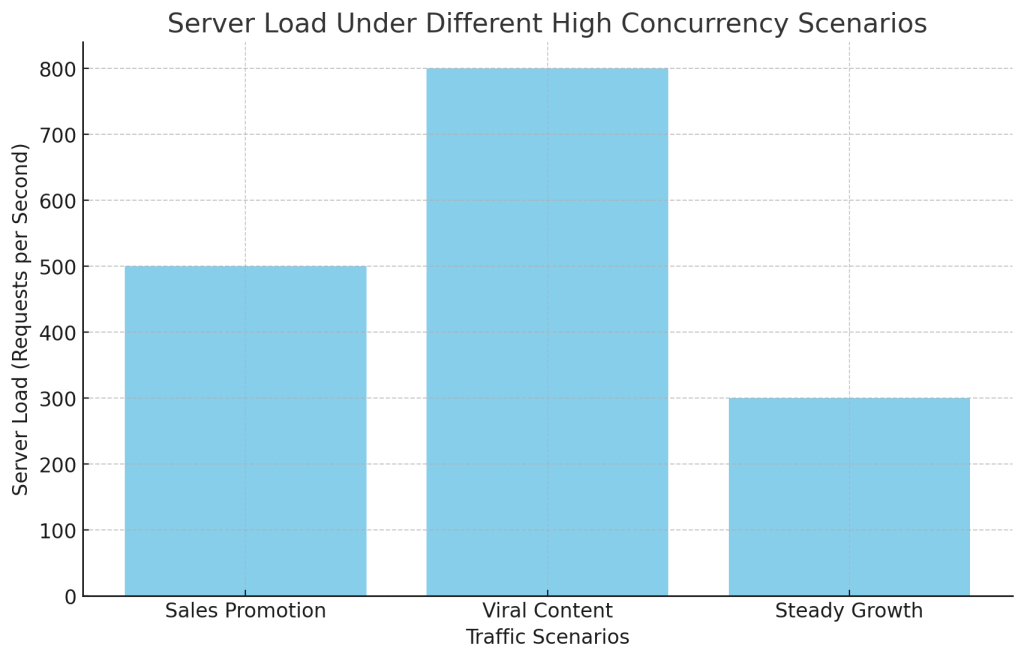
瞭解高並發
高併發性 這表示有多位使用者嘗試同時存取您的網站,對您的伺服器造成很大壓力。當這種情況發生時,伺服器可能難以處理所有的要求,導致載入時間緩慢、伺服器錯誤,甚至停機。發生這種情況的原因可能是
- 銷售與促銷:舉辦特別活動或折扣可能會導致流量突然激增。
- 病毒式內容:當一篇部落格文章或產品變成病毒時,訪客數量會大幅增加。
- 穩定成長:當您的網站變得越來越受歡迎時,每天的流量自然會增加,這會對您的伺服器造成壓力。
如果您能優化伺服器以管理同時執行的多個 PHP 腳本,並有效率地處理這些情況,將會有所幫助。
1.充分利用快取功能以獲得高效能
快取是處理高併發性的強大方法。它可以降低伺服器負載,將重複處理 PHP 腳本的需求降至最低,並更快地提供內容。
- 使用 Redis 或 Memcached 進行資料快取:透過使用快取系統,例如 Redis 或 Memcached,您可以將經常存取的資料儲存在記憶體中,減少不斷查詢資料庫的需要。這對 WordPress 特別有用,因為它可以減少 MySQL 的負載,而 MySQL 通常是一個瓶頸。
- 設定 Redis:許多寄存供應商支援 Redis。您可以透過控制面板 (例如 cPanel) 啟用它,或使用指令行指令 (如果您有 root 存取權限) 安裝它。
sudo apt-get install redis-server
sudo service redis-server start- WordPress 整合:使用外掛程式,例如 Redis 物件快取 來將您的 WordPress 連接到 Redis 以進行物件快取,這可以在大流量時協助您加快網站速度。
- 使用 WordPress 外掛進行物件快取:物件快取儲存資料庫查詢的結果,因此 WordPress 不需要重複取得相同的資料。
- 外掛程式設定:安裝和設定外掛程式,例如 W3 Total Cache 或 WP Rocket.在外掛設定中啟用物件快取,以減少重複查詢並改善回應時間。
- 使用 WP Super Cache 進行頁面快取:頁面快取對於減少 PHP 處理特別有效。您提供的是快取的 HTML 副本,而不是為每個訪客生成一個頁面。
- 步驟:安裝 WP 超級快取,啟動它,並在其設定中設定頁面快取。您也可以啟用預先載入功能,預先快取網頁,以減少高流量時的伺服器負載。
快取可讓您減少伺服器負載,並更快地提供內容,這在高併發情況下非常重要。
2.使用 PHP-FPM 優化 PHP 處理
PHP-FPM (FastCGI Process Manager) 是一種管理 PHP 進程的先進方法。它改善了伺服器同時處理多個請求的方式。
設定 pm.max_children:PHP-FPM 中的這項設定定義了有多少個子進程可以同時處理 PHP 請求。對於高流量來說,預設值可能太低。
- 透過 cPanel 進行調整:如果您使用 cPanel請前往 MultiPHP 管理員 > PHP-FPM 設定.根據您的伺服器資源設定 pm.max_children。增加此值可允許更多並發進程,但需要更多 RAM,因此請小心調整。
流程管理模式:PHP-FPM 提供動態與隨選流程管理模式。
- 動態:保持數個進程以處理請求。如果您遇到流量高峰,請使用此功能。
- 隨選:只在需要時才產生新進程,在低流量時節省記憶體。如果您的網站流量波動,這將非常有用。
增加記憶體限制:若要防止進程耗盡記憶體,請增加 記憶體限制 在您的 php.ini 檔案。
memory_limit = 512M如何透過 cPanel 增加:使用 PHP INI 編輯器 在 cPanel 中增加 記憶體限制 至 512M or higher, depending on your site’s requirements.
PHP-FPM 可讓您的伺服器有效率地管理多個請求,有助於避免在高峰時期當機。
3.重任務的異步處理
Some operations, like sending emails or interacting with APIs, can take up a lot of server resources. If they’re processed synchronously, these tasks can slow down your site. Instead, 非同步處理 可讓伺服器在背景中處理這些工作,改善整體的回應能力。
3.1 使用 ReactPHP 進行異步操作
ReactPHP 是適用於 PHP 的開放原始碼、事件驅動、異步程式設計框架。它可讓您建立高效能的伺服器應用程式,並同時處理多項任務,而不會阻礙其他作業。
ReactPHP 如何運作:ReactPHP 使用事件迴圈來持續監聽和處理進入的請求。這個事件驅動的模型允許 PHP 程式碼在等待完成 I/O 任務時繼續執行,例如資料庫讀/寫或外部 API 請求。
實際用途:ReactPHP 對於需要非阻塞 I/O 的情況特別有用。例如,如果您的 WordPress 網站從外部來源 (例如 REST API) 抓取資料,ReactPHP 可以在後台處理這些工作,同時繼續為其他使用者提供服務。
範例:您必須從外部 API 取得資料來更新產品清單。ReactPHP 不會阻擋所有其他程序,直到 API 呼叫完成為止,而是讓您可以繼續處理其他使用者請求,使您的網站更快速、反應更迅速。
實施範例:
require 'vendor/autoload.php';
$loop = React\EventLoop\Factory::create();
$client = new React\Http\Client($loop);
$client->get('https://api.example.com/data')->then(function ($response) {
echo 'Data received:' .$response->getBody();
});
$loop->run();說明:
- Require ‘vendor/autoload.php’: This line loads all the necessary packages installed via Composer, including ReactPHP.
- $loop = React\EventLoop\Factory::create();:建立事件迴圈,讓腳本持續執行,等待 I/O 事件。
- $client = new React\Http\Client($loop);:使用事件迴圈建立 HTTP 用戶端。
- $client->get(‘https://api.example.com/data’): Sends an HTTP GET request to the specified URL.
- ->then(function ($response) {…}): Handles the reaction when it arrives, allowing other operations to continue in the meantime.
- $loop->run();:啟動事件循環,處理所有待處理的 I/O 作業。
ReactPHP 是建立非阻塞式 PHP 應用程式的絕佳工具,可增強伺服器處理高併發的能力。
3.2 使用 Swoole 獲得高效能
Swoole 是一個高效能、以動態系統為基礎的 PHP 擴充套件,為 PHP 帶來了異步、平行運算的功能。它特別適合處理高併發性的問題,讓 PHP 猶如一個精確的非同步伺服器。
Coroutines 的優點:Swoole 的 coroutines 允許您同時執行多個任務而不會阻塞。例如,可以同時處理多個資料庫查詢或網路請求,減少瓶頸並提高效能。
Swoole 的實際用途:
- WebSocket 伺服器:Swoole 可讓您輕鬆建立 WebSocket 伺服器,與使用者進行即時通訊 (例如,聊天應用程式或即時通知)。
- 任務排程:您可以使用 Swoole 來管理背景工作,例如傳送大量電子郵件或處理圖片上傳,而不會影響 WordPress 網站的回應能力。
- 範例:想像您的 WordPress 網站提供即時聊天支援。使用 Swoole,您可以同時處理數以千計的 WebSocket 連線,在不影響網站其他部分效能的情況下提供即時通訊。
實施範例:
on("request", function ($request, $response) {
$response->header("Content-Type", "text/plain");
$response->end("Hello Swoole");
});
$server->start();說明:
- $server = new Swoole\Http\Server(“127.0.0.1”, 9501);: Creates an HTTP server that listens on IP 127.0.0.1 and port 9501.
- $server->on(“request,” function ($request, $response) {…}): Defines the behavior when the server receives an HTTP request. The callback function processes the request and sends a response.
- $response->header(“Content-Type”, “text/plain”);: Sets the response header to indicate plain text content.
- $response->end(“Hello Swoole”);: Sends the response back to the client and ends the request.
- $server->start();:啟動伺服器,允許它接受傳入的要求。
Swoole is powerful for building scalable applications and improving WordPress’s concurrency capabilities, especially in real-time and resource-intensive scenarios.
4.WordPress 高並發性的伺服器最佳化技巧
- 升級您的伺服器資源: If your site slows down during peak times, consider upgrading your server’s CPU and RAM. Moving from 共用主機 至 VPS 或 專用伺服器 可以提供您處理較高並發所需的資源。
- 何時升級:如果您的網站在高流量時經常發生問題,VPS 或專用伺服器是維持速度和可靠性的絕佳投資。
- 使用 cPanel 等控制面板:工具,例如 cPanel 讓非專業人士更容易管理伺服器。您可以在一個地方調整 PHP 設定、管理記憶體和啟用快取。
- 如何使用 cPanel 進行最佳化:前往 MultiPHP 管理員 來調整您的 PHP 版本,並使用 PHP INI 編輯器 以根據需要修改記憶體限制或最大執行時間。
- MySQL 設定: The database is a common bottleneck for high-concurrency websites. You can improve MySQL’s performance by adjusting settings like max_connections and query_cache_size.
- 如何透過 cPanel 進行設定:使用 phpMyAdmin 在 cPanel 或存取 MySQL 設定 設定來增加 max_connections,並最佳化查詢以獲得更佳效能。考慮使用 MariaDB,這對 WordPress 來說通常更快。
- 啟用 OPcache: OPcache stores the compiled PHP scripts in memory, which means they don’t need to be compiled every time they are accessed. This can significantly reduce load times and server load.
- 在 cPanel 啟用 OPcache:導覽到 PHP 擴充套件 在 cPanel 中啟用 OPcache 以改善 PHP 效能。
- 使用內容傳送網路 (CDN):卸載靜態內容,例如圖片、JavaScript 和 CSS。 CDN 如 Cloudflare 或 Amazon CloudFront.這可減少伺服器的負載,並加快內容傳送的速度。
- 如何設定 Cloudflare:註冊 Cloudflare、更新您的名稱伺服器,並設定從其全球網路快取和傳送靜態資產的設定。
- 最佳化您的 .htaccess 檔案: If you’re using Apache, optimizing your .htaccess file can help improve performance.
- 啟用 Gzip 壓縮和瀏覽器快取功能:在您的 .htaccess 檔案中加入指令,啟用 Gzip 壓縮並利用瀏覽器快取。這可縮小資產的大小,並確保回訪者能更快地載入網站。
# Gzip 壓縮
AddOutputFilterByType DEFLATE text/html text/plain text/xml text/css text/javascript application/javascript
# 瀏覽器快取
ExpiresActive 開啟
ExpiresByType image/jpg "access plus 1 year" ExpiresByType image/jpeg "access plus 1 year" ExpiresActive On
ExpiresByType image/jpeg "access plus 1 year" ExpiresByType image/jpeg "access plus 1 year" ExpiresActive On
ExpiresByType image/gif 「存取加一年」
ExpiresByType image/png 「存取加一年」
ExpiresByType text/css 「訪問 1 個月」
ExpiresByType application/javascript "access plus 1 month"預防未來的高並發問題
- 監控伺服器指標:使用下列工具 New Relic 或 UptimeRobot 來監控伺服器效能。監控 CPU、記憶體和磁碟 I/O 使用情況,並主動解決瓶頸問題。
- 負載測試:使用下列工具定期執行負載測試 載入器 或 Apache JMeter 查看您的網站在高負載下的表現。這可協助您找出弱點,以免它們在高流量事件中發生問題。
總結
Dealing with high concurrency issues in PHP is critical to ensuring your WordPress site runs smoothly during high-traffic times. By implementing caching, configuring PHP-FPM, using asynchronous processing tools like ReactPHP and Swoole, and optimizing your server settings, you can significantly improve your site’s ability to handle concurrent users.
管理高流量的 WordPress 網站是一件充滿挑戰的事,但只要有正確的工具和配置,您就能讓網站保持快速、可靠,並為成長做好準備。現在就採取這些步驟來優化您的網站,您就能為任何流量做好準備。
如果您有任何問題或需要進一步的協助,歡迎隨時與我們聯繫。有了這些行之有效的方法,即使在流量高峰期,您的 WordPress 網站也能茁壯成長。