A sitemap is a file where you provide information about the pages, videos, images, and other files on your website and the relationships between them. Search engines like Google use this file to crawl your website more efficiently. Sitemaps help search engines understand which pages or files on your site are most essential and provide additional details, like when a page was updated or if there are alternative language versions.
In a sitemap, you can provide details for different types of content, including videos, images, and news articles. For example:
- Video sitemaps can include information such as video length, ratings, and the intended audience.
- Image sitemaps can specify the location of images within your webpage.
- News sitemaps can indicate article headlines and their publication date.
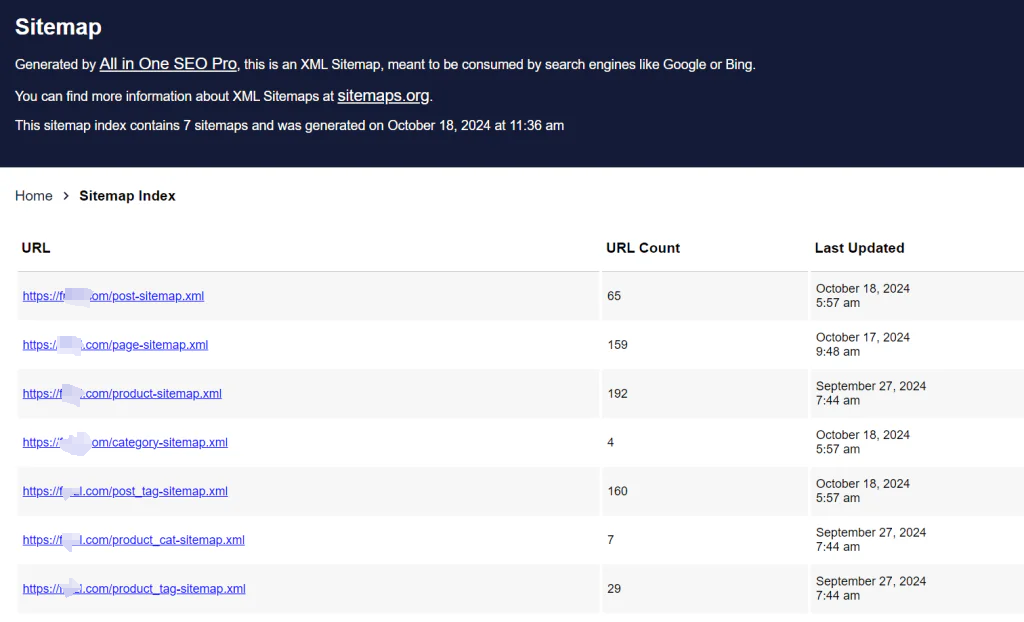
Do You Need a Sitemap?
A sitemap can still play a crucial role even if your site is well-structured with proper internal linking, where all necessary pages are reachable through navigation links (such as menus). It’s particularly beneficial for large, complex websites or those with particular content types like rich media (videos and images) or news.
You should consider using a sitemap if:
- Your website is large: Large websites may have pages that are not easily accessible through standard navigation. Ensuring that all necessary pages are linked can be difficult, increasing the chance that search engines might miss some pages.
- Your website is new and lacks external links: Search engines like Google discover new content primarily by following links from other websites. If your site is new and doesn’t have many backlinks, Googlebot may not find all of your content unless you submit a sitemap.
- Your website contains rich media or news content: If your site hosts lots of videos, images, or news articles, a sitemap can help Google find and index these media files. For example, video metadata, such as duration and audience, can be included in a video sitemap to help Google understand this content.
On the other hand, you might not need a sitemap if:
- Your website is small: If your website contains fewer than 500 pages and these pages are all well-linked internally, Google is likely to find all essential pages without a sitemap.
- Your website has comprehensive internal linking: If all your important pages are easily reachable through internal links, Googlebot will be able to discover them without the need for a sitemap.
- You have few media or news articles: A sitemap may not be necessary if you don’t have many videos, images, or news articles that need indexing.
How Googlebot Crawls Your Site
Googlebot is the name of Google’s web crawler, responsible for discovering and indexing content on the web. There are two versions:
- Googlebot Mobile: Simulates a mobile user to crawl the mobile version of websites.
- Googlebot Desktop: Simulates a desktop user to crawl desktop versions of websites.
Both Googlebot types follow the same rules in your robots.txt file. However, as Google primarily uses mobile-first indexing, most crawls are done by the mobile version. This means that your website’s mobile performance and structure play a crucial role in how Google indexes your content.
Googlebot crawls websites at an average pace of once every few seconds. This frequency can vary depending on your site’s size and the amount of new content. Google uses distributed computing, with multiple crawlers working simultaneously from different IP addresses. This helps improve performance and ensures that Googlebot doesn’t overload your servers with requests.
To optimize crawling, Googlebot can use HTTP/2 if your website supports it, which reduces the load on both your server and the crawler. However, there is no ranking advantage to using HTTP/2 over HTTP/1.1. You can block Googlebot from crawling via HTTP/2 by returning a 421 HTTP status code when a crawl attempt is made.
Managing Googlebot’s Crawl Frequency and Limits
Googlebot automatically manages its crawling rate for most websites to avoid overloading your server. However, if your server cannot keep up with Googlebot’s requests, you can use Google Search Console to reduce the crawl speed.
Googlebot is programmed to crawl up to the first 15MB of an HTML or supported text-based file. After reaching this size limit, Googlebot stops crawling the file, and only the first 15MB is considered for indexing. It’s important to note that this limit applies to uncompressed data. Therefore, if your pages are enormous, you may want to optimize your files to ensure all critical content is within the first 15MB.
Blocking Googlebot from Crawling Certain Pages
If you want to prevent Googlebot from crawling specific pages on your site, there are a few options:
- Use robots.txt: By specifying rules in the robots.txt file, you can prevent Googlebot from crawling certain pages.
- Use the noindex directive. This directive ensures that certain pages will not appear in Google’s search results, even if they are crawled.
- Use password protection: Password-protecting these pages is an effective solution for blocking both crawlers and users from accessing certain content.
Verifying Googlebot’s Identity
It’s essential to verify the authenticity of requests claiming to be from Googlebot because other crawlers can spoof Googlebot’s identity. The best way to confirm a request from Google is to check the request’s IP address and verify it against Google’s official list of Googlebot IP addresses.
Conclusion: Is a Sitemap Necessary for Your Website?
In conclusion, while Google can often find and crawl your website without a sitemap, there are situations where using a sitemap is highly beneficial. For large or new websites or those with rich media content, a sitemap is a valuable tool that helps search engines like Google discover and prioritize your content more efficiently. By providing a detailed sitemap, you ensure that your most important pages are indexed and visible in search results, potentially improving your website’s performance in search rankings.