If your WordPress site feels sluggish, the culprit might just be an under-optimized MySQL database. Many WordPress users focus solely on plugins, themes, or even web hosting without considering the backbone of their website: the database. Optimizing your MySQL database is a highly effective way to boost performance and speed up your website. This guide will walk you through detailed, actionable steps to get your MySQL database in top shape, even if you’re not a database expert.
Why MySQL Database Optimization Matters
The MySQL database stores all your WordPress content, user data, and settings. Over time, databases can get bloated with unnecessary data like spam comments, post revisions, and old plugin tables. A bloated database means slower queries, which ultimately impacts the speed of your website. By optimizing your database, you can reduce the load time of your pages and improve user experience. This optimization enhances user satisfaction and positively impacts your SEO rankings since Google favours faster websites.
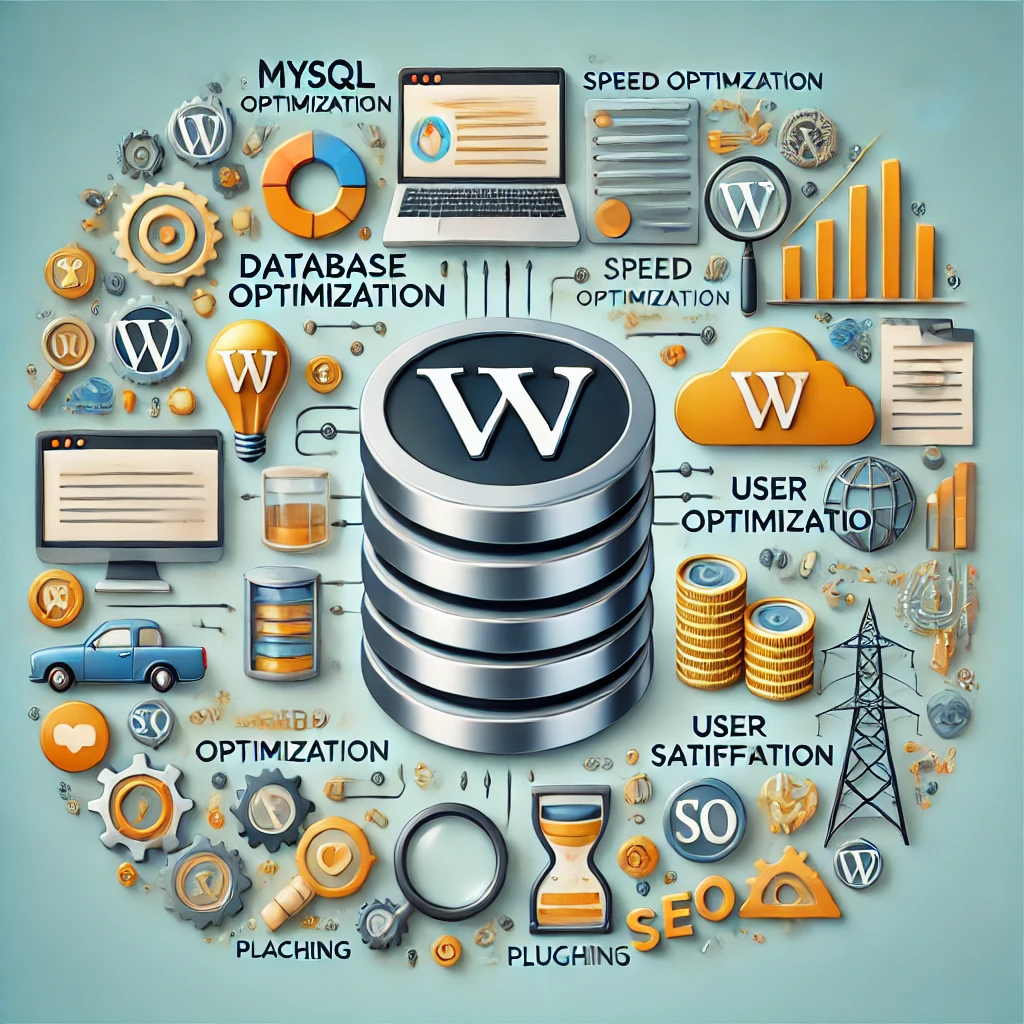
Quick Start Guide
For those who are short on time, here’s a quick summary of the steps involved in optimizing your MySQL database for WordPress:
- Remove Unnecessary Data: Use WP-Optimize or WP-Sweep to remove post revisions, spam, and trashed comments.
- Optimize Database Tables: Use phpMyAdmin or WP-Optimize to optimize tables.
- Limit Post Revisions: Add
define('WP_POST_REVISIONS', 3);to yourwp-config.phpfile. - Use Caching Plugins: Install W3 Total Cache or WP Super Cache.
- Add Indexes: Use phpMyAdmin to add indexes to frequently queried fields.
- Monitor Performance: Use Query Monitor to find and fix slow queries.
- Backup Your Database: Always backup your database before making changes using UpdraftPlus.
Who Should Use This Guide?
This guide is suitable for WordPress users of all levels. For beginners, we’ll walk through simple, plugin-based solutions that require minimal technical knowledge. For more advanced users, we’ll also cover manual methods, including editing configuration files and executing SQL commands for deeper optimization. Each section will indicate whether it’s suitable for beginners or advanced users.
Step 1: Remove Unnecessary Data
For Beginners
- Delete Post Revisions: Use plugins like WP-Optimize or WP-Sweep to remove old post revisions safely. These plugins make it easy to schedule cleanups and ensure that unnecessary data doesn’t pile up over time.
For Advanced Users
- Manual Deletion: Use phpMyAdmin or command line to manually delete post revisions using SQL queries, such as:
DELETE FROM wp_posts WHERE post_type = 'revision';Ensure that you back up your database before executing this command to prevent data loss. - Remove Spam and Trashed Comments: Use the Akismet Anti-Spam plugin to filter spam, then regularly clean out your spam and trash folders. Automate this process using plugins that offer scheduled cleaning options.
- Delete Unused Plugin and Theme Tables:
- Beginners: Use Advanced Database Cleaner to identify and remove orphaned tables left behind by plugins you no longer use.
- Advanced Users: Manually inspect your database tables in phpMyAdmin to identify and delete tables that are no longer in use. Always back up your database before making manual changes.
Step 2: Optimize Database Tables
For Beginners
- Use a Plugin: Use WP-Optimize to automate the optimization process.
For Advanced Users
- Manual Optimization: Go directly into your hosting control panel (like phpMyAdmin). In phpMyAdmin, select your WordPress database, click on all the tables, and then choose the “Optimize table” option from the dropdown menu.
- Example: By optimizing tables, you’re ensuring that data is stored more efficiently, which can lead to faster queries and a more responsive website.
- Automated Optimization: Set up automated optimization schedules using WP-Optimize to run weekly table optimization.
Step 3: Limit Post Revisions and Autosaves
For Advanced Users
- Limit Post Revisions: Add a line to your
wp-config.phpfile to limit the number of revisions stored for each post.- Example: Add
define('WP_POST_REVISIONS', 3);to ensure only three revisions are saved for each post, rather than an unlimited number. This helps in keeping your database lean without compromising on the ability to recover previous versions of your content. - Warning: Editing the
wp-config.phpfile can break your site if done incorrectly. Always back up your site before making changes.
- Example: Add
- Adjust Autosave Interval: Change the autosave interval to reduce database load.
- Example: Add
define('AUTOSAVE_INTERVAL', 300);to yourwp-config.phpfile to adjust the autosave interval to five minutes.
- Example: Add
Step 4: Use a Caching Plugin
For Beginners
- Install a Caching Plugin: Use W3 Total Cache or WP Super Cache to reduce the number of database queries.
- Example: If your homepage is a blog with ten posts, instead of querying the database ten times to load those posts, a caching plugin will save the rendered HTML and deliver it to users instantly.
For Advanced Users
- Object Caching: Enable object caching using plugins like W3 Total Cache to store the results of common database queries.
Step 5: Use Indexing for Faster Queries
For Advanced Users
- Understanding Indexing: Indexes help MySQL locate data faster without scanning entire tables.
- Example: If you have a large user table, adding an index to frequently queried fields like
emailoruser_idcan dramatically reduce query times.
- Example: If you have a large user table, adding an index to frequently queried fields like
- How to Add Indexes: Use phpMyAdmin or execute SQL commands directly to add indexes.
ALTER TABLE wp_users ADD INDEX (email);- Warning: Improper indexing can sometimes lead to slower performance. Consult with a developer if you’re unsure about adding indexes.
Step 6: Monitor Database Performance
For All Users
- Use Tools for Monitoring: Use plugins like Query Monitor to identify slow database queries or issues that need attention.
- Example: If a plugin is causing slow queries, replace it with a more efficient alternative.
- Database Query Caching: Enable query caching at the server level if your hosting provider allows it to reduce repetitive queries.
Step 7: Upgrade Your MySQL Version
For All Users
- Check with Your Host: Upgrade to the latest version of MySQL through your hosting control panel if available.
- Example: Upgrading from MySQL 5.6 to 8.0 can offer significant performance improvements due to better indexing algorithms and memory handling.
Step 8: Use External Database Services for High-Traffic Sites
For Advanced Users
- Consider External Database Services: Use services like Amazon RDS or Google Cloud SQL for handling high traffic.
- Example: A high-traffic WooCommerce store can benefit from an external database service, resulting in faster page loads and smoother checkout processes.
Step 9: Always Backup Before Making Changes
For All Users
- Backup Tools: Use plugins like UpdraftPlus or BackupBuddy to create regular backups. Store backups off-site to ensure data safety in case of emergencies.
- Example: Schedule daily backups and store them in cloud storage like Google Drive.
Step 10: Measure Performance Before and After Optimization
For All Users
- Performance Tools: Use tools like Google PageSpeed Insights, GTmetrix, or Pingdom to measure page load times and get detailed reports on what’s slowing down your site.
- Example: Run a performance test before and after optimizing your database to see tangible improvements.
Case Study: Optimization in Action
To give you an idea of the impact these optimizations can have, consider the following detailed example:
- Before Optimization: A WooCommerce store with 1,000 products had an average page load time of 4.5 seconds, as measured by GTmetrix. The site’s performance grade was a C, with several flagged issues including slow database queries, excessive post revisions, and lack of caching.
- Optimization Process: The following steps were taken:
- Removed Unnecessary Data: Deleted 500 post revisions, 2,000 spam comments, and unused plugin tables using WP-Optimize.
- Optimized Database Tables: Used phpMyAdmin to optimize all database tables, ensuring that fragmented data was consolidated.
- Caching Setup: Installed W3 Total Cache to enable page caching and object caching, significantly reducing database query loads.
- Added Indexes: Added an index to the
user_idcolumn in thewp_userstable to speed up user-related queries. - Limited Revisions: Added
define('WP_POST_REVISIONS', 3);to thewp-config.phpfile to prevent excessive post revisions from accumulating in the future.
- After Optimization: The average page load time dropped to 2.1 seconds, and the performance grade improved to an A. The number of database queries per page load decreased from 90 to 30, and the Time to First Byte (TTFB) was reduced from 1.2 seconds to 0.6 seconds. This improved not only the user experience but also the SEO ranking of the site, leading to a 15% increase in organic traffic over the following month. Additionally, the store saw a reduction in bounce rate by 10%, indicating that visitors were engaging more with the faster site.
Common Issues and Troubleshooting
- Incorrect Changes in
wp-config.php: If your site breaks after editingwp-config.php, restore the backup immediately and recheck the syntax. - Slow Queries After Indexing: If adding indexes results in slower performance, consider removing the index or consulting with a database specialist.
- phpMyAdmin Access Issues: If you’re unable to access phpMyAdmin, contact your hosting provider for assistance or consider using SSH for direct database access.
- Backup Restoration Errors: If you encounter errors during backup restoration, make sure that the backup file is complete and not corrupted. Use multiple backup tools to minimize the risk of data loss.
More Recommended Tools and Alternatives
- Backup Alternatives: Besides UpdraftPlus, consider VaultPress for automated real-time backups.
- Caching Alternatives: Comet Cache is another good caching plugin that is beginner-friendly and efficient.
- Monitoring Tools: New Relic offers deeper insights into database performance for those who need a more advanced monitoring solution.
Advanced MySQL Configuration (my.cnf)
For users comfortable with server configuration, tweaking the MySQL configuration file (my.cnf) can lead to significant performance gains.
- Key Parameters to Adjust:
innodb_buffer_pool_size: Increase this value to allow MySQL to keep more data in memory, which speeds up read operations.query_cache_size: Set an appropriate size for the query cache to reduce repetitive queries.thread_cache_size: Increase this parameter to minimize the overhead of creating new threads, especially for high-traffic websites.
Conclusion
Optimizing your MySQL database is a crucial step in improving the performance of your WordPress site. By cleaning up unnecessary data, optimizing tables, limiting post revisions, using caching plugins, adding indexes, monitoring performance, upgrading MySQL, considering external database services, backing up your data, and measuring performance, you can ensure your website runs smoothly and quickly for your visitors. These optimizations enhance user experience, improve SEO rankings, and increase visitor retention.
If you’re ready to start, try one of the suggested plugins today, implement some tweaks, and monitor the changes. Your WordPress site can deliver blazing-fast performance with consistent optimisation efforts, keeping users and search engines happy.