レン
メンバー-
Is it possible to add a WYSIWYG editor to the variation description of a variable product? In WooCommerce’s variable product setup, each variant has a “Variation Description” field. Currently, only plain text input is supported, which is not intuitive when you need to add formatting such as bolding, lists, or links.
-
私のウェブサイトには 水平オーバーフロー フッターのコンテンツがオーバーフローするため、モバイル・ビューで問題が発生しました。これを解決するために、以下のCSSコードを適用しました:
body { overflow-x: hidden; max-width: 100%; }.このコードによって、水平方向のオーバーフロー問題は解決されました。…

