Johnson
Mitglied-
Johnson hat einen Beitrag veröffentlicht 5 Wochen aktiv.
After creating a Mega Menu using Elements Kit, I am experiencing a problem with a blank sidebar on the right side of the page, after disabling Mega Menu the page returns to normal width and the blank sidebar disappears. I have tried to check and adjust the width…
-
Johnson hat einen Beitrag veröffentlicht 8 Wochen aktiv.
I want to edit the 404 page, but can’t find where to do it. Right now the site is using Avada theme. I followed the tutorial from Dashboard > Avada > Layout, but the 404 page is not there. I want to know where to edit the 404 page?

