كيفية استخدام ملفات السجل لاستكشاف الأخطاء وإصلاحها في موقعك على ووردبريس للحفاظ على تشغيل موقعك بسلاسة

يمكن أن تقدم إدارة موقع ووردبريس نصيبه العادل من التحديات غير المتوقعة والمشكلات التقنية. دعنا نستكشف بعض الأمثلة الحقيقية: تخيل أن موقعك الإلكتروني يعرض فجأة شاشة فارغة بعد تثبيت إضافة جديدة. قد يكون هذا بسبب تعارض في الإضافة. من خلال التحقق من ملفات السجلات، يمكنك تحديد الإضافة كمصدر لخطأ PHP، مما يسمح لك بإلغاء تنشيط موقعك واستعادته بسرعة. هناك سيناريو شائع آخر هو عندما يواجه موقعك مشكلة في حدود الذاكرة، والتي يمكن تحديدها أيضًا من خلال السجلات وحلها عن طريق زيادة تخصيص الذاكرة في wp-config.php الملف.
- بالإضافة إلى ذلك، يمكن أن تشير الأخطاء مثل "استدعاء إلى دالة غير محددة" إلى أن هناك وظيفة مطلوبة مفقودة، وغالبًا ما يكون ذلك بسبب عدم اكتمال تثبيت الإضافة أو القالب. من خلال التحقق من ملفات السجل، يمكنك تحديد الإضافة كمصدر لخطأ PHP، مما يسمح لك بإلغاء تنشيطها واستعادة موقعك بسرعة. إحدى أكثر الطرق فعالية لاستكشاف هذه المشكلات وإصلاحها هي استخدام ملفات السجل. توفر ملفات السجل رؤية قيمة لما يحدث خلف كواليس موقعك الإلكتروني. في هذا الدليل، سنطلعك في هذا الدليل على كيفية استخدام ملفات السجل لتحديد الأخطاء في موقع ووردبريس الخاص بك وحلها. سنقدم أيضًا بعض الوسائل البصرية لمساعدتك على متابعة كل خطوة بسهولة أكبر.

لماذا تحتاج إلى مستودع مقتطفات التعليمات البرمجية
تخيل أنك تعمل على عدة مواقع ووردبريس. لكل مشروع، تحتاج إلى إضافة وظيفة معينة تعدل صفحة تسجيل الدخول. بدلاً من البحث في Stack Overflow أو تصفح مشاريعك السابقة للعثور على هذا المقتطف، فإن وجود مستودع مركزي يعني أنه يمكنك بسهولة سحب الرمز وتنفيذه في دقائق.
يساعدك مستودع مقتطفات التعليمات البرمجية:
- توفير الوقت: لا مزيد من البحث في الويب أو قرصك الصلب عن تلك الوظيفة التي كتبتها منذ ستة أشهر.
- زيادة الكفاءة: إعادة استخدام التعليمات البرمجية المجربة والمختبرة تضمن عمل مواقعك بشكل متسق وتقلل من تصحيح الأخطاء.
- الحفاظ على الجودة: توثيق المقتطفات الخاصة بك يعني أنها مصممة وفقًا لمعاييرك ويسهل تعديلها إذا لزم الأمر.

إعداد مستودع مقتطفات التعليمات البرمجية الخاص بك
هناك العديد من الطرق لتنظيم مكتبة مقتطفات التعليمات البرمجية الخاصة بك، بدءًا من الأدوات البسيطة مثل برامج تحرير النصوص إلى حلول أكثر قوة مثل GitHub أو حتى
1. استخدام تطبيق الملاحظات المستند إلى السحابة
إن أبسط طريقة للبدء في إنشاء مكتبة مقتطفات التعليمات البرمجية هي استخدام تطبيقات تدوين الملاحظات المستندة إلى السحابة. هذا مثالي للمبتدئين أو أولئك الذين يفضلون نهجًا خفيفًا لإدارة التعليمات البرمجية الخاصة بهم.

يستخدم العديد من المطورين أدوات مثل المفهوم, إيفرنوتأو Google Keep لإدارة مكتبات مقتطفات التعليمات البرمجية الخاصة بهم. لكل أداة إيجابياتها وسلبياتها:
- المفهوم: مجموعة ميزات غنية وممتازة لتنظيم المحتوى، ولكنها قد تكون أكثر تعقيداً من اللازم للمكتبات الصغيرة.
- إيفرنوت: سهل الاستخدام مع ميزات جيدة لإدارة الملاحظات، ولكن لديه تنسيق متقدم محدود.
- Google Keep: خفيفة الوزن وسهلة الاستخدام، ولكنها تفتقر إلى خيارات التصنيف والتنظيم القوية. يعتمد اختيار الأداة المناسبة على احتياجاتك: أداة Notion رائعة لمن يحتاجون إلى التنظيم، وأداة Evernote جيدة للملاحظات السريعة، وأداة Google Keep مناسبة لتخزين المقتطفات الأساسية جدًا. لكل أداة إيجابياتها وسلبياتها:
- المفهوم: مجموعة ميزات غنية وممتازة لتنظيم المحتوى، ولكنها قد تكون أكثر تعقيداً من اللازم للمكتبات الصغيرة.
- إيفرنوت: سهل الاستخدام مع ميزات جيدة لإدارة الملاحظات، ولكن لديه تنسيق متقدم محدود.
- Google Keep: خفيفة الوزن وسهلة الاستخدام، ولكنها تفتقر إلى خيارات تصنيف وتنظيم قوية. تسمح لك هذه الأدوات بتصنيف مقتطفاتك حسب العلامات (على سبيل المثال، "function.php"، "نوع المقالة المخصصة"، "الرموز القصيرة")، مما يسهل البحث عنها. إليك مثالاً على ذلك:
- العنوان: إعادة توجيه تسجيل الدخول المخصص
- الفئة: إدارة المستخدمين
2. التحكم في الإصدار مع جيثب أو GitLab
ضع في اعتبارك تخزين مقتطفاتك في جيثب أو GitLab للحصول على نهج أكثر تقدمًا. إذا كنت حديث العهد بالتحكم في الإصدار، ابدأ بإنشاء حساب GitHub، وتثبيت Git على حاسوبك، وتعلم أوامر Git الأساسية مثل بدء تشغيل git (لتهيئة مستودع), إضافة Git (لإضافة ملفات إلى التدريج), التزام Git (لحفظ التغييرات)، و دفع git (لتحميل تغييراتك إلى GitHub). بالإضافة إلى ذلك، تعرف على التفرع الذي يسمح لك بتجربة التغييرات بأمان. يمنحك هذا الإعداد نسخة احتياطية آمنة ويتيح لك تتبع التغييرات بمرور الوقت - وهو أمر مفيد عندما تقوم بتكرار شفرتك البرمجية. إذا كنت جديدًا على التحكم في الإصدار، ابدأ بإنشاء حساب GitHub، وتثبيت Git على حاسوبك، وتعلم أوامر Git الأساسية مثل بدء تشغيل git (لتهيئة مستودع), إضافة Git (لإضافة ملفات إلى التدريج), التزام Git (لحفظ التغييرات)، و دفع git (لتحميل تغييراتك إلى GitHub). لا يمنحك هذا الإعداد نسخة احتياطية آمنة فحسب، بل يتيح لك أيضًا تتبع التغييرات بمرور الوقت - وهو أمر مفيد عند تكرار الشيفرة. هذا لا يمنحك فقط نسخة احتياطية آمنة ولكن أيضًالذا يتيح لك تتبُّع التغييرات مع مرور الوقت - مفيد عندما تقوم بتكرار شيفرتك.

على سبيل المثال، يمكنك إنشاء مستودع يسمى مقتطفات ووردبريس-سنيبتس وتنظيمها في مجلدات مختلفة:
- وظائف الموضوع/وظائف/: المقتطفات المتعلقة بالمواضيع
- الرموز القصيرة/: رموز قصيرة مخصصة لمختلف الوظائف
- التخصيص الإداري/التخصيص الإداري/: رمز لتخصيص منطقة إدارة ووردبريس
قد يبدو مجلد نموذجي مثل هذا:
وورد-مقتطفات ووردبريس/
|-وظائف-موضوع-وظائف/
|--- enqueue-scripts.php
|--- تذييل مخصص.php
|-- الرموز القصيرة/
|-- youtube-embed.php
|-- تخصيص المسؤول/
|---لوحة معلومات مخصصة-قطعة-معلومات.php

باستخدام Git، يمكنك أيضًا التعاون مع مطورين آخرين وإنشاء مكتبة مقتطفات مشتركة، مما يسهل توحيد نهج التطوير الخاص بفريقك. تذكّر تأمين مستودعك من خلال تعيين ضوابط وصول مناسبة ونسخه احتياطيًا بانتظام لتجنب فقدان أي بيانات. يمكن أن يؤدي استخدام ميزات مثل حماية الفروع إلى منع التغييرات غير المصرح بها والمساعدة في الحفاظ على جودة مستودع التعليمات البرمجية.
3. ملحقات إدارة المقتطفات في ووردبريس
هناك أيضًا إضافات مثل مقتطفات التعليمات البرمجية أو WPCodeBox التي تسمح لك بحفظ مقتطفاتك وإدارتها وتشغيلها مباشرةً داخل لوحة إدارة ووردبريس. هذا يعني أنه يمكنك تمكين المقتطفات أو تعطيلها دون الحاجة إلى لمس القالب الخاص بك وظائف.php الملف، وتبقى المقتطفات حتى إذا قمت بتغيير القوالب.
على سبيل المثال، إذا كنت تضيف بشكل متكرر طول مقتطف مخصص إلى منشوراتك، فيمكنك إضافته إلى إضافة مقتطفات التعليمات البرمجية
الدالة Custom_excerpt_length($length) {
الإرجاع 20؛ // تعيين طول المقتطف إلى 20 كلمة
}
add_filter('excer_length', 'custom_excerpt_length');

باستخدام ملحق مقتطفات التعليمات البرمجية، يمكنك تسمية هذا المقتطف بـ "طول المقتطف المخصص" وتمكينه أو تعطيله حسب الحاجة.
أفضل الممارسات لمستودع مقتطفات التعليمات البرمجية الخاص بك

من المآزق الشائعة وجود مستودع غير منظم. تخيّل وجود عدة مقتطفات تحمل اسم snippet1.php أو test-code.php - هذه الأسماء لا توفر أي سياق، مما يجعل من الصعب معرفة ما يفعله كل مقتطف دون فتح وقراءة الشيفرة. على سبيل المثال، يمكن استبدال اسم مقتطف رديء مثل function-test.php باسم وصفي مثل custom-login-redirect.php، مما يوفر سياقًا فوريًا. على سبيل المثال، المقتطفات المسماة مثل snippet1.php أو test-code.php لا توفر أي معلومات حول الغرض منها، مما يجعل من الصعب إعادة استخدامها. بدلًا من ذلك، اتبع أفضل الممارسات التالية لضمان سهولة العثور على مقتطفاتك وفهمها:
بمجرد إعداد المستودع الخاص بك، سيساعدك اتباع بعض أفضل الممارسات في الحفاظ على تنظيمه وفائدته:
- استخدام العناوين الوصفية: تجعل العناوين مثل "نوع المقالة المخصصة للحافظة" أو "إعادة التوجيه بعد تسجيل الدخول" من السهل فهم ما يفعله كل مقتطف بسرعة.
- إضافة تعليقات: اكتب وصفًا موجزًا في بداية كل مقتطف لشرح وظيفته وكيفية استخدامه. على سبيل المثال:
// إعادة توجيه المستخدمين إلى الصفحة الرئيسية بعد تسجيل الدخول
الدالة Custom_login_redirect($redirect_to, $request, $request, $user) {
إرجاع home_url();
}
- التنظيم حسب الفئة: صنف المقتطفات في مجلدات أو علامات بناءً على الغرض منها (على سبيل المثال، المشرف، الواجهة الأمامية، الحقول المخصصة).
- اختبر بانتظام: يمكن أن تؤدي تحديثات ووردبريس في بعض الأحيان إلى تعطيل المقتطفات القديمة. اجعل من المعتاد اختبار مقتطفاتك بشكل دوري للتأكد من أنها لا تزال تعمل كما هو متوقع.
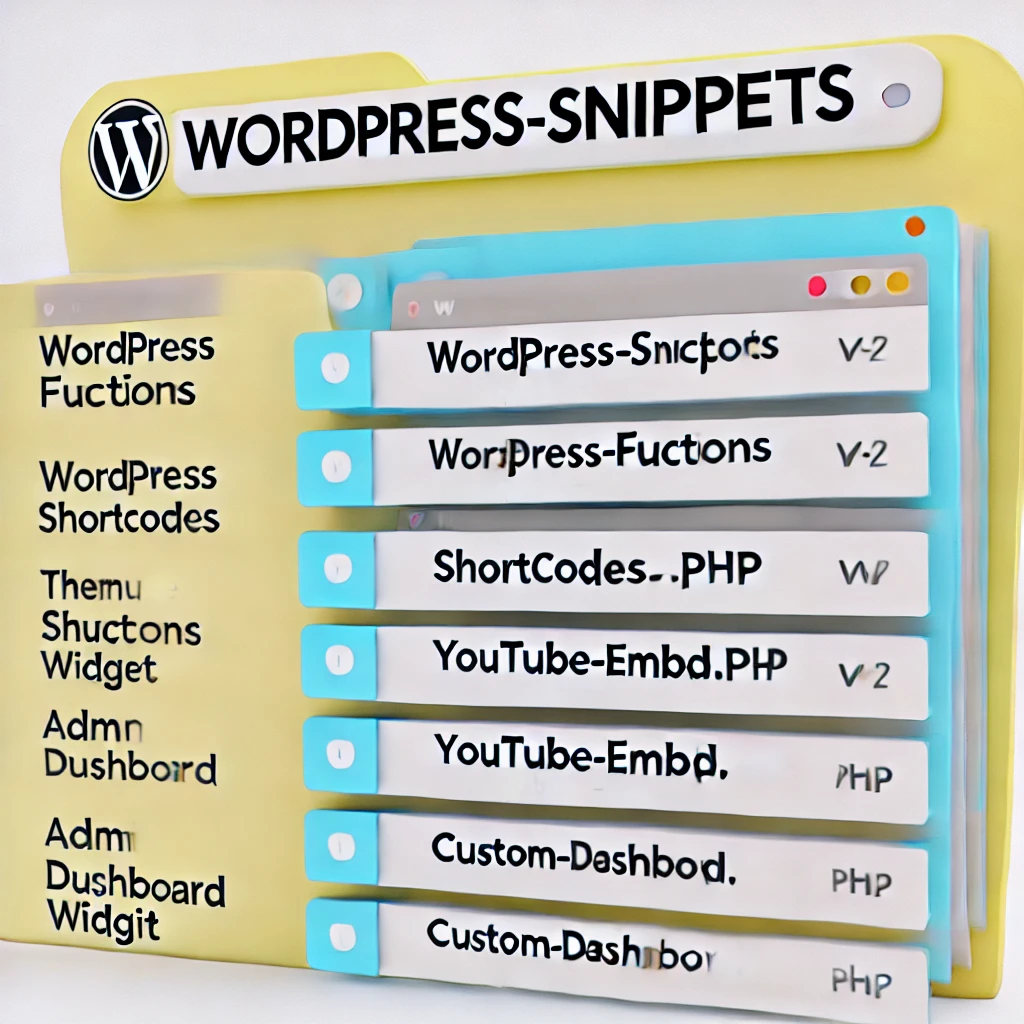
مثال على ذلك: إنشاء مقتطف نوع منشور مخصص
لنستعرض مثالًا عمليًا لبناء مقتطف لـ نوع المنشور المخصص. هذا مطلب شائع لمواقع ووردبريس التي تحتاج إلى المزيد من أنواع المحتوى بخلاف المنشورات والصفحات. إليك المقتطف
دالة إنشاء_حافظة_حافظة_نوع_البوست() { {
$args = مصفوفة(
'عام' => صحيح,
"التسمية" => "المحفظة",
'يدعم' => مصفوفة ('عنوان'، 'محرر'، 'صورة مصغرة')
);
register_post_type('portfolio', $args);
}
add_action('init'، 'create_portfolio_portfolio_post_type');من خلال حفظ هذا المقتطف في مستودعك تحت مجلد باسم أنواع المنشورات المخصصة/، سيكون جاهزًا متى احتجت إليه. في المرة القادمة التي يريد فيها العميل قسمًا خاصًا بالمحفظة على موقعه الإلكتروني، ستكون مستعدًا.

الخاتمة
قد يستغرق بناء مستودع مقتطفات التعليمات البرمجية بعض الجهد الأولي، لكنه استثمار سيؤتي ثماره على المدى الطويل. بالنسبة للمبتدئين، تعتبر أدوات مثل تطبيقات الملاحظات المستندة إلى السحابة أو إضافات ووردبريس نقاط بداية رائعة بسبب بساطتها وسهولة الوصول إليها. ومع اكتساب الخبرة، فكر في الانتقال إلى GitHub أو GitLab لمزيد من التحكم وميزات التعاون وتتبع سجل الإصدارات. لكل طريقة مزاياها - فالأدوات السحابية بسيطة ويمكن الوصول إليها، والإضافات تتكامل مباشرةً في ووردبريس، وأدوات التحكم في الإصدارات توفر خيارات الأمان وتتبع الإصدارات والتعاون. قد تكون الإضافة أو الملاحظات السحابية كافية للمشاريع الصغيرة أو المبتدئين، ولكن بالنسبة للفرق الأكبر أو الاحتياجات الأكثر تعقيدًا، فإن مستودعات Git مثالية. اختر الطريقة التي تناسب سير عملك وابدأ في تجميع مقتطفاتك اليوم. بالنسبة للمبتدئين، تعتبر الأدوات مثل تطبيقات الملاحظات المستندة إلى السحابة أو إضافات ووردبريس نقاط بداية رائعة بسبب بساطتها. ومع اكتسابك الخبرة، فكّر في الانتقال إلى GitHub أو GitLab لمزيد من ميزات التحكم والتعاون. كل طريقة لها مزايا - الأدوات السحابية بسيطة ويمكن الوصول إليها، والمكونات الإضافية تتكامل مباشرةً مع ووردبريس، وأدوات التحكم في الإصدار توفر خيارات الأمان والتعاون. اختر الطريقة التي تناسب سير عملك وابدأ في تجميع مقتطفاتك اليوم. مع مكتبة جيدة التنظيم، ستكتب كوداً أقل، وتقلل من الأخطاء البرمجية، وتكمل المشاريع بشكل أسرع. سواءً كنت تفضل الملاحظات السحابية أو مستودعات Git أو إضافات WordPress، اختر الطريقة التي تناسب سير عملك وابدأ في تجميع مقتطفاتك اليوم.


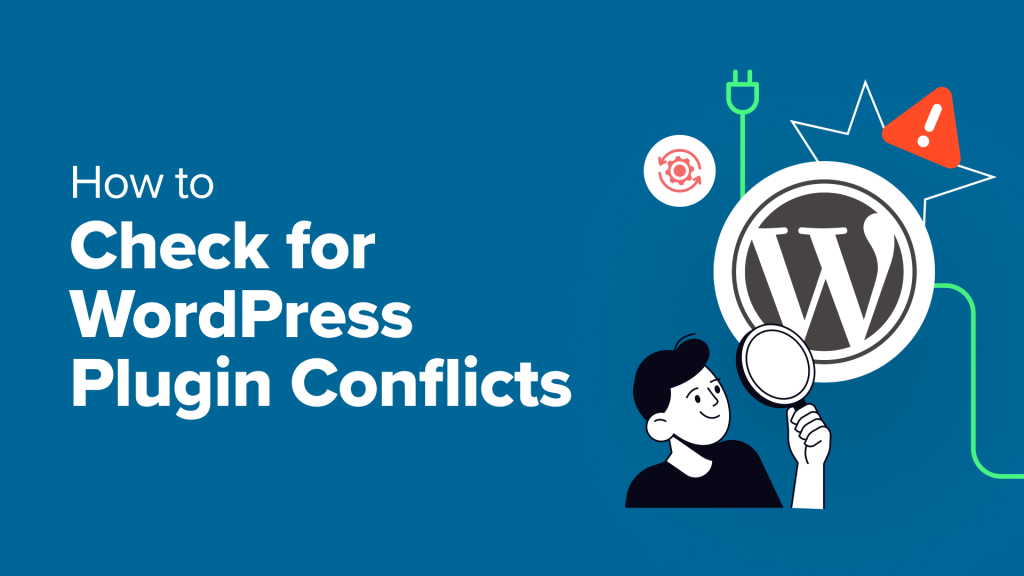
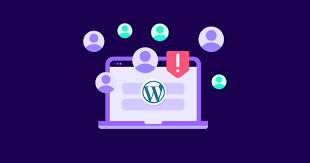



الردود